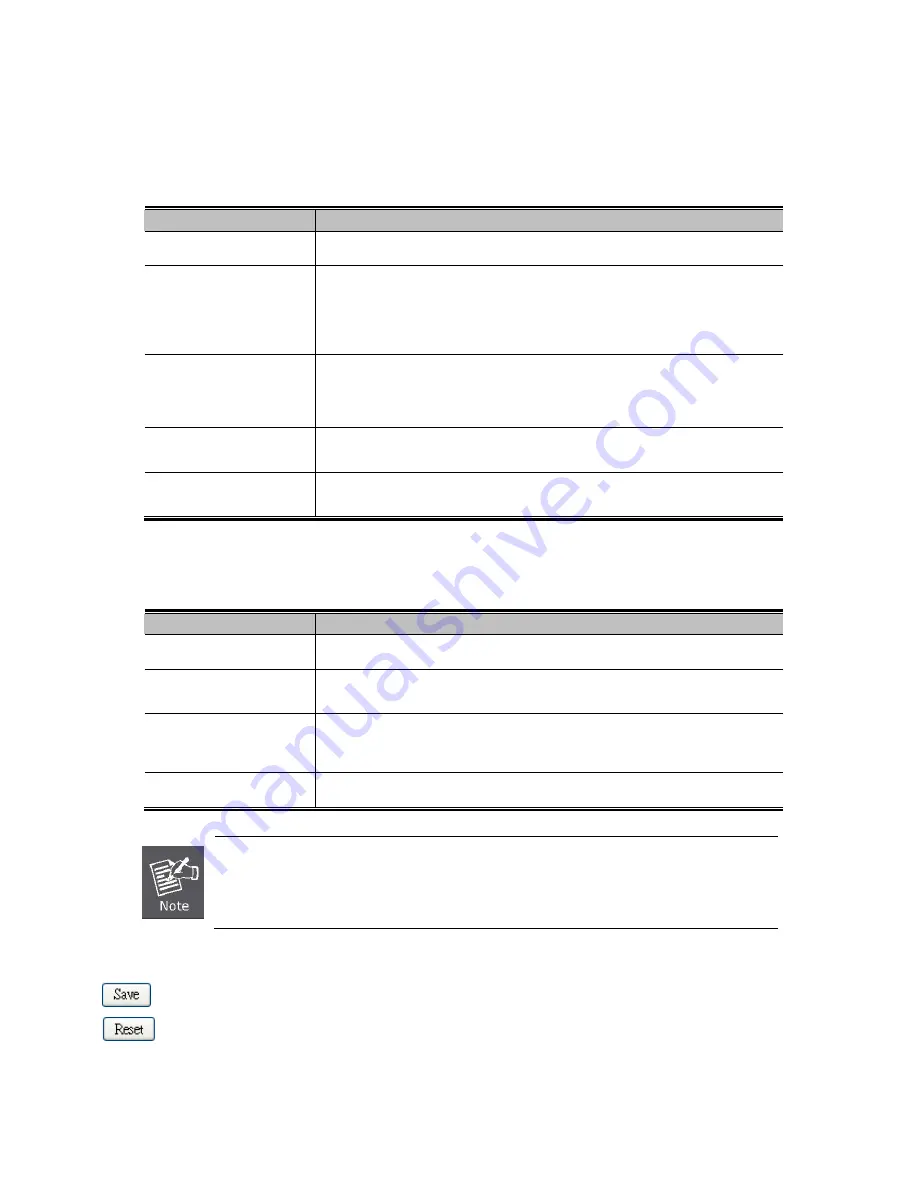
User’s Manual of NS3550-24T/4S
139
The page includes the following fields:
Basic Settings
Object
Description
Protocol Version
The STP protocol version setting. Valid values are
STP
,
RSTP
and
MSTP
.
Forward Delay
The delay used by STP Bridges to transition Root and Designated Ports to
Forwarding (used in STP compatible mode). Valid values are in the range 4 to 30
seconds
-Default:
15
-Minimum:
The higher of 4 or [(Max. Message Age / 2) + 1]
-Maximum:
30
Max Age
The maximum age of the information transmitted by the Bridge when it is the Root
Bridge. Valid values are in the range 6 to 200 seconds.
-Default:
20
-Minimum:
The higher of 6 or [2 x (Hello Time + 1)].
-Maximum:
The lower of 40 or [2 x (Forward Delay -1)]
Maximum Hop Count
This defines the initial value of remaining Hops for MSTI information generated at
the boundary of an MSTI region. It defines how many bridges a root bridge can
distribute its BPDU information. Valid values are in the range 6 to 40 hops.
Transmit Hold Count
The number of BPDU's a bridge port can send per second. When exceeded,
transmission of the next BPDU will be delayed. Valid values are in the range 1 to
10 BPDU's per second.
Advanced Settings
Object
Description
Edge Port BPDU
Filtering
Control whether a port configures explicitly as Edge will transmit and receive
BPDUs.
Edge Port BPDU Guard
Control whether a port configures explicitly as Edge will disable itself upon
reception of a BPDU. The port will enter the error-disabled state, and will be
removed from the active topology.
Port Error Recovery
Control whether a port in the error-disabled state automatically will be enabled
after a certain time. If recovery is not enabled, ports have to be disabled and
re-enabled for normal STP operation. The condition is also cleared by a system
reboot.
Port Error Recovery
Timeout
The time that has to pass before a port in the
error-disabled
state can be enabled.
Valid values are between 30 and 86400 seconds (24 hours).
The Gigabit Ethernet Switch implements the Rapid Spanning Protocol as the default spanning tree
protocol. While select
“Compatible”
mode, the system uses the RSTP (802.1w) to compatible and
co work with another STP (802.1d)’s BPDU control packets.
Buttons
: Click to save changes.
: Click to undo any changes made locally and revert to previously saved values.
Summary of Contents for IFS NS3550-24T/4S
Page 1: ...P N 1072569 REV 00 05 ISS 11OCT12 IFS NS3550 24T 4S User Manual ...
Page 37: ...User s Manual of NS3550 24T 4S 37 ...
Page 96: ...96 Figure 4 4 6 Port Mirror Configuration Page Screenshot ...
Page 127: ...User s Manual of NS3550 24T 4S 127 Figure 4 6 10 Port 1 Port 6 VLAN Configuration ...
Page 184: ...184 Figure 4 9 14 Voice VLAN Configuration Page Screenshot ...
Page 204: ...204 Figure 4 11 4 Network Access Server Configuration Page Screenshot ...
Page 234: ...234 Figure 4 12 1 Port Limit Control Configuration Overview Page Screenshot ...
Page 250: ...250 Click to undo any changes made locally and revert to previously saved values ...
Page 297: ...User s Manual of NS3550 24T 4S 297 ...
Page 388: ...388 Example Show RADIUS statistics SWITCH security aaa statistics ...
Page 410: ...410 Parameters vid VLAN ID 1 4095 Default Setting disable ...
















































