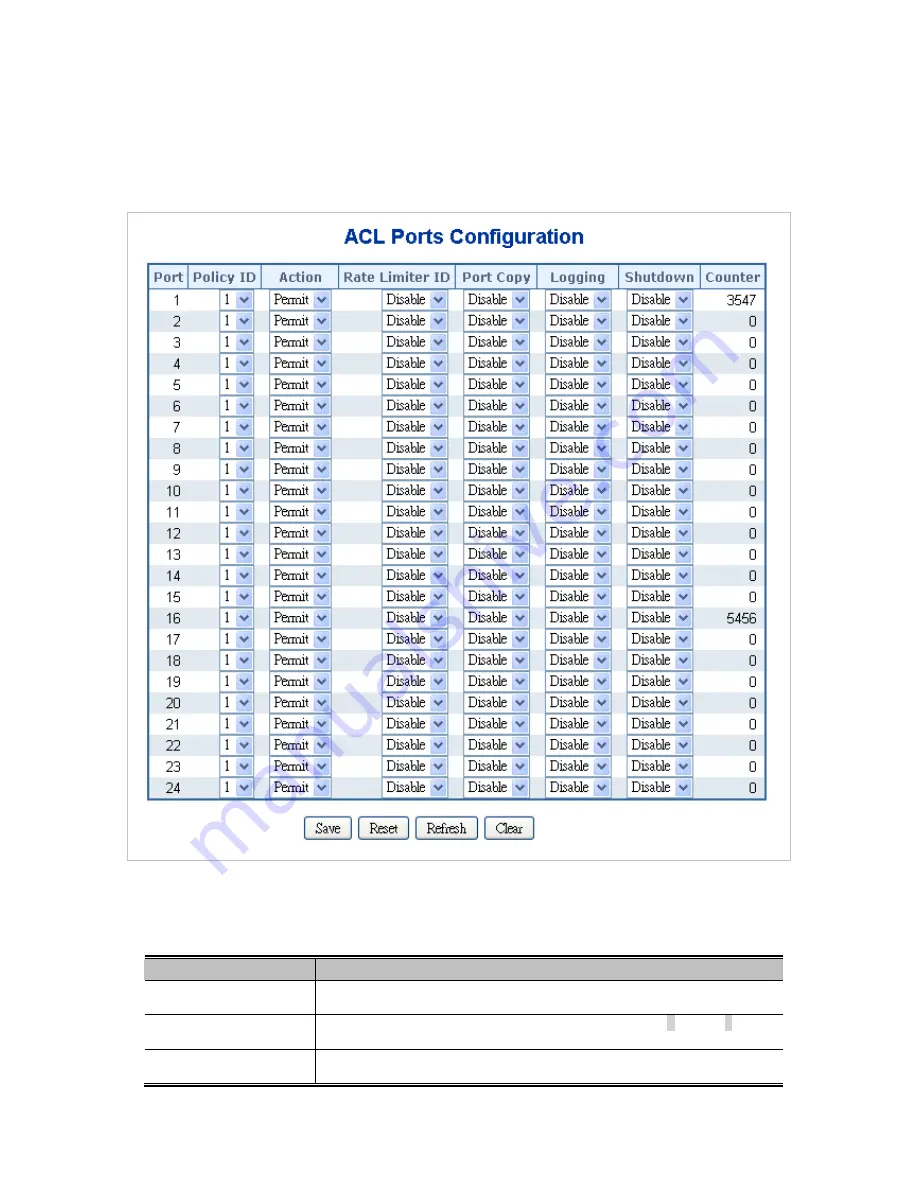
User’s Manual of NS3550-24T/4S
195
4.10.4 ACL Ports Configuration
Configure the ACL parameters (ACE) of each switch port. These parameters will affect frames received on a port unless the
frame matches a specific ACE. The settings relate to the currently selected unit, as reflected by the page header.
The ACL Ports Configuration screen is shown in
Figure 4-10-4
.
Figure 4-10-4
ACL Ports Configuration page screenshot
The page includes the following fields:
Object
Description
Port
The logical port for the settings contained in the same row.
Policy ID
Select the policy to apply to this port. The allowed values are
1
through
8
. The
default value is 1.
Action
Select whether forwarding is permitted ("Permit") or denied ("Deny"). The default
value is "Permit".
Summary of Contents for IFS NS3550-24T/4S
Page 1: ...P N 1072569 REV 00 05 ISS 11OCT12 IFS NS3550 24T 4S User Manual ...
Page 37: ...User s Manual of NS3550 24T 4S 37 ...
Page 96: ...96 Figure 4 4 6 Port Mirror Configuration Page Screenshot ...
Page 127: ...User s Manual of NS3550 24T 4S 127 Figure 4 6 10 Port 1 Port 6 VLAN Configuration ...
Page 184: ...184 Figure 4 9 14 Voice VLAN Configuration Page Screenshot ...
Page 204: ...204 Figure 4 11 4 Network Access Server Configuration Page Screenshot ...
Page 234: ...234 Figure 4 12 1 Port Limit Control Configuration Overview Page Screenshot ...
Page 250: ...250 Click to undo any changes made locally and revert to previously saved values ...
Page 297: ...User s Manual of NS3550 24T 4S 297 ...
Page 388: ...388 Example Show RADIUS statistics SWITCH security aaa statistics ...
Page 410: ...410 Parameters vid VLAN ID 1 4095 Default Setting disable ...
















































