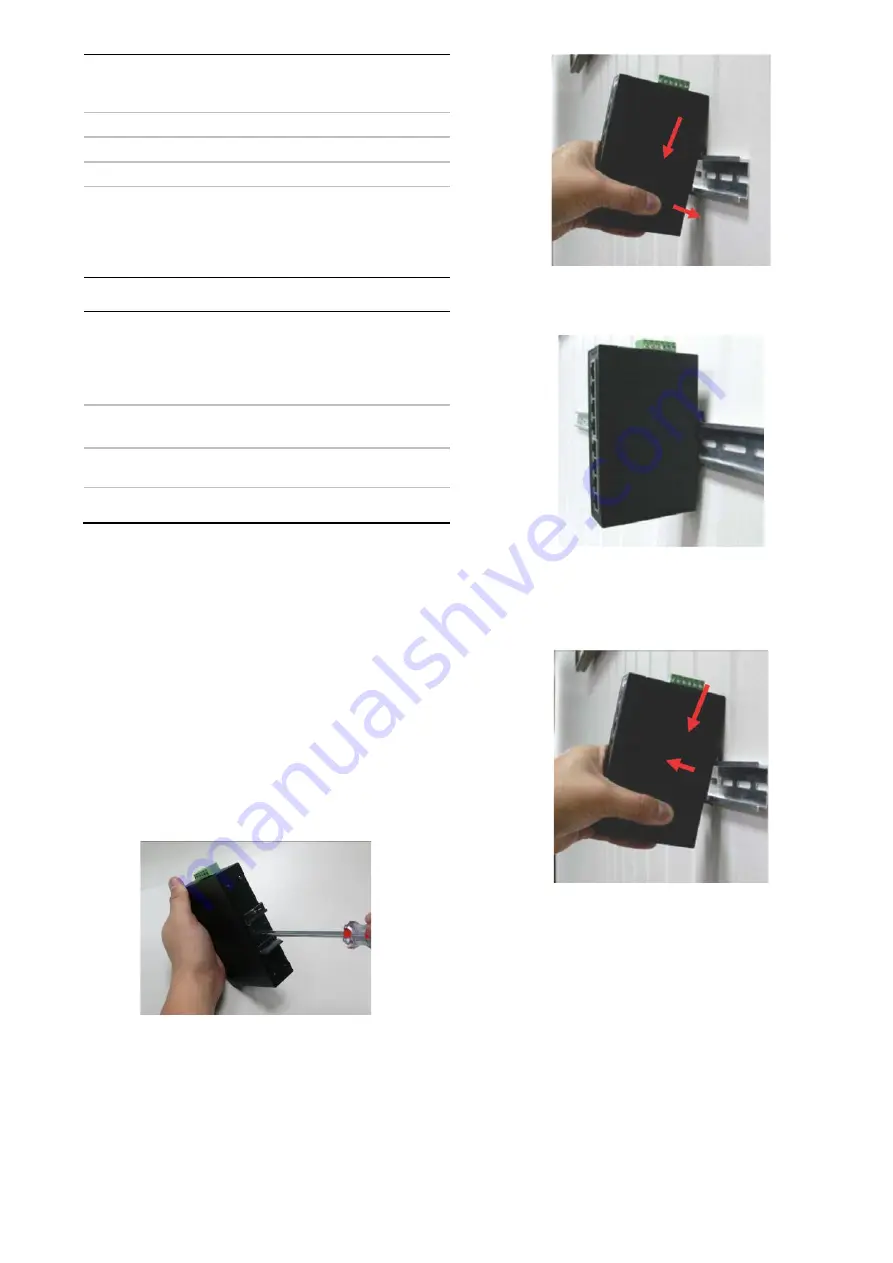
P/N 1073226 • REV A • ISS 13SEP16
3 / 6
Flow Control
Back pressure for half duplex
IEEE 802.3x pause frame for full
duplex
Switch Fabric
16Gbps
Throughput (packet per second) 11.9Mpps
Jumbo Frame
9K
Network Cables
10/100/1000BASE-T:
Cat3, 4, 5, 5e, 6 UTP cable (100 m,
max.)
EIA/TIA-568 100-ohm STP (100 m,
max.)
Standards Conformance
Standards Compliance
IEEE 802.3 Ethernet
IEEE 802.3u Fast Ethernet
IEEE 802.3ab Gigabit Ethernet
IEEE 802.3x Full-Duplex Flow
Control
Temperature
Operating: -40 to +75 °C
Storage: -40 to 75 °C
Humidity
Operating: 5% to 95%, Storage:
5% to 95% (non-condensing)
Regulatory Compliance
FCC Part 15 Class A, CE
3. INSTALLATION
3.1 DIN-rail Mounting Installation
You need to screw the DIN-rail on the Industrial Gigabit
Ethernet Switch. To replace the wall-mount application with
DIN-rail application on Industrial Gigabit Ethernet Switch,
please refer to the following figures to screw the DIN-rail on the
Industrial Gigabit Ethernet Switch.
To hang the Industrial Gigabit Ethernet Switch, please follow
the steps below:
Step 1:
Screw the DIN-rail on the Industrial Gigabit Ethernet
Switch.
Step 2:
Place the bottom of DIN-rail lightly into the track.
Step 3
: Check whether the DIN-rail is securely on the track.
To remove the Industrial Gigabit Ethernet Switch from the
track, follow the steps below:
Step 1:
Carefully pull out the bottom of DIN-rail to remove it
from the track.
3.2 Wall-mount Plate Mounting
To install the Industrial Gigabit Ethernet Switch on the wall,
please follow the steps below.
Step 1:
Remove the DIN-rail from the Industrial Gigabit
Ethernet Switch. Loosen the screws to remove the DIN-
rail.
Step 2:
Place the wall-mount plate on the rear panel of the
Industrial Gigabit Ethernet Switch.
























