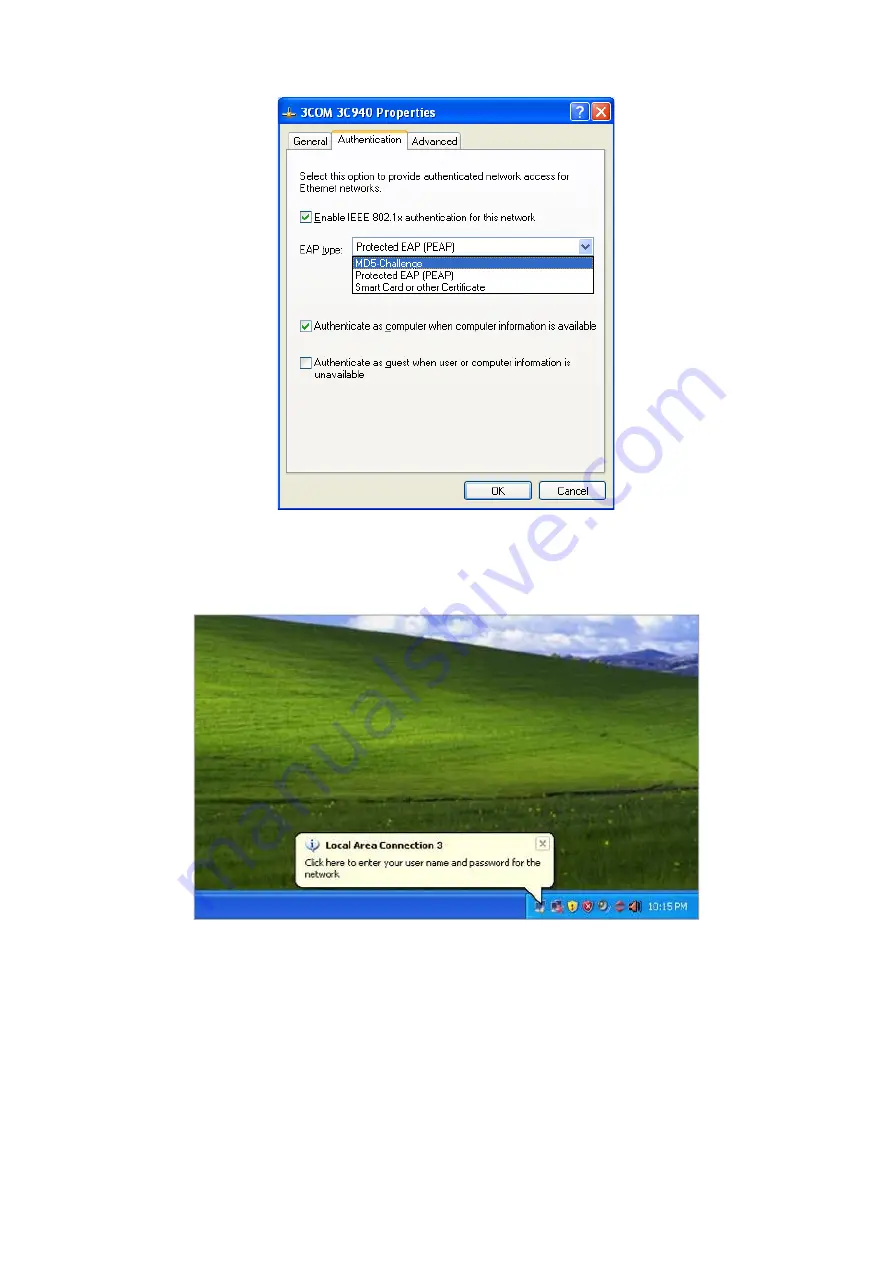
Chapter 4: Web configuration
242
NS3552-8P-2S-V2 User Manual
7. Click
OK
.
8. When the client has associated with the industrial managed switch, a user
authentication notice appears in the system tray. Click on the notice to continue.
9. Type the user name, password and the logon domain that your account belongs to.
10.Click
OK
to complete the validation process.
Summary of Contents for NS3552-8P-2S-V2
Page 1: ...NS3552 8P 2S V2 User Manual P N 1073552 EN REV B ISS 25JAN19 ...
Page 41: ...Chapter 3 Switch management NS3552 8P 2S V2 User Manual 39 ...
Page 73: ...Chapter 4 Web configuration NS3552 8P 2S V2 User Manual 71 ...
Page 147: ...Chapter 4 Web configuration NS3552 8P 2S V2 User Manual 145 ...
Page 511: ......
















































