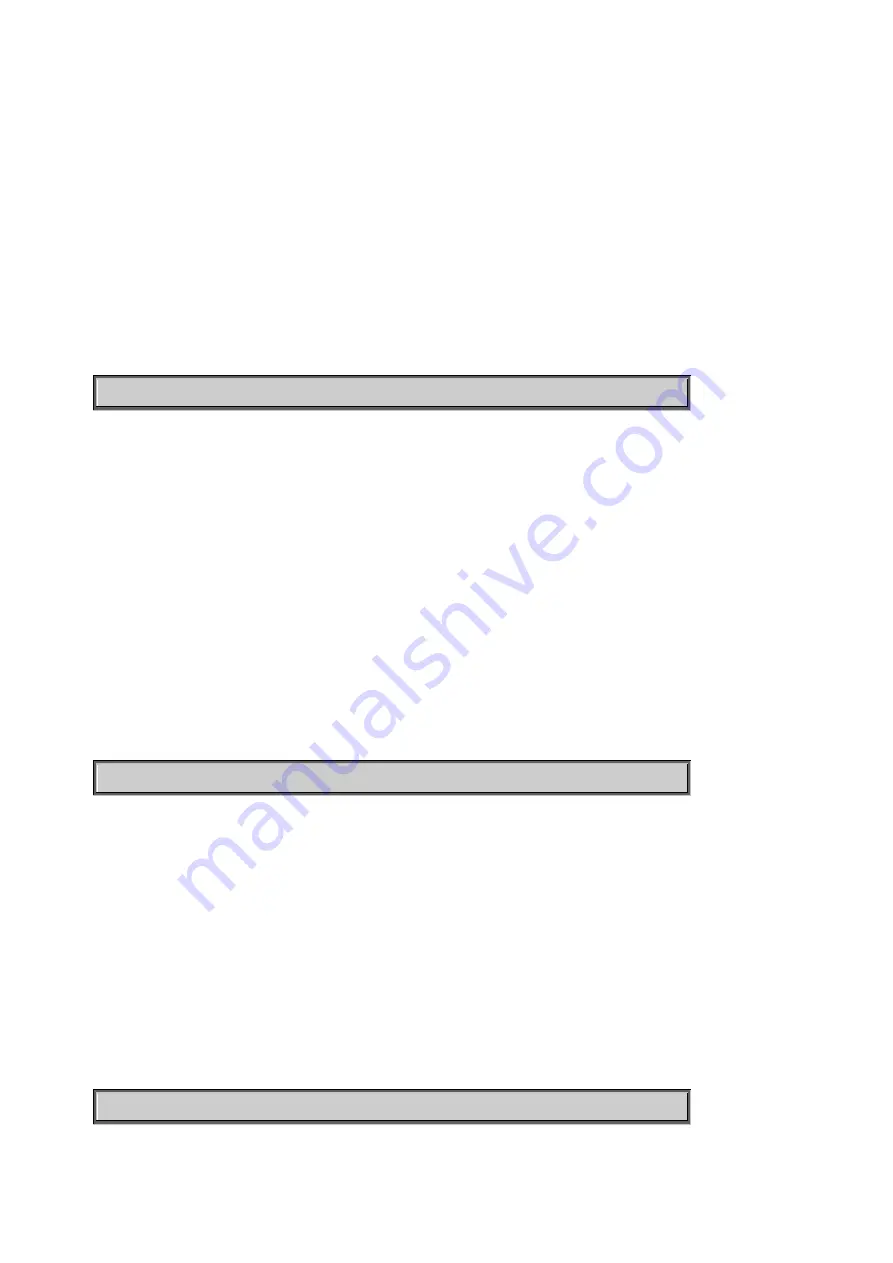
Chapter 6: Command line mode
NS3552-8P-2S-V2 User Manual
359
Security Switch SNMP Trap Mode
Description:
Set or show the SNMP trap mode.
Syntax:
Security Switch SNMP Trap Mode [enable|disable]
Parameters:
enable
: Enable SNMP traps
disable
: Disable SNMP traps
(default: Show SNMP trap mode)
Default Setting:
disable
Example:
Enable SNMP trap mode.
NS3552-8P-2S-V2:/>
security
switch
snmp
trap mode enable
Security Switch SNMP Trap Version
Description:
Set or show the SNMP trap protocol version.
Syntax:
Security Switch SNMP Trap Version [1|2c|3]
Parameters:
1
: SNMP version 1
2c
: SNMP version 2c
3
: SNMP version 3
(default: Show SNMP trap version)
Default Setting:
1
Example:
Set SNMP trap version in version 2c.
NS3552-8P-2S-V2:/>
security
switch
snmp
trap version 2c
Security Switch SNMP Trap Community
Description:
Set or show the community string for SNMP traps.
Syntax:
Security Switch SNMP Trap Community [<community>]
Parameters:
<community>
: Community string. Use 'clear' or "" to clear the string
(default: Show SNMP trap community)
Default Setting:
public
Example:
Set private value for SNMP trap community.
NS3552-8P-2S-V2:/>
security
switch
snmp trap community private
Summary of Contents for NS3552-8P-2S-V2
Page 1: ...NS3552 8P 2S V2 User Manual P N 1073552 EN REV B ISS 25JAN19 ...
Page 41: ...Chapter 3 Switch management NS3552 8P 2S V2 User Manual 39 ...
Page 73: ...Chapter 4 Web configuration NS3552 8P 2S V2 User Manual 71 ...
Page 147: ...Chapter 4 Web configuration NS3552 8P 2S V2 User Manual 145 ...
Page 511: ......
















































