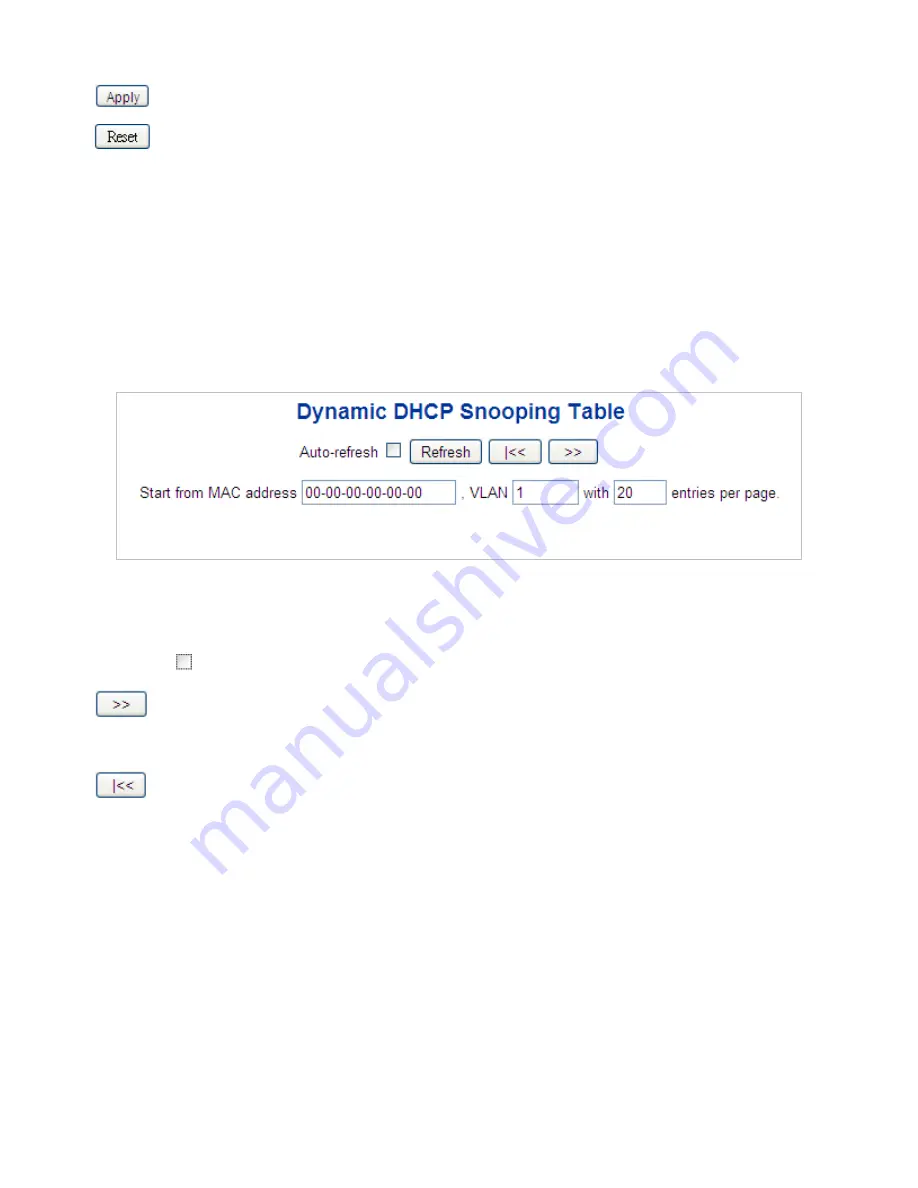
309
: Click to apply changes
:
Click to undo any changes made locally and revert to previously saved values.
4.12.9 Snooping Table
This page display the dynamic IP assigned information after DHCP Snooping mode is disabled. All DHCP clients
obtained the dynamic IP address from the DHCP server will be listed in this table except for local VLAN interface IP
addresses. Entries in the Dynamic DHCP snooping Table are shown on this page
. The Dynamic DHCP Snooping Table
screen in
Figure 4-12-9
appears.
Figure 4-12-9:
Dynamic DHCP Snooping Table Screen Page Screenshot
Buttons
Auto-refresh
: Check this box to refresh the Page automatically. Automatic refresh occurs every 3 seconds.
: It
will use the last entry of the currently displayed table as a basis for the next lookup. When the end is
reached the text "No more entries" is shown in the displayed table
: To
start over
4.12.10 IP Source Guard Configuration
IP Source Guard is a secure feature used to restrict IP traffic on
DHCP snooping untrusted ports
by filtering traffic based on the
DHCP Snooping Table or manually configured IP Source Bindings. It helps prevent IP spoofing attacks when a host tries to spoof
and use the IP address of another host. This Page provides IP Source Guard related configuration. The IP Source Guard
Configuration screen in
Figure 4-12-10
appears.
Summary of Contents for NS3702-24P-4S
Page 1: ...NS3702 24P 4S User Manual P N 1072832 REV 00 01 ISS 14JUL14 ...
Page 102: ...102 Figure 4 5 4 LACP Port Configuration Page Screenshot ...
Page 119: ...119 Figure 4 6 4 VLAN Membership Status for Static User Page Screenshot ...
Page 124: ...124 Figure 4 6 6 Private VLAN Membership Configuration page screenshot ...
Page 140: ...140 Figure 4 6 21 Group Name to VLAN Mapping Table Page Screenshot ...
Page 164: ...164 Figure 4 8 2 Multicast Flooding ...
Page 184: ...184 Figure 4 8 15 MLD Snooping Port Group Filtering Configuration Page Screenshot ...
Page 204: ...204 Figure 4 9 6 QoS Egress Port Tag Remarking Page Screenshot ...
Page 209: ...209 QoS Class QoS Class value can be any of 0 7 DPL Drop Precedence Level 0 1 ...
Page 251: ...251 Figure 4 11 3 Authentication Method Configuration Page Screenshot ...
Page 286: ...286 Figure 4 11 11 RADIUS Server Configuration Screenshot ...
Page 290: ...290 Figure 4 11 17 Add User Properties Screen Figure 4 11 18 Add User Properties Screen ...
Page 298: ...298 non committed changes will be lost ...
Page 349: ...349 Figure 4 16 2 PoE Configuration Screenshot ...
















































