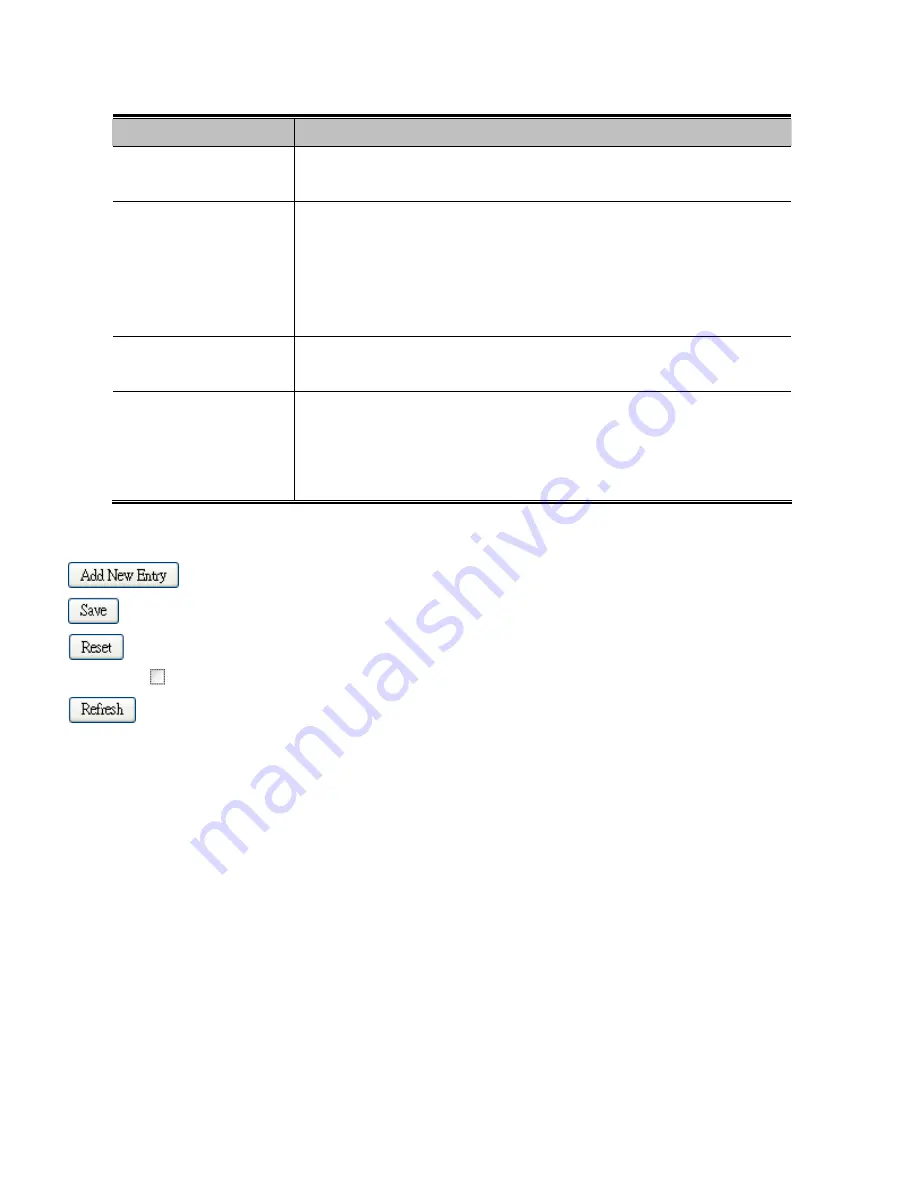
154
The page includes the following fields:
Object
Description
Delete
To delete a Group Name to VLAN map entry, check this box. The entry will be
deleted on the switch during the next Save
Group Name
A valid Group Name is a string of atmost 16 characters which consists of a
combination of alphabets (a-z or A-Z) and integers(0-9), no special character is
allowed. Whichever Group name you try map to a VLAN must be present in
Protocol to Group mapping table and must not be preused by any other existing
mapping entry on this page.
VLAN ID
Indicates the ID to which Group Name will be mapped. A valid VLAN ID ranges
from 1-4095.
Port Members
A row of check boxes for each port is displayed for each Group Name to VLAN ID
mapping. To include a port in a mapping, check the box. To remove or exclude
the port from the mapping, make sure the box is unchecked. By default, no ports
are members, and all boxes are unchecked.
Buttons
: Click to add a new entry in mapping table.
: Click to save changes.
: Click to undo any changes made locally and revert to previously saved values.
Auto-refresh
: Check this box to refresh the page automatically. Automatic refresh occurs every 3 seconds.
: Click to refresh the page immediately.
Summary of Contents for NS4750-24S-4T-4X
Page 1: ...NS4750 24S 4T 4X User Manual P N 1702826 REV 00 01 ISS 14JUL14 ...
Page 56: ...56 Figure 4 2 7 Privilege Levels Configuration Page Screenshot ...
Page 110: ...110 Figure 4 4 6 Mirror Configuration Page Screenshot ...
Page 117: ...117 Figure 4 5 4 LACP Port Configuration Page Screenshot ...
Page 174: ...174 Figure 4 7 10 MST1 MSTI Port Configuration Page Screenshot ...
Page 180: ...180 Figure 4 8 2 Multicast Flooding ...
Page 249: ...249 Figure 4 9 18 Voice VLAN Configuration Page Screenshot ...
Page 271: ...271 Counter Counts the number of frames that match this ACE ...
Page 281: ...281 Figure 4 11 4 Network Access Server Configuration Page Screenshot ...
Page 315: ...315 ...
Page 328: ...328 ...
Page 335: ...335 ...
Page 346: ...346 Figure 4 14 1 LLDP Configuration Page Screenshot ...
Page 350: ...350 Figure 4 14 2 LLDP MED Configuration Page Screenshot ...
Page 372: ...372 Figure 4 16 1 Loop Protection Configuration Page Screenshot ...















































