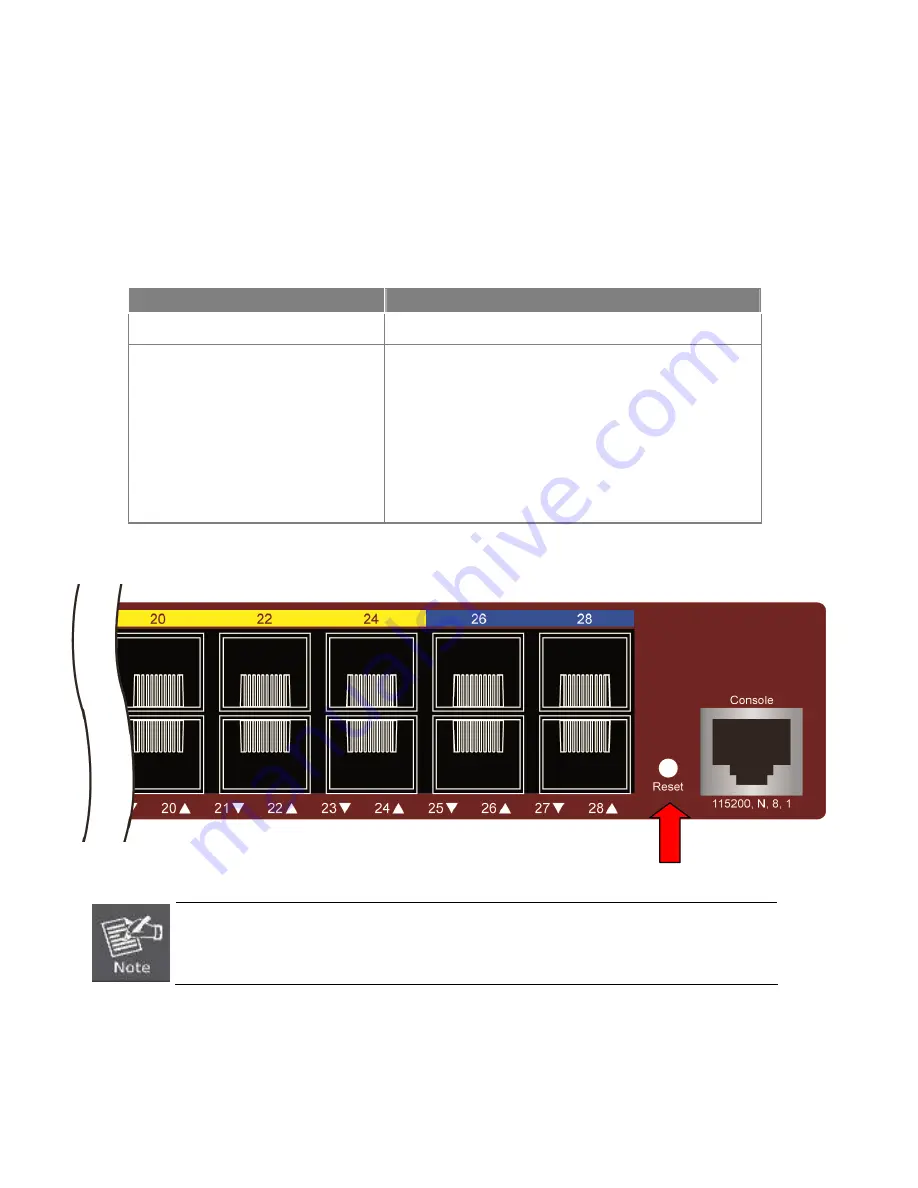
22
■
Reset button
On the front panel, the reset button is designed for rebooting the Managed Switch without turning off and on the power. The
following is the summary table of reset button functions
:
Reset Button (Press and Release)
Function
< 5 sec
: System Reboot
Reboot the Managed Switch
> 5 sec
: Factory Default
Reset the Managed Switch to Factory Default configuration.
The Managed Switch will then reboot and load the default
settings as shown below:
。
Default Username:
admin
。
Default Password:
admin
。
Default IP address:
192.168.0.100
。
Subnet mask:
255.255.255.0
。
Default Gateway:
192.168.0.254
Figure 2-2:
Reset button of
Managed Switch
1. Press the RESET button once and the
Managed Switch
will reboot automatically.
2. Press the RESET button for 5 seconds and the
Managed Switch
will be back to the factory
default mode; the entire configuration will be erased.
■
AC Power Receptacle
For compatibility with electric service in most areas of the world, the Managed Switch’s power supply automatically adjusts to
line power in the range of 100-240V AC and 50/60 Hz.
Summary of Contents for NS4750-24S-4T-4X
Page 1: ...NS4750 24S 4T 4X User Manual P N 1702826 REV 00 01 ISS 14JUL14 ...
Page 56: ...56 Figure 4 2 7 Privilege Levels Configuration Page Screenshot ...
Page 110: ...110 Figure 4 4 6 Mirror Configuration Page Screenshot ...
Page 117: ...117 Figure 4 5 4 LACP Port Configuration Page Screenshot ...
Page 174: ...174 Figure 4 7 10 MST1 MSTI Port Configuration Page Screenshot ...
Page 180: ...180 Figure 4 8 2 Multicast Flooding ...
Page 249: ...249 Figure 4 9 18 Voice VLAN Configuration Page Screenshot ...
Page 271: ...271 Counter Counts the number of frames that match this ACE ...
Page 281: ...281 Figure 4 11 4 Network Access Server Configuration Page Screenshot ...
Page 315: ...315 ...
Page 328: ...328 ...
Page 335: ...335 ...
Page 346: ...346 Figure 4 14 1 LLDP Configuration Page Screenshot ...
Page 350: ...350 Figure 4 14 2 LLDP MED Configuration Page Screenshot ...
Page 372: ...372 Figure 4 16 1 Loop Protection Configuration Page Screenshot ...
















































