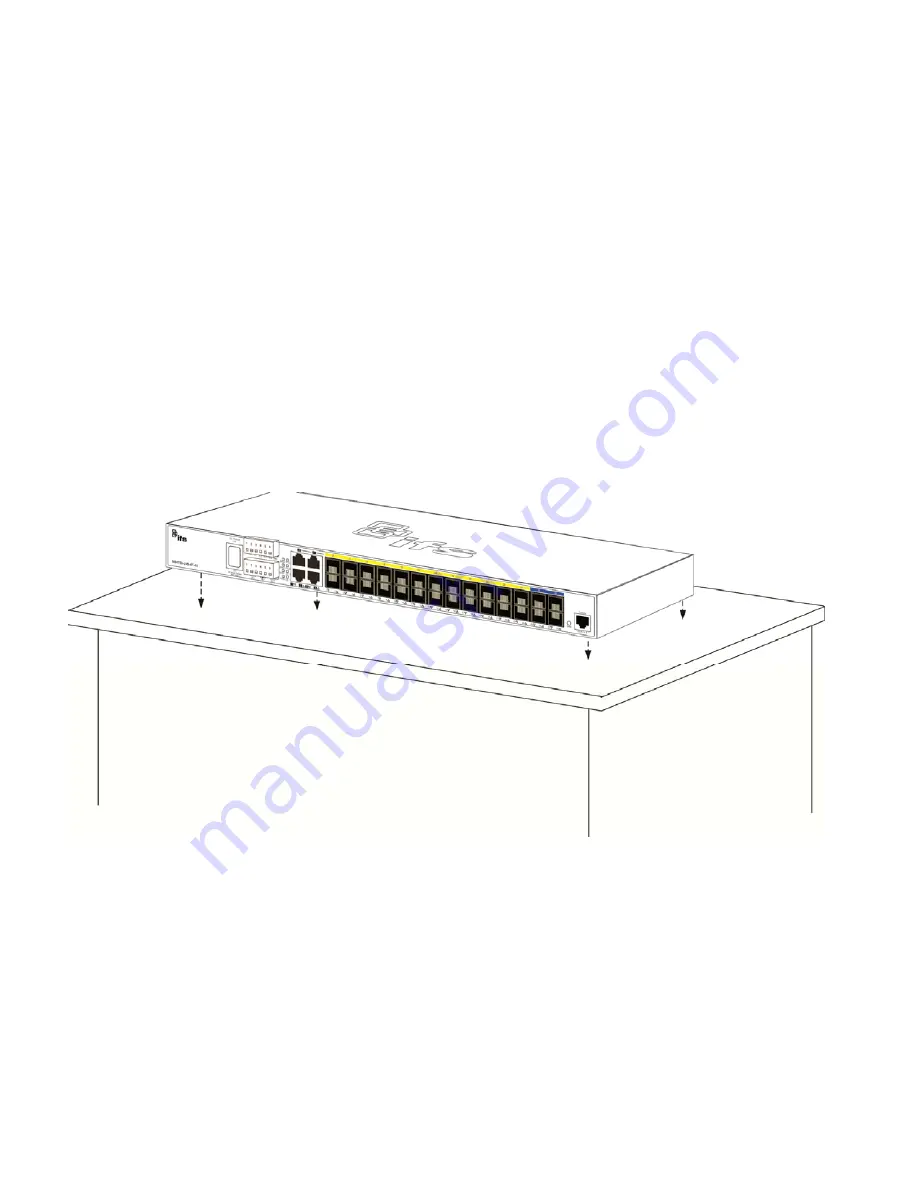
30
2.2 Installing the Managed Switch
This section describes how to install your
Managed Switch
and make connections to the
Managed Switch
. Please read the
following topics and perform the procedures in the order being presented. To install your
Managed Switch
on a desktop or shelf,
simply complete the following steps.
In this paragraph, we will describe how to install the
Managed Switch
and the installation points attended to it.
2.2.1 Desktop Installation
To install the Managed Switch on desktop or shelf, please follow these steps:
Step1:
Attach the rubber feet to the recessed areas on the bottom of the Managed Switch.
Step2:
Place the Managed Switch on the desktop or the shelf near an AC/DC power source as shown in
Figure 2-4
.
Figure 2-4
Place the Managed Switch on the Desktop
Step3:
Keep enough ventilation space between the Managed Switch and the surrounding objects.
Step4:
Connect the Managed Switch to network devices.
Connect one end of a standard network cable to the 10/100/1000 RJ-45 ports on the front of the Managed Switch.
Connect the other end of the cable to the network devices such as printer servers, workstations or routers, etc.
Summary of Contents for NS4750-24S-4T-4X
Page 1: ...NS4750 24S 4T 4X User Manual P N 1702826 REV 00 01 ISS 14JUL14 ...
Page 56: ...56 Figure 4 2 7 Privilege Levels Configuration Page Screenshot ...
Page 110: ...110 Figure 4 4 6 Mirror Configuration Page Screenshot ...
Page 117: ...117 Figure 4 5 4 LACP Port Configuration Page Screenshot ...
Page 174: ...174 Figure 4 7 10 MST1 MSTI Port Configuration Page Screenshot ...
Page 180: ...180 Figure 4 8 2 Multicast Flooding ...
Page 249: ...249 Figure 4 9 18 Voice VLAN Configuration Page Screenshot ...
Page 271: ...271 Counter Counts the number of frames that match this ACE ...
Page 281: ...281 Figure 4 11 4 Network Access Server Configuration Page Screenshot ...
Page 315: ...315 ...
Page 328: ...328 ...
Page 335: ...335 ...
Page 346: ...346 Figure 4 14 1 LLDP Configuration Page Screenshot ...
Page 350: ...350 Figure 4 14 2 LLDP MED Configuration Page Screenshot ...
Page 372: ...372 Figure 4 16 1 Loop Protection Configuration Page Screenshot ...
















































