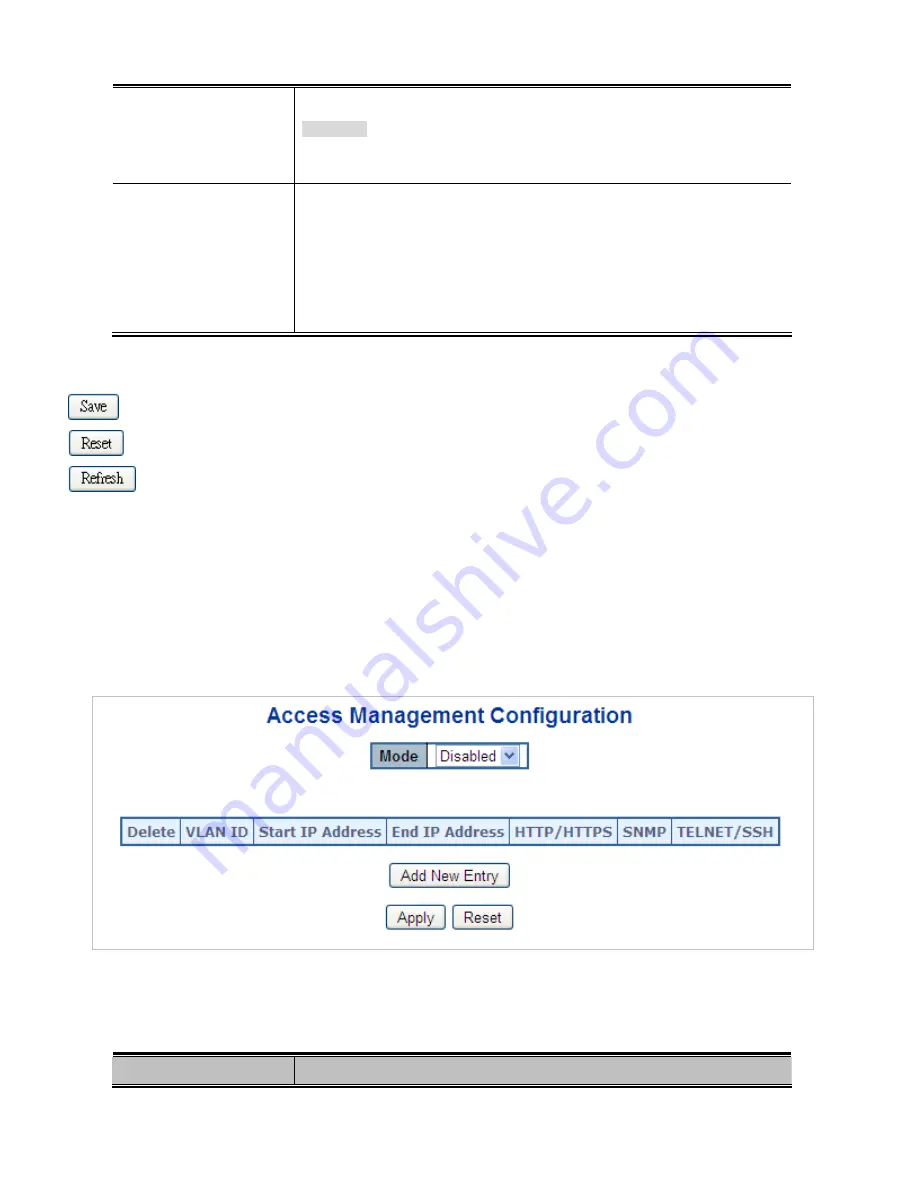
318
only be shown if Action is set to
None
or
Trap
.
Shutdown
: Indicates that the port is shut down by the Limit Control module. This
state can only be shown if Action is set to
Shutdown
or
Trap & Shutdown
.
Reopen Button
If a port is shutdown by this module, you may reopen it by clicking this button,
which will only be enabled if this is the case. For other methods, refer to
Shutdown
in the Action section.
Note, that clicking the reopen button causes the page to be refreshed, so
non-committed changes will be lost.
Buttons
: Click to save changes.
:
Click to undo any changes made locally and revert to previously saved values.
: Click to refresh the page. Note that non-committed changes will be lost.
4.12.2 Access Management
Configure access management table on this Page. The maximum entry number is 16. If the application's type match any one of
the access management entries, it will allow access to the switch. The Access Management Configuration screen in
Figure 4-12-2
appears.
Figure 4-12-2:
Access Management Configuration Overview Page Screenshot
The Page includes the following fields:
Object
Description
Summary of Contents for NS4750-24S-4T-4X
Page 1: ...NS4750 24S 4T 4X User Manual P N 1702826 REV 00 01 ISS 14JUL14 ...
Page 56: ...56 Figure 4 2 7 Privilege Levels Configuration Page Screenshot ...
Page 110: ...110 Figure 4 4 6 Mirror Configuration Page Screenshot ...
Page 117: ...117 Figure 4 5 4 LACP Port Configuration Page Screenshot ...
Page 174: ...174 Figure 4 7 10 MST1 MSTI Port Configuration Page Screenshot ...
Page 180: ...180 Figure 4 8 2 Multicast Flooding ...
Page 249: ...249 Figure 4 9 18 Voice VLAN Configuration Page Screenshot ...
Page 271: ...271 Counter Counts the number of frames that match this ACE ...
Page 281: ...281 Figure 4 11 4 Network Access Server Configuration Page Screenshot ...
Page 315: ...315 ...
Page 328: ...328 ...
Page 335: ...335 ...
Page 346: ...346 Figure 4 14 1 LLDP Configuration Page Screenshot ...
Page 350: ...350 Figure 4 14 2 LLDP MED Configuration Page Screenshot ...
Page 372: ...372 Figure 4 16 1 Loop Protection Configuration Page Screenshot ...
















































