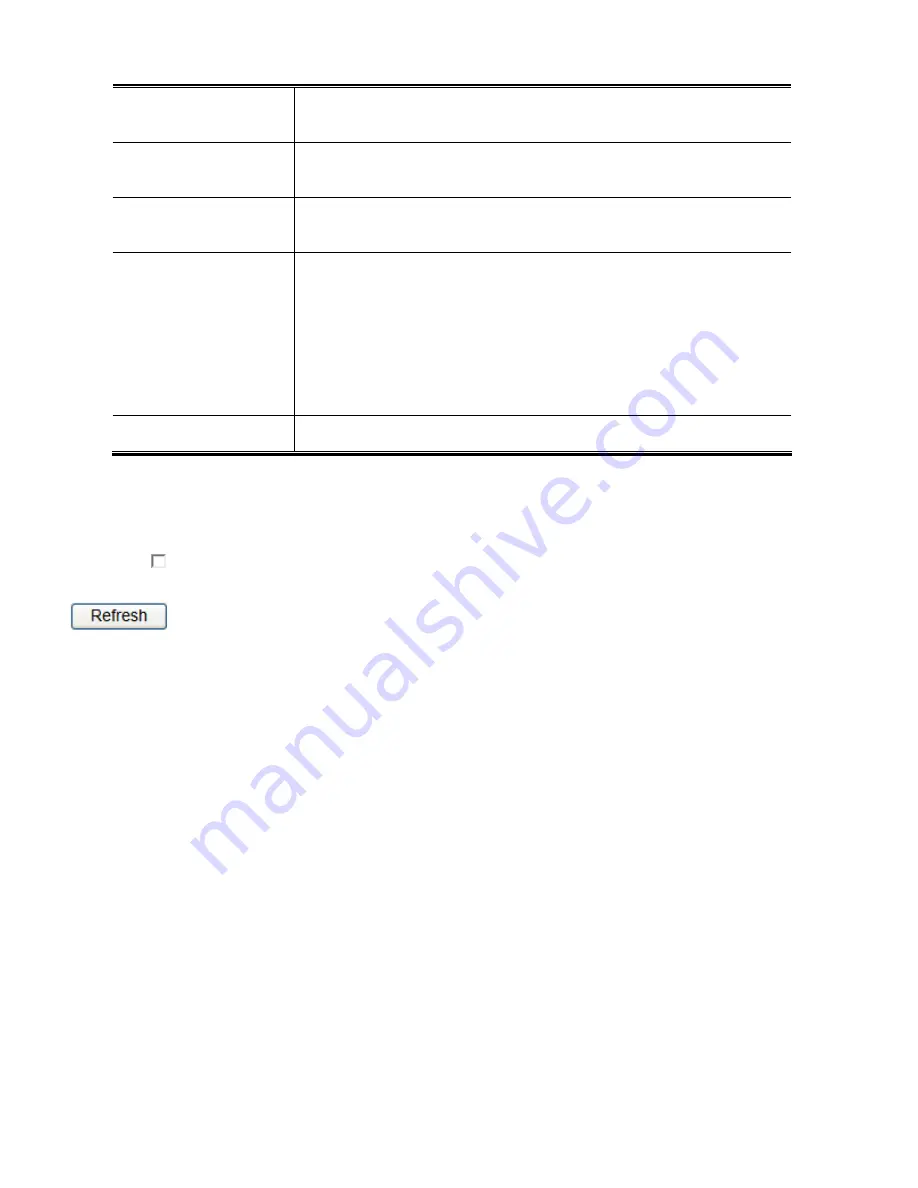
388
1. True : Enable the external VCXO rate adjustment
2. False : Disable the external VCXO rate adjustment
Clock Frequency
Shows the current clock frequency used by the External Clock.
The possible range of values are 1 - 25000000 (1 - 25MHz)
Clock Instance
Indicates the Instance of a particular Clock Instance [0..3].
Click on the Clock Instance number to monitor the Clock details
Device Type
Indicates the Type of the Clock Instance. There are five Device Types.
1. Ord-Bound - Clock's Device Type is Ordinary-Boundary Clock.
2. P2p Transp - Clock's Device Type is Peer to Peer Transparent Clock.
3. E2e Transp - Clock's Device Type is End to End Transparent Clock.
4. Master Only - Clock's Device Type is Master Only.
5. Slave Only - Clock's Device Type is Slave Only.
Port List
Shows the ports configured for that Clock Instance.
Buttons
Auto-refresh
: Check this box to refresh the page automatically. Automatic refresh occurs every 6 seconds.
: Click to refresh the page immediately.
Summary of Contents for NS4750-24S-4T-4X
Page 1: ...NS4750 24S 4T 4X User Manual P N 1702826 REV 00 01 ISS 14JUL14 ...
Page 56: ...56 Figure 4 2 7 Privilege Levels Configuration Page Screenshot ...
Page 110: ...110 Figure 4 4 6 Mirror Configuration Page Screenshot ...
Page 117: ...117 Figure 4 5 4 LACP Port Configuration Page Screenshot ...
Page 174: ...174 Figure 4 7 10 MST1 MSTI Port Configuration Page Screenshot ...
Page 180: ...180 Figure 4 8 2 Multicast Flooding ...
Page 249: ...249 Figure 4 9 18 Voice VLAN Configuration Page Screenshot ...
Page 271: ...271 Counter Counts the number of frames that match this ACE ...
Page 281: ...281 Figure 4 11 4 Network Access Server Configuration Page Screenshot ...
Page 315: ...315 ...
Page 328: ...328 ...
Page 335: ...335 ...
Page 346: ...346 Figure 4 14 1 LLDP Configuration Page Screenshot ...
Page 350: ...350 Figure 4 14 2 LLDP MED Configuration Page Screenshot ...
Page 372: ...372 Figure 4 16 1 Loop Protection Configuration Page Screenshot ...
















































