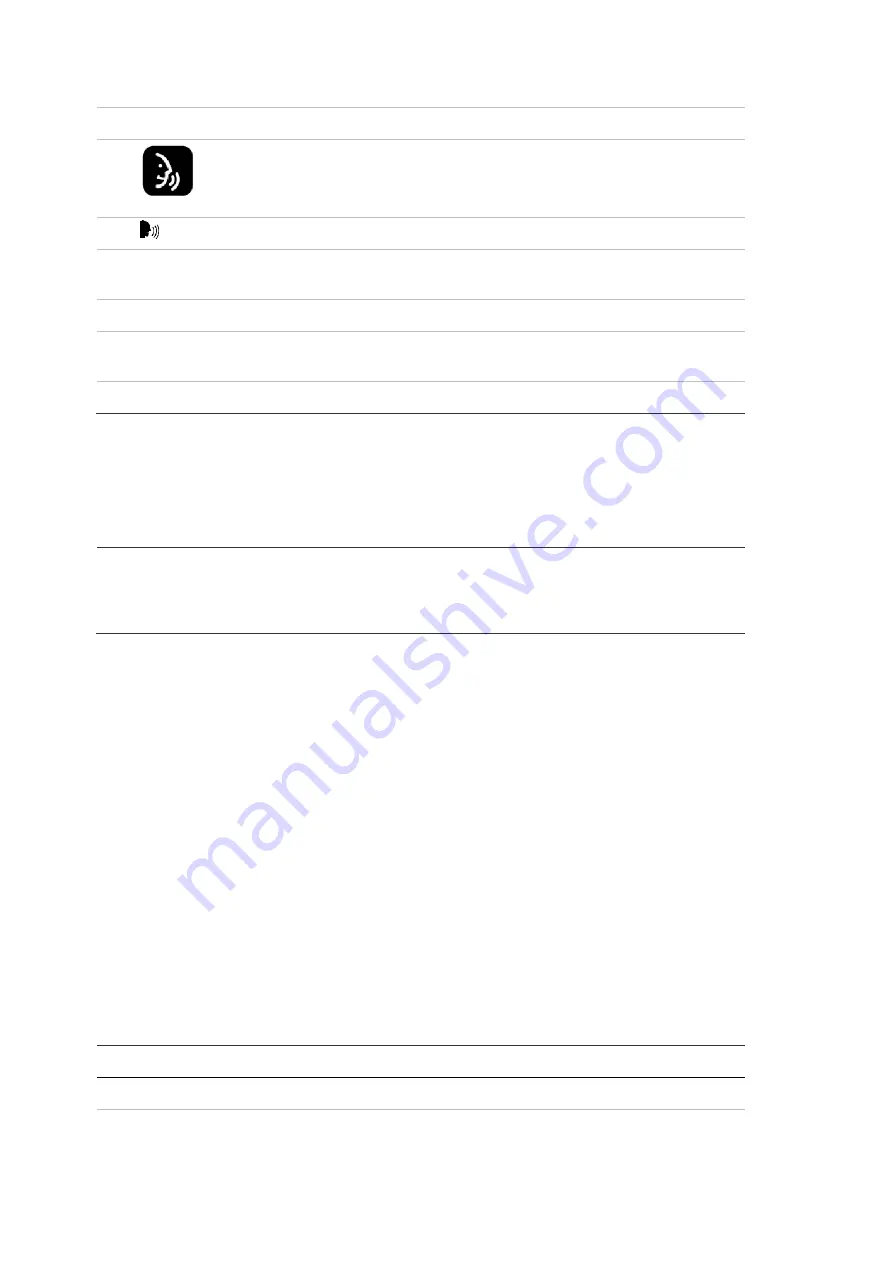
24
NX-181xx NetworX Voice keypad with touch buttons User Manual
[7] selects room name.
4.
[?] - [ENTER]
Select which User, Zone, Partition, Output or Room number to record.
5.
You must touch and hold talk.
Record now (2.5 seconds recording time.)
6.
[MENU]
Moves back to User, Zone, Partition, Output or Room number selection
(step 4).
7.
[MENU]
Moves back to voice message recording.
8.
[MENU]
Exits back to main
menu (“Touch [1] to control zone bypass… etc……
etc……")
9.
[MENU]
Touch menu to exit.
Note:
To configure a zone name using words from the word library table (page
21), select the word numbers you require and replace at step 5 (instead of
holding the talk icon to record your voice). You may string up to eight words
together to achieve your desired description.
5.
[53] - [ENTER]
[117] - [ENTER]
[121] - [ENTER]
Dining
Room
Sensor
If you don’t require all eight words, move to step 6 after you have entered the last
word number.
Basic System Configuration
– Menu 9
System customization can be further enhanced within this menu by setting the
time and date to match your location, and change the partition entry and exit
times to suit your requirements. Detection devices such as smoke detectors,
shock sensors and some glass breaks latch their alarm lights to indicate an alarm
condition and require resetting, use the “Reset Detector In Alarm” to
acknowledge and clear these lights.
Note:
The Call back and call answer options are service tools for your service
provider and are not listed in these instructions but will be announced when you
enter this menu option.
How to: Setting the time and date
Step Example:
Setting the time as 9.30AM, and the date as 19.6.2009
1.
[MENU] - [9]
Selects main menu - Option 9, Basic system configuration.
2.
[1]
Selects time and date configuration.








































