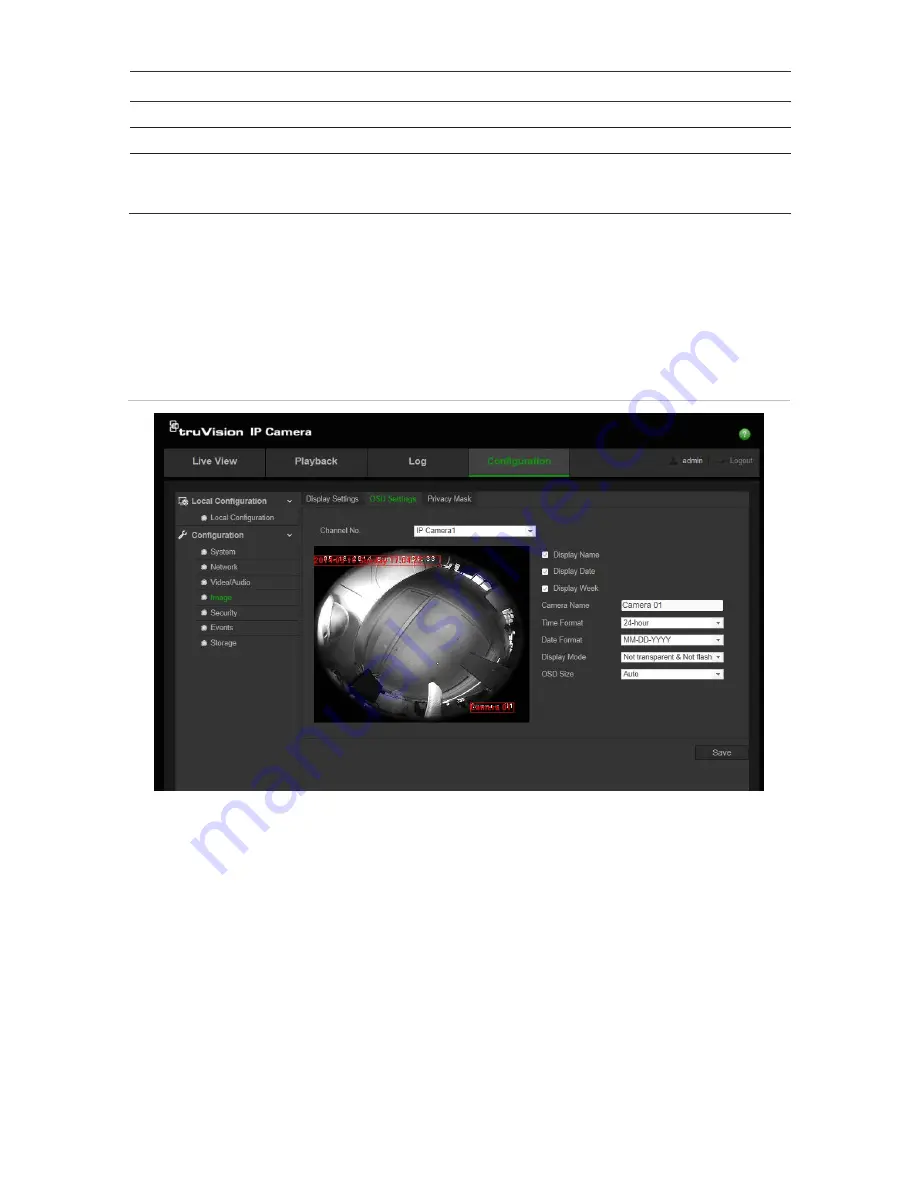
22
TruVision 360° Camera Configuration Manual
Parameter
Description
Grey Scale
You can choose the range of the grey scale as [0 to 255] or [16 to 235].
7. Video Adjustment
Video Standard
50 Hz and 60 Hz are selectable. Choose according to the different video
standards; normally 50 Hz for PAL standard and 60 Hz for NTSC
standard.
Note:
Not all models support all these parameters settings.
Defining how information is displayed
In addition to the camera name, the camera may also displays the system date and
time on screen. You can also define how the text appears on screen.
Figure 9: OSD settings menu
To position the date/time and name on screen:
1. Click
Configuration
>
Image
>
OSD Settings
.
2. Check the
Display
Name
box to display the camera’s name on screen. You can
modify the default name in the text box of
Camera Name
.
3. Check the
Display Date
box to display the date/time on screen.
4. Check the
Display Week
box to include the day of the week in the on-screen
display.
5. In the
Camera Name
box, enter the camera name.
6. Select the time format from the
Time Format
list box.
7. Select the date format from the
Date Format
list box.
















































