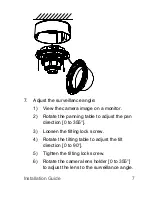8
Installation Guide
8.
Zoom and focus adjustment.
1)
View the camera image using the monitor.
2)
Loosen the zoom lever and move the
screw between T (Tele) and W (Wide) to
obtain the appropriate angle of view.
3)
Tighten the zoom lock screw.
4)
Loosen the focus lever and move the
screw between F (Far) and N (Near) to
obtain the optimum focus.
5)
Tighten the
focus lock screw.
~
~
~
Summary of Contents for TVD-2202
Page 1: ...TruVision IR Dome Camera TVD 2202 TVD 4202 Installation Guide P N 1072923 REV A ISS 10FEB15...
Page 2: ......
Page 13: ...Installation Guide 11 Setup menu...
Page 16: ......