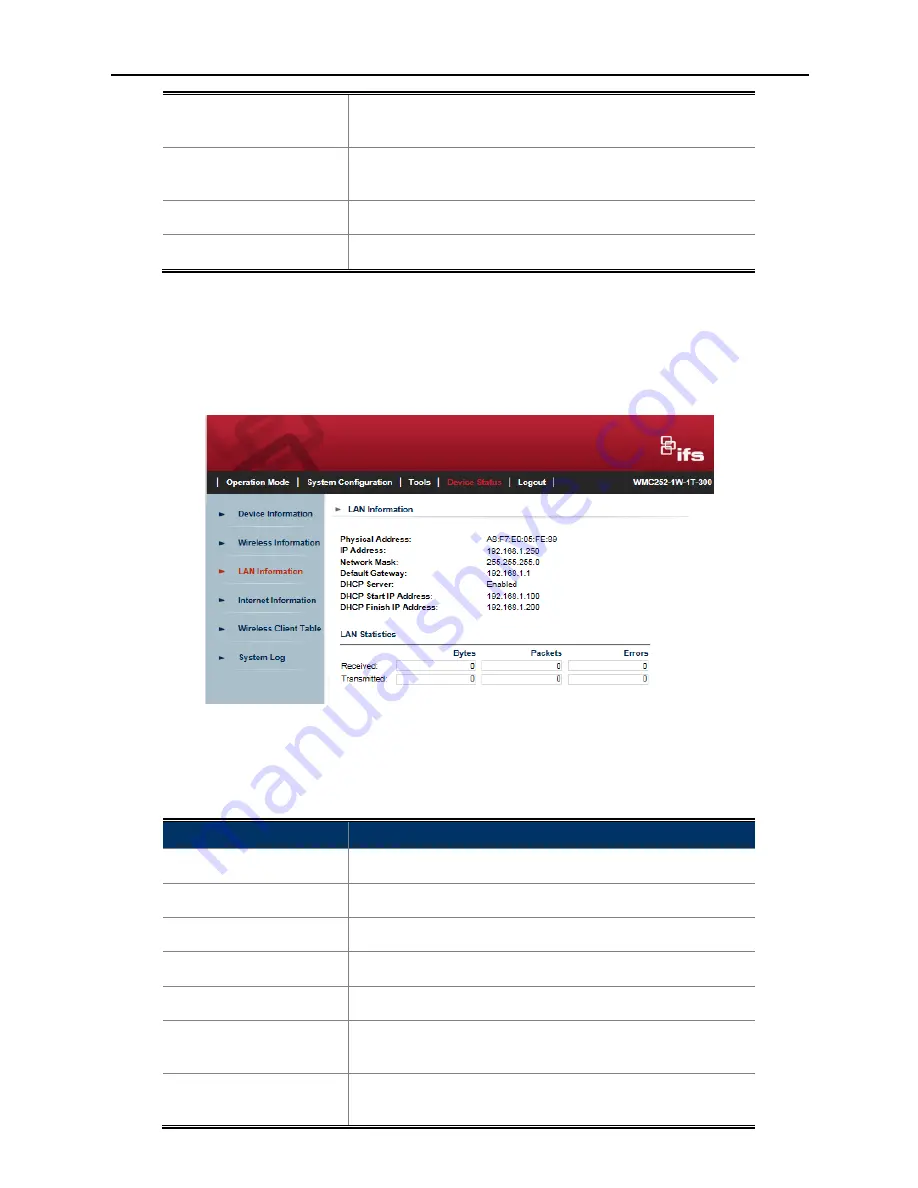
-72-
•
Band
Displays operating channel width which is
Auto Select
,
5G
11NA HT20
or
5G 11NA HT40
.
•
Radio Channel
Displays the channel you would like to use. The channel range
will be changed by selecting a different domain.
•
Wireless Encryption
Displays the encryption type that you would like to use.
•
Transmit Power
Display the TX power that you would like to use.
5.4.3 LAN Information
Click “
Device
Status
”
“
LAN Information
” and the following page will be displayed.
Figure 5-50
LAN Information
The page includes the following fields:
Object
Description
•
Physical Address
Displays AP’s LAN MAC address.
•
IP Address
Displays IP of AP.
•
Network Mask
Displays Network Mask of AP.
•
Default Gateway
Displays Gateway IP of AP.
•
DHCP Server
Enable
or
Disable
DHCP server.
•
DHCP Start IP Address
Enter the starting IP address for the DHCP server’s IP
assignment.
•
DHCP Finish IP
Address
Enter the ending IP address for the DHCP server’s IP
assignment.
Summary of Contents for WMC252-1W-1T-300
Page 1: ...WMC252 1W 1T 300 User Manual P N 1073055 REV A ISS 15OCT15 ...
Page 66: ... 66 Figure 5 43 Schedule Reboot ...
Page 69: ... 69 Figure 5 46 Network Traceroute ...
Page 74: ... 74 Figure 5 52 System Log ...
Page 75: ... 75 5 5 Logout Select Logout to logout the system Figure 5 53 Logout Figure 5 54 Re login ...
Page 80: ... 80 ...
Page 88: ... 88 ...
Page 91: ... 91 Step 9 Click OK and click Save Restart to apply the setting ...
















































