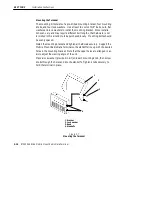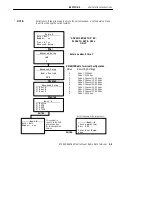SECTION 3
"
User Interface Instructions
3-4
RT5900 SERIES Mobile Mount Radio Data Terminal
Main Menu
Press the
LEFT SHIFT
and
then
the
MENU
(
SPACE
)
key to call up the
main menu. The main menu appears on the display. You can then enter a
number (1 thru 7) to make a selection. Making a selection of 2, 3, 4, 5, or 7
will cause that menu to display. If you select number 1, you must enter the
password (
CR52401
) for that menu to become available to you.
Selection 1, Set-Up Parms, and Radio Tests (first part of selection 4, Tests),
are password-protected to guard against unwanted changes or loss of data.
If the display asks for a password, you must enter a combination of seven
(7) alpha (letters) or numeric (number) characters to access the protected
menu.
Exit Menus
When you are done making changes or adjustments to your terminal, press
number 6 (Exit Menus) to return to normal operation.
If the main menu is not displayed, press the
ENTER
key several times until
it does, then press number 6 when the main menu displays to return to nor-
mal operation.
MAIN MENU
1)
2)
3)
4)
5)
6)
7)
Set--up Parms
LCD Parms
Beeper Setup
Tests
Version Info
Exit Menus
More