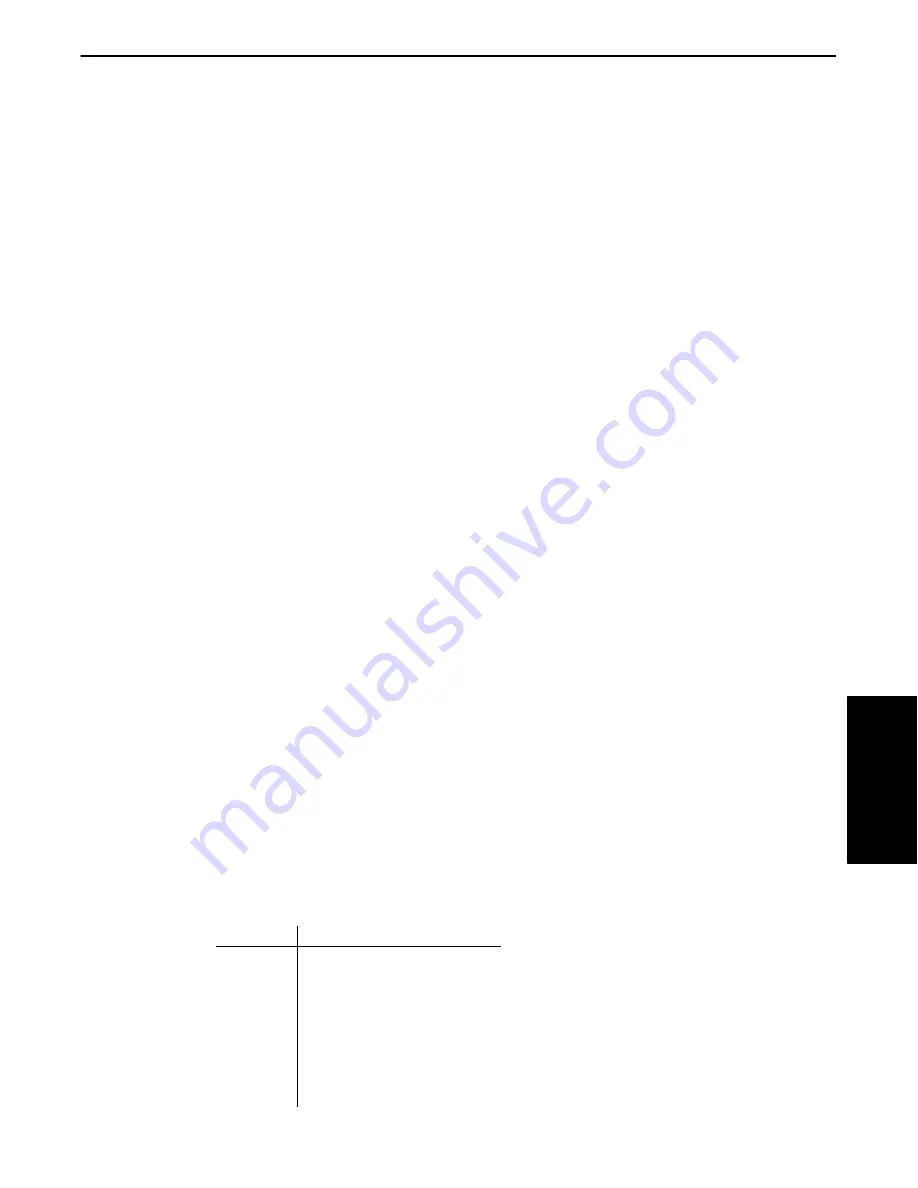
SECTION 3
Supporting Windows Applications
PEN*KEY
R
6200/6300 Hand-Held Computer Programmer’s Reference Guide 3-41
Supported PrtService Options
PrtService provides the following services:
"
Enable Driver.
Enables the driver and installs the default error handler.
Set the following:
"
wOpt
to
PRT_ENABLE (0x0001)
"
lParam1
to
0
"
lParam2
to
0
"
Disable Driver.
Disables the driver. Set the following:
"
wOpt
to
PRT_DISABLE (0x0002)
"
lParam1
to
0
"
lParam2
to
0
"
Query Driver for support of an option.
Determines whether the driver
supports a particular feature. Set the following:
"
w0pt
to
PRT_GETSUPPORT (0x0003)
"
lParam1
to the value of the option you want checked.
"
lParam2
to 0
"
Install/Remove External Error handler.
Installs or removes our
applications error handler. Set the following:
"
wOpt
to
PRT_SETPROC (0x0010)
"
lParam1
to a far pointer to your error handling procedure. A 0 value
removes the handler. Call
MakeProcInstance(...)
to obtain the
value.
"
lParam2
to
0
"
Flush Driver.
Flushes all the data buffers so that everything that has been
sent to the printer actually gets printed. Set the following:
"
wOpt
to
PRT_FLUSH (0x0020)
"
lParam1
to
0
"
lParam2
to
0
Error Codes and Messages
As pointed out in the
Default ErrorĆHandling Mode
paragraph, on page 3Ć39, the
IrDA printer driver can provide the error handler and thereby translate all
printerĆrelated errors into a
Cancel
or
Retry
option for any application.
However, if the application provides the error handler, you can attach your own
messages to the error returns. As shown in the following table, seven different
numbered returns are made available by the driver as generic hook points for
messages.
Error #
Error
3
Wait
255
Failed
254
Error Queue Full
253
Error Node Active
252
Error Bad ConHandle
251
Media Busy
xxx
Unknown Error
3. Windows
Applications
















































