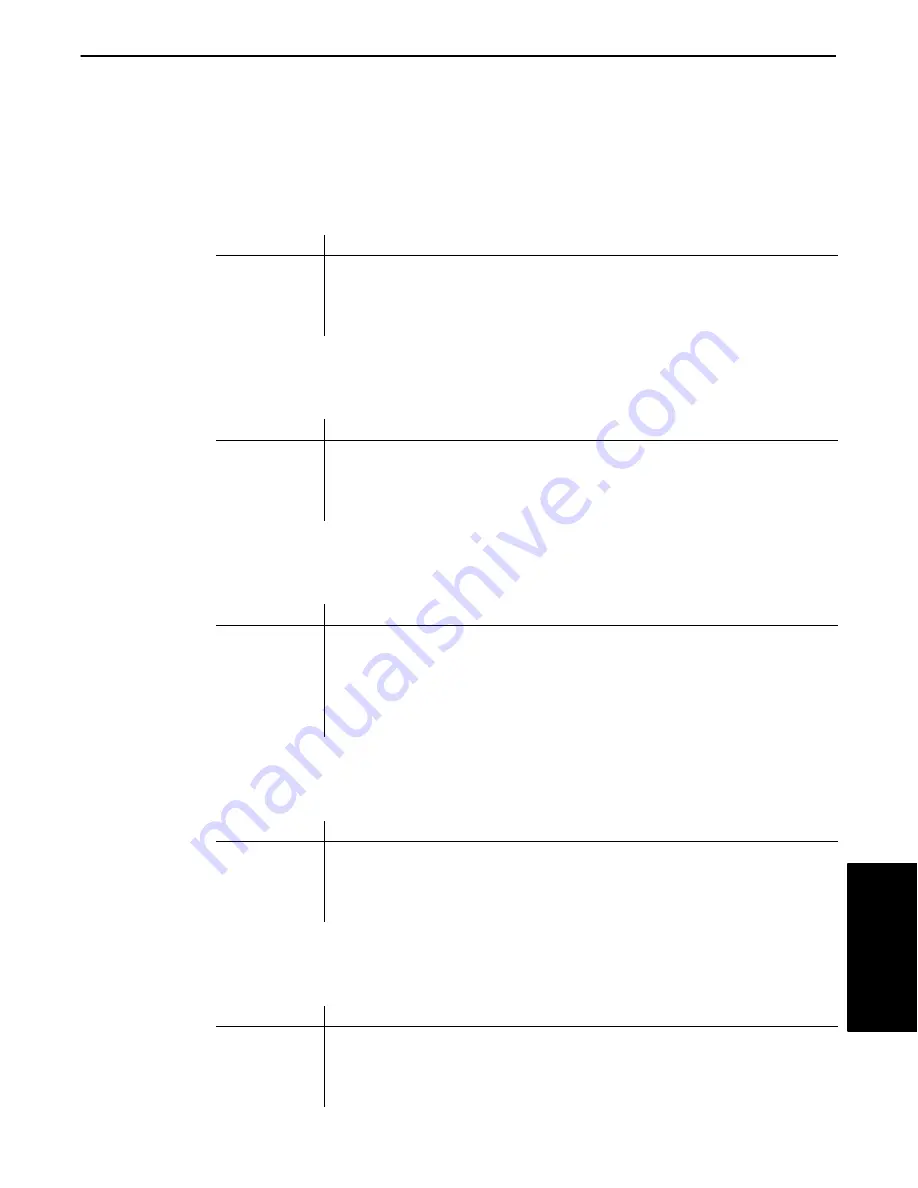
SECTION 4
Power Management BIOS: NORAPM.EXE
PEN*KEY
R
6200/6300 Hand-Held Computer Programmer’s Reference Guide 4-5
The power states for each device in the 6200 and 6300 Computers are defined as
follows:
Table 4Ć3
Power States (Display)
Power State Description
READY
Enables LCD and places VGA controller into fullĆpower state
STANDBY
VGA registers and memory are accessible. LCD is OFF
SUSPEND
VGA controller placed into hardware suspend
OFF
Same as SUSPEND
Table 4Ć4
Power States (PC Card Devices)
Power State Description
READY
PC Card device is in the fullĆpower state
STANDBY
PC Card device is in softwareĆactivated hardware suspend state
SUSPEND
PC Card device is in softwareĆactivated hardware suspend state
OFF
PC Card device is in softwareĆactivated hardware suspend state
Table 4Ć5
Power States (Serial Port)
Power State Description
READY
If either RSĆ232 or RSĆ485 is enabled, the UART CLOCK is enabled. If
RSĆ232 is enabled, the RSĆ232 transceiver is enabled.
STANDBY
If both RSĆ232 and RSĆ485 are disabled, the UART CLOCK is turned
off. If RSĆ232 is off, the RSĆ232 transceiver is turned off.
SUSPEND
Same as STANDBY.
OFF
Same as STANDBY.
Table 4Ć6
Power States (Digitizer)
Power State Description
READY
Digitizer placed in fullĆpower state.
STANDBY
Digitizer placed in hardware suspend state
SUSPEND
Same as STANDBY
OFF
Same as STANDBY
Table 4Ć7
Power States (Ethernet Network)
Power State Description
READY
Ethernet controller clocks enabled
STANDBY
Ethernet controller clocks stopped
SUSPEND
Same as STANDBY
OFF
Same as STANDBY
4. Power Management
BIOS: NORAPM.EXE
















































