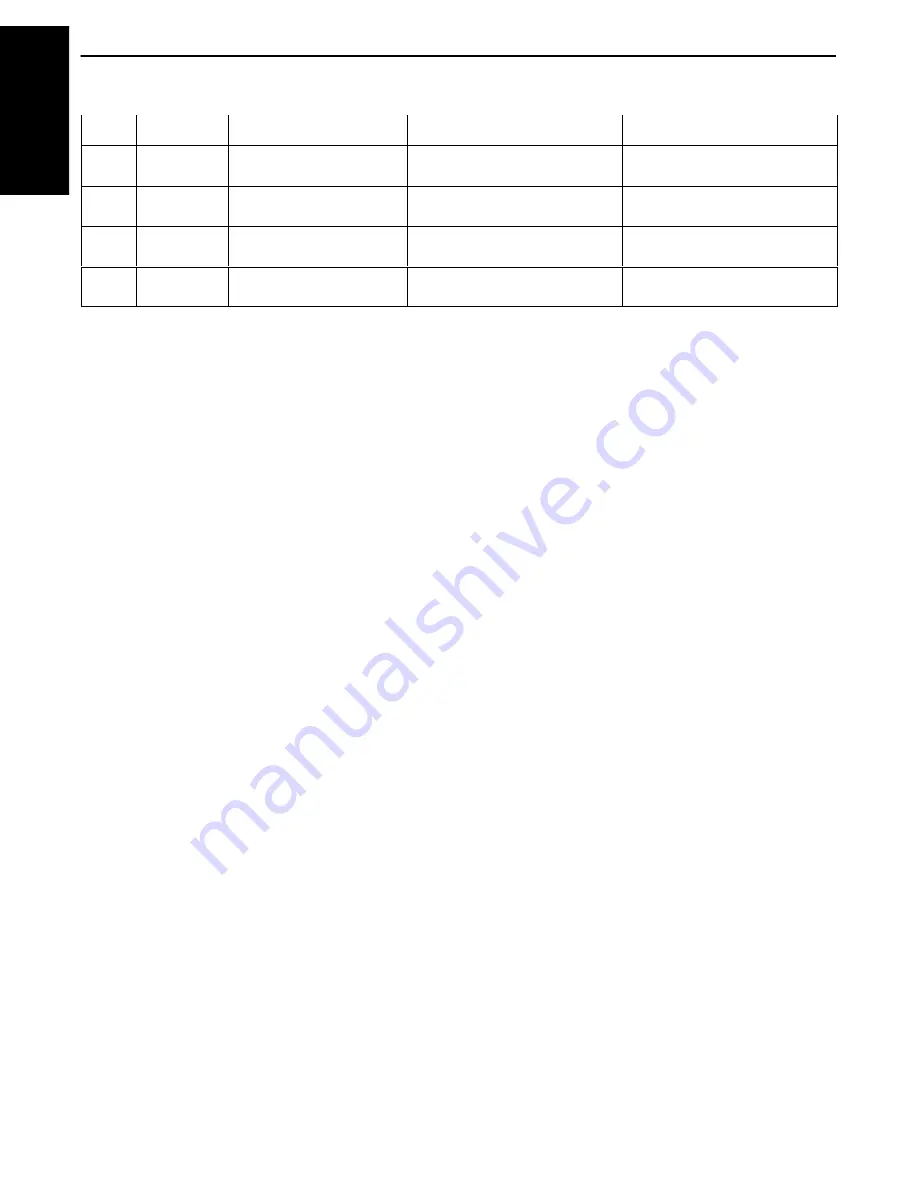
SECTION 5
Communications and Device Support
5-26 PEN*KEY
R
6200/6300 Hand-Held Computer Programmer’s Reference Guide
Key #
Shifted 30ĆKey (encoding)
Shifted 56ĆKey (encoding)
Unshifted (encoding)
Key Label
60
9
9
(0x0A, 0)
(
(0x2A, 0x0A, 0x8A, 0xAA)
toggle backlight on/off
(0x03)
61
6
6
(0x07, 0)
^
(0x2A, 0x07, 0x87, 0xAA)
^
(0x2A, 0x07, 0x87, 0xAA)
62
3
3
(0x04, 0)
#
(0x2A, 0x04, 0x84, 0xAA)
#
(0x2A, 0x04, 0x84, 0xAA)
63
YES
Enter
(0x1C, 0)
N/A
N/A
Based on the state of
Caps Lock
, the keyboard BIOS returns either lowercase
or capitalized characters.
Caps Lock
is enabled by default so that uppercase
letters are generated.
Caps Lock
cannot be disabled from the keyboard (using
the default definitions), but it can be disabled in software by changing the BIOS
shift flags in the BIOS data area.
Shifted Key Function Redefinitions
This interface for shifted keyboard key redefinitions is a call to INT 15H:
On Entry:
AX = 5380h (OEM function call)
BH = 14h (Define key macro function number)
BL = Contains the logical key position
CL = Contains the length of the macro
ES:DX = Points to the 12Ćbyte macro definition
On Return:
AH = Nonzero if error
This assembler code example shows how to perform the call:
;UI oemDefineKeyMacro (UC keypos, UC len, UC far
; *definition)
;
_oemDefineKeyMacro proc near
push bp
mov
bp,sp
mov
es,[bp+10]
mov
dx,[bp+8]
mov
cl,[bp+6]
mov
bl,[bp+4]
mov
bh,DEFINEKEYMACRO
;14h
mov
ax,5380h
int
15h
xor
al,al
;make certain al = 0
pop
bp
ret
_oemDefineKeyMacro endp
5. Communications
and Device Support
















































