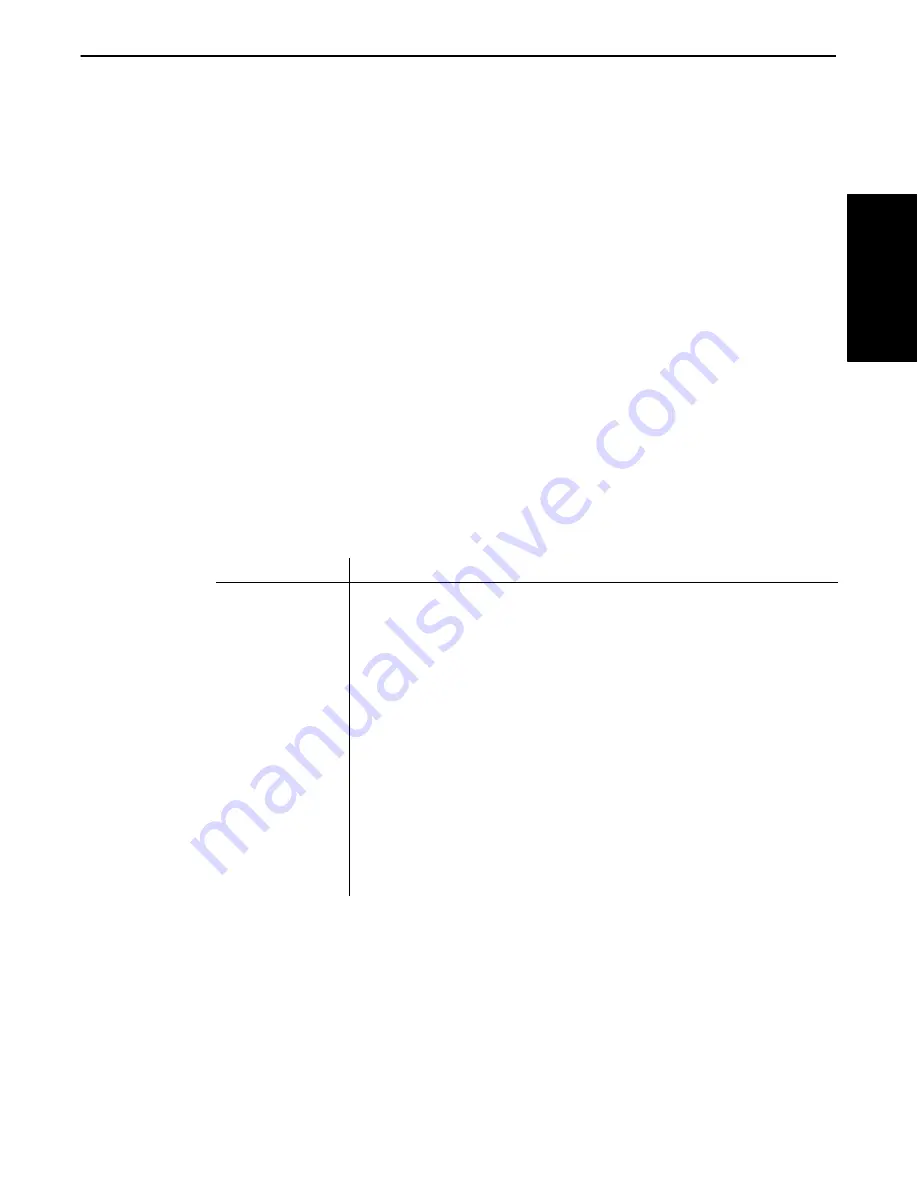
SECTION 6
Conversions and Interfaces
PEN*KEY
R
6200/6300 Hand-Held Computer Programmer’s Reference Guide 6-5
FONTMAP.EXE
Use FONTMAP.EXE to change the screen font. This program also provides
functionality expected by applications written for the 4000 Series so that these
applications can run unmodified on the PEN*KEY 6000 Series Computer. See
the
4000 Series Screen Emulation for the 6200
topic, on page 6Ć27, for additional
information.
*.FNT
Font files for use with FONTMAP.EXE.
IPLFMT.EXE
This program concatenates a list of files into a single file that is suitable for
download in a Norand communications session.
MININET.EXE
This program replaces the 4000 Series MINIĆNET.COM on the PEN*KEY 6000
Series platform. It provides the NET BIOS interface to the NPCP LAN.
ROMINIT.BAT
This is a standard ROM DOS 5 configuration file. See the
ROM DOS 5
topic in
Section 7 for a description of this file.
Unchanged Files
The following 6000 Series files have not changed from the 4000 Series.
File
Comments
CLKIO.BIN
DELETE.COM
HOSTIO.BIN
INT15.EXE
For a PC only. Do not run on PEN*KEY 6000 Series platforms.
KBDIO.BIN
LZEXE.DOC
LZEXE.EXE
MEMIO.BIN
MV.EXE
NORSESS.COM
PRN2COM.COM
PRTIO.BIN
TTYIO.BIN
XYXFER.COM
C++ Application Changes
Keyboard
Application programmers should consider making use of keys that are available
on the 6000 Series Computers, but not available on the 4000 Series, such as
[PageUp]
,
[PageDown]
,
[Home]
, and
[End]
.
Display
The current font files used with PEN*KEY 6000 Series Computers generate
different display sizes than the 4000 Series systems support. Application screen
changes should be considered, in order to better utilize the new sizes.
6. Conversions and
Interfaces
















































