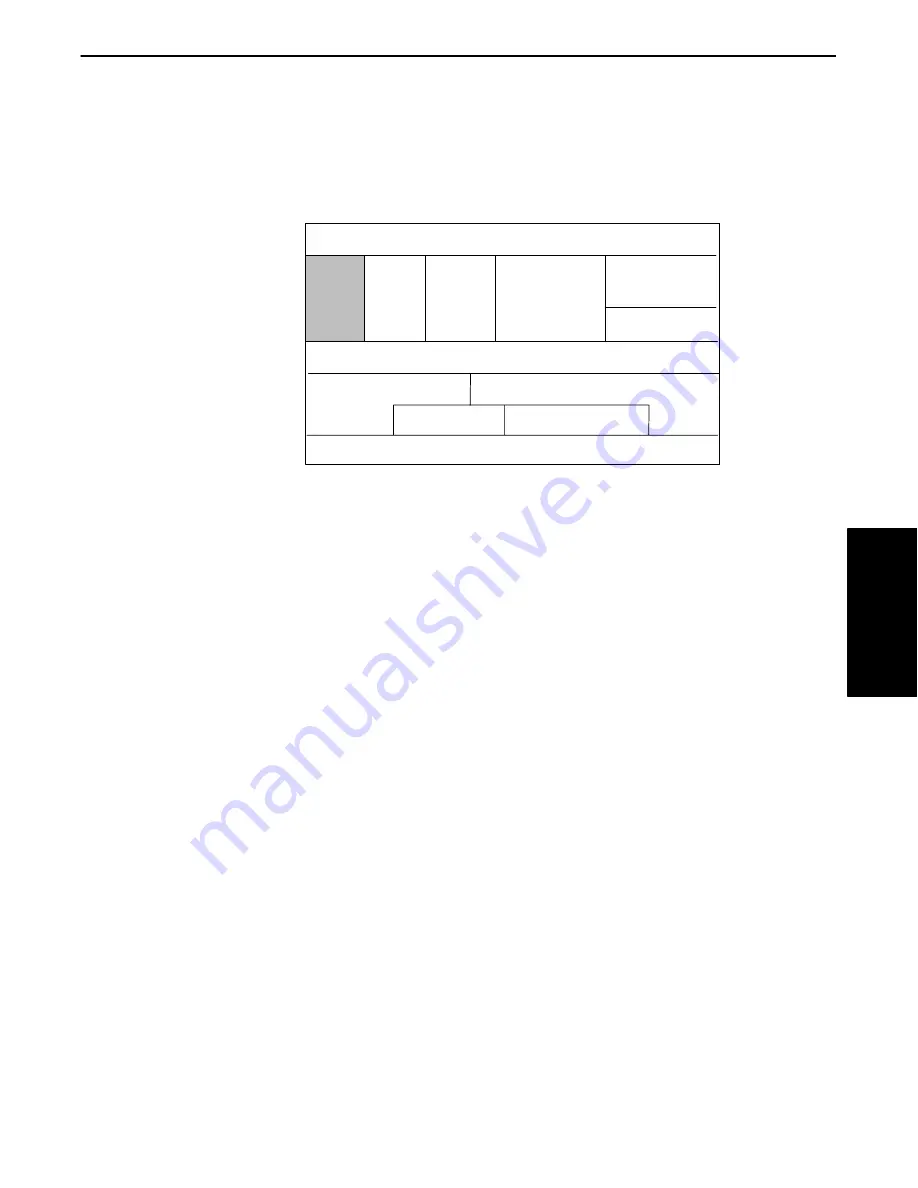
APPENDIX B
Common PEN*KEY 6000 Series Information
PEN*KEY
R
6200/6300 Hand-Held Computer Programmer’s Reference Guide B-33
DLLs
Look in the Windows System directory on your PC, and you will find many files
with the extension
DLL
. These are
dynamic link libraries
. These are nothing
more than
subroutines
.
Applications
DLLs
INIs
APIs
Additional
Windows
Files
(optional)
Handwriting
Recognition
Pen Windows
Minimal Windows System Files
Windows Drivers
DOS
DOS Drivers
BIOS
Hardware
In computer programming, subroutines are subsets of computer code separated
from the main program, so that the subset can be reused many times by differĆ
ent parts of the program. The word
dynamic
describes the key difference beĆ
tween the DOS subroutines and the Windows DLLs. The dynamic aspect of a
DLL means that the DLL is loaded into execution memory only when it is needĆ
ed and is removed when its job is done. DOS subroutines are bound to the DOS
application program. If two programs on a DOS PC use the same subroutine,
each of the DOS programs contains its own copy of the subroutine. The DOS
program subroutine is always present in executable memory even if it is not
needed at any given time.
Any application that conforms to the API of a specific DLL may use the DLL,
and avoid duplicating the logic within its own application. One of the most wideĆ
ly used DLLs is COMMDLG.DLL, which is supplied with Windows. This subrouĆ
tine library provides many common Windows dialog boxes. Have you ever noĆ
ticed that the File Open dialog box looks the same across many of your Windows
applications? This common look occurs because the dialog is invoked through a
call to COMMDLG.DLL. The application itself does not even
have
a File Open
dialog! Giving the Windows applications a consistent look and feel, is one of the
key benefits of these shared subroutine libraries.
B. Common PEN*KEY
6000 Series Info.
















































