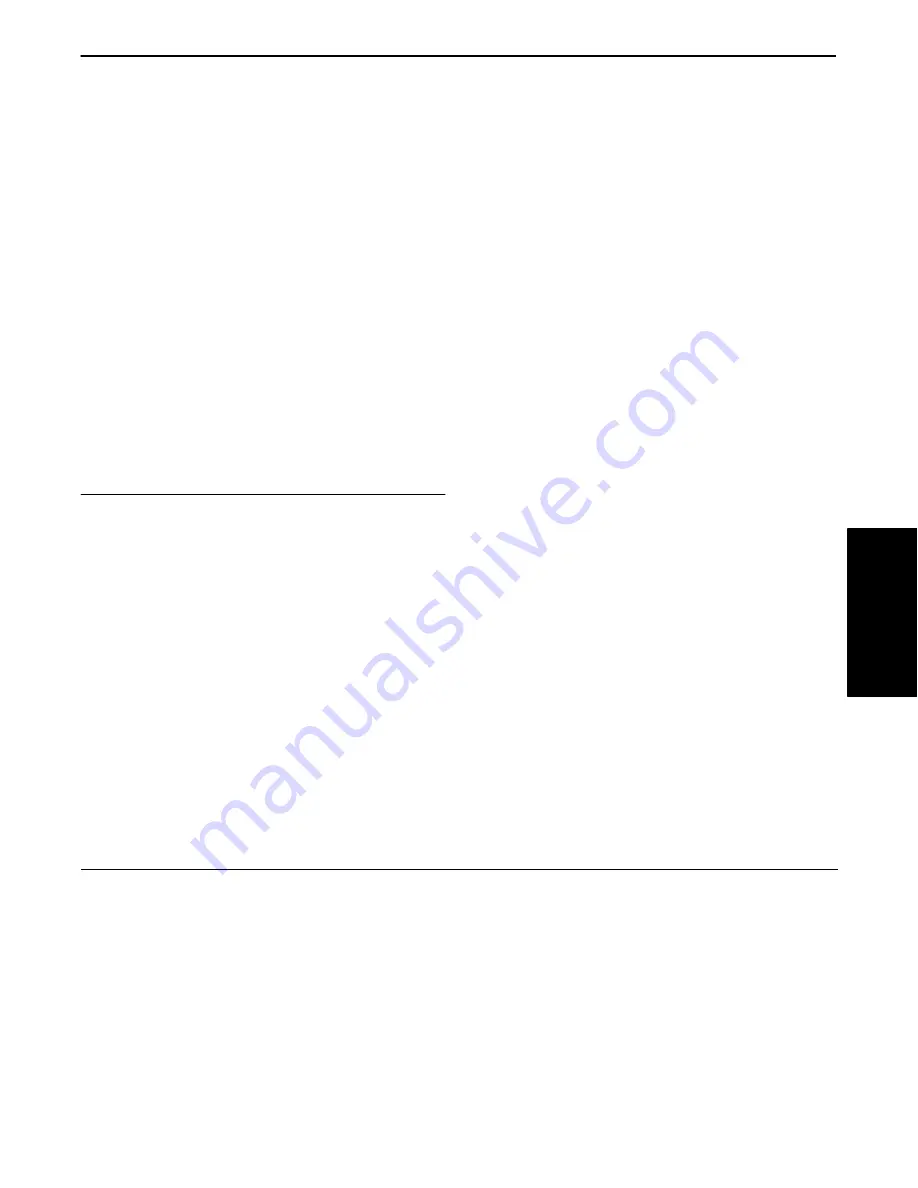
SECTION 2
Supporting DOS Applications
PEN*KEY
R
6200/6300 Hand-Held Computer Programmer’s Reference Guide 2-23
-dn
Specifies the disconnect time (in seconds) requested during negotiation. The (n)
parameter is one of 3, 8, 12, 16, 20, 25, 30, or 40. This switch is cumulative and
can
add
any, or all, of the preceding disconnect times to the default of 3. The two
systems negotiating select the largest common value.
-fs
Defines the file name used by the driver. This parameter string
(s)
must be supĆ
plied, and must match the driver name option used with PRDRV.SYS when it
was loaded (if used). IRDALPT is default name for this driver.
-n
Designates
no
coalescing buffer support for devices that send data back to escape
sequence queues.
-rn
Specifies the number of discovery retries done at the DOS open command by the
driver. For each (n) count, the user has 500 ms to bring the system within range
of the printer for data transfer discovery. The default is two retries.
-ts
Identifies the IrDAĆequipped system on which the driver is running. The options
for the
(s)
parameter are:
6210
,
6300
(see comments above in
Required
CONFIG.SYS Entry
).
-x
Specifies that the driver should disable interrupts not in the open state. This
implies that the core is not discoverable and connectable, and therefore cannot
perform that role.
PC Card Modem Driver: NGENMOD.SYS
NGENMOD.SYS is a DOS device driver that enables PC Card modems. The
driver allows applications to specify when the modem is powered on and off via
standard interfaces, thereby conserving battery power.
Driver Installation
Place the following line in the CONFIG.SYS to install the driver:
device=ngenmod.sys
NGENMOD.SYS defaults to installing the PC Card modem as COM3 at base
address 3E8h. By default, it expects the modem to be in socket 1 (slot B) and
assigns IRQ5 as the system interrupt for COM3. It also utilizes IRQ14 to detect
card change events. The driver name is MODEM."
Most default settings are overridden by switches on the driver install line in
CONFIG.SYS. The following switches are defined:
Switch Function
Description
-N
device name
Up to 8 characters long. Default name is MODEM.
-Ssocket (in hex) 0ć3 supported. Choose based on the number of slots in your system. S
lot A is
socket 0. Default socket is 1.
-C
COM PORT
(in hex)
1ć4 supported. For 6300 and 6200 HHCs, select only 3 or 4. Default COM
port is COM3.
-I
IRQ for COM3
(in hex)
Must be properly chosen to avoid IRQ conflicts in the system. Default IRQ is
IRQ5.
For example the following installation line sets the driver name to MYMOD,
installs the modem on socket 0, selects IRQ12 for the modem, and selects COM4.
All numbers must be in hexadecimal.
device=ngenmod.sys –NMYMOD –C4 –S0 –IC
2. DOS
Applications
















































