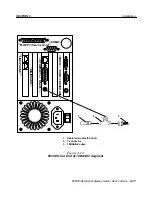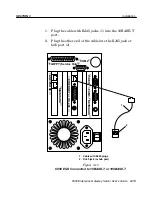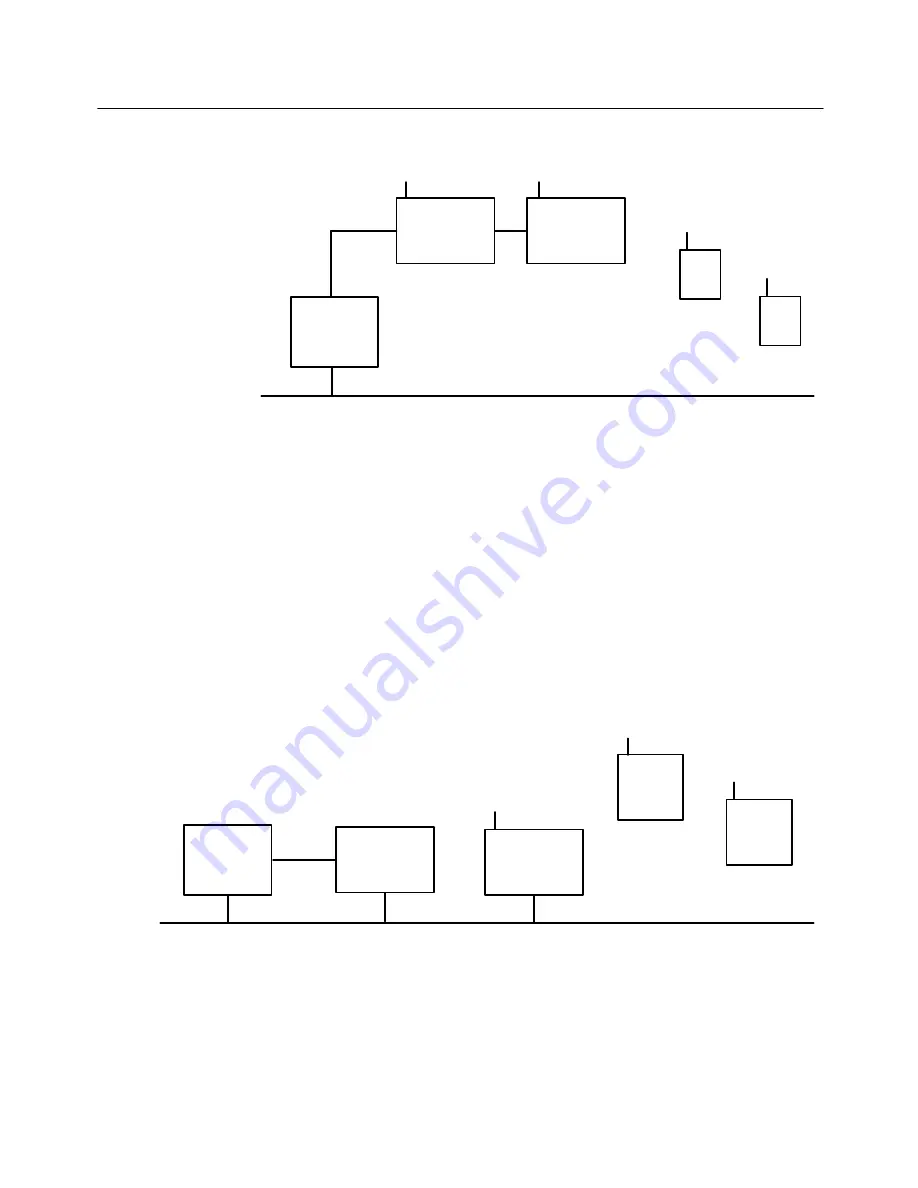
SECTION 3
Installation
6950 Enterprise Gateway Server User’s Guide 3-7
Figure 3Ć5
6950 EGS Connected to RCB4030 Base/Controller
RCB4030
Base/Con-
troller
RS-232
Ethernet backbone
RB4030
Base Radio
6950 EGS
SST
RF
unit
SST
RF
unit
RC4030E Gateway
In Figure 3Ć6, the 6950 EGS uses a serial connection to an
RC4030E Gateway, which can communicate via Ethernet
with a 6710 Access Point. Radio links the synthesized UHF
RF wireless stations. The gateway could be removed, since
the controller functions are integrated in the 6950 EGS.
Figure 3Ć6
6950 EGS Connected to RC4030E Gateway
6950 EGS
RC4030E
Gateway
Ethernet backbone
6710 Access
Point
UHF–S
RF unit
UHF–S
RF unit
RS-232
Summary of Contents for 6950
Page 1: ...6950 Enterprise Gateway Server USER S GUIDE PN 961 047 091 Revision D September 1999 ...
Page 38: ...SECTION 3 Installation 3 22 6950 Enterprise Gateway Server User s Guide ...
Page 44: ...SECTION 4 Connecting to the 6950 EGS 4 6 6950 Enterprise Gateway Server User s Guide ...
Page 74: ...SECTION 5 Configuring Network Options 5 30 6950 Enterprise Gateway Server User s Guide ...
Page 138: ...SECTION 10 Host Application Program 10 24 6950 Enterprise Gateway Server User s Guide ...
Page 144: ...INDEX Index 6 6950 Enterprise Gateway Server User s Guide ...