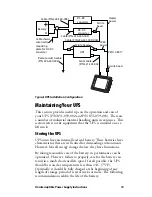Uninterruptible Power Supply Instructions
19
• Condition of battery
• Current load presented by the computer terminal
• Time required to change the lift battery
• Ambient temperature
As the battery ages, the run time (time the UPS powers the
computer terminal without external power) slowly decreases. The
UPS is designed to operate in a temperature range of
-30 °C to
50 °C (-22 °F to 122 °F). However, it is recommended that
charging be done within the temperature range of -15 °C to
40 °C (5 °F to 104 °F).
Troubleshooting the UPS
Troubleshooting Tips
Problem
Possible Cause
Green LED on DC-DC
Converter not on.
Cabling problem or defective DC-
DC Converter. In-line fuse or
resistor may be damaged.
Terminal doesn’t indicate that
the UPS battery is low or
doesn’t shut down the CV60
with a low battery.
Defective serial cable between the
UPS and CV60.
UPS and DC-DC Converter
LEDs are both flashing about
once per second and the
computer terminal doesn’t
power up.
Fault condition. Disconnect power
to UPS and reconnect. If problem
persists, remove power to UPS and
momentarily disconnect battery
inside UPS.
UPS only powers the CV60 for
a few minutes before lift truck
battery is removed.
UPS battery wasn’t charged
sufficiently prior to use or battery
may be defective and should be
replaced.
UPS works fine until lift truck
battery connection is removed
and then computer terminal
turns off.
UPS battery is low. May need
charging or replacement.
Computer terminal will not
turn on or only stays on for a
short time during computer
boot up. Then it continuously
attempts to restart.
UPS Control Panel may be
configured incorrectly in Windows.
Reference Configuring the UPS
Service section of this guide. UPS
may be defective.