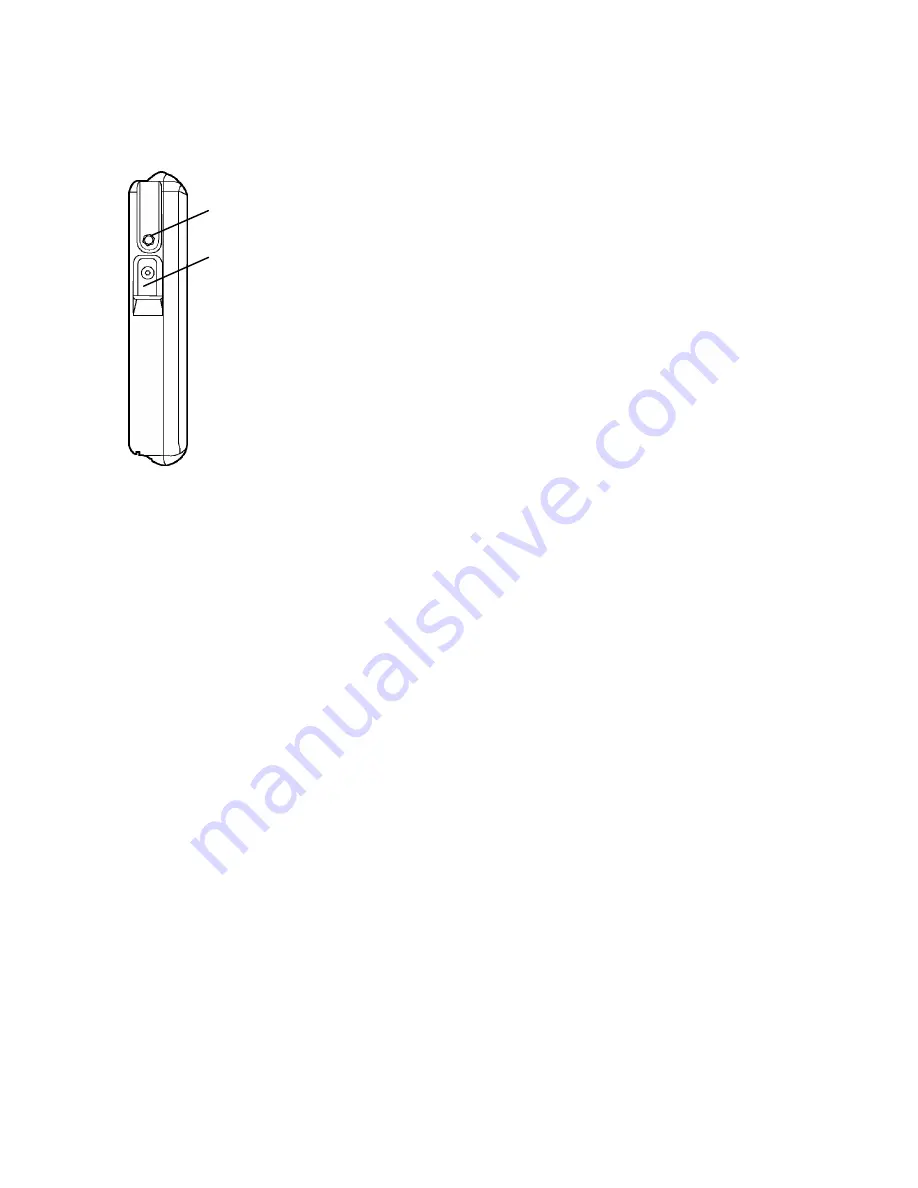
1
Introduction
—
Chapter
5
CT60 Rugged Tablet PC User’s Guide
Backlight Control Sensor:
The backlight control sensor automatically turns the backlight
off when adequate external light is available. Make sure you
keep this sensor uncovered.
On/Off Switch
USB Connector
On/Off Switch:
Turn the computer on by quickly depressing the yellow on/off
button on the upper right-hand side of the computer (approxi-
mately ½ to 1 second). After the computer boots up, pressing
the on/off switch again will automatically start proper Windows
shutdown procedures.
Pressing the on/off button twice in rapid succession replicates
<CTRL>< ALT ><DEL> keystrokes. Holding the on/off button
down for a longer period of time (four to five seconds) causes an
emergency forced shut down of the computer.
When the CT60 is operating, the side switch will function ac-
cording to the selection on the
Advanced
tab of the Power Op-
tions. To see the current setting, go to
Start
,
Control Panel
,
Performance and Maintenance
,
Power Options
and click on
the
Advanced
tab.
USB Connector:
The Universal Serial Bus is a hot swappable, chainable serial port
with a maximum speed of 12 Mbps. It can be used for devices
like keyboards, mice, floppy drives, CD-ROM or DVD drives,
















































