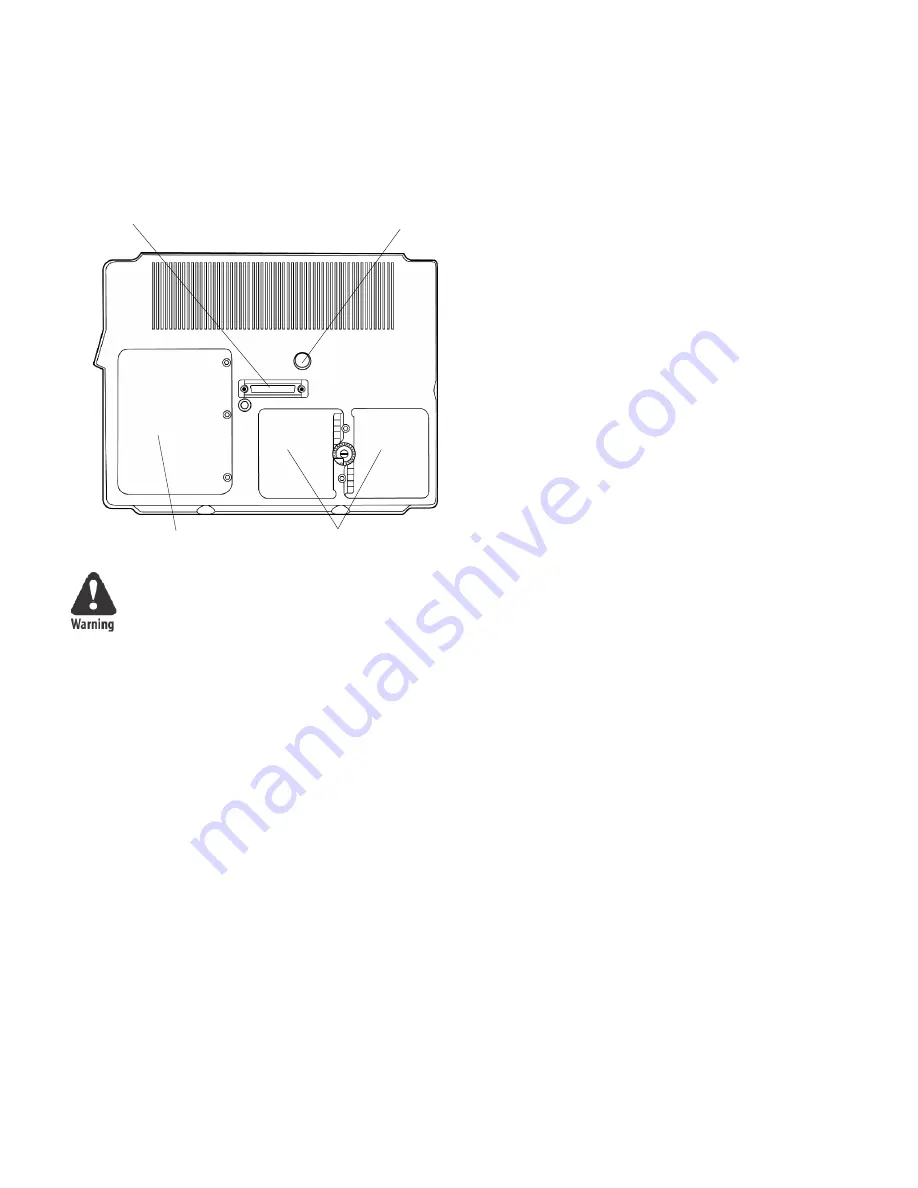
1
Introduction
—
Chapter
7
CT60 Rugged Tablet PC User’s Guide
External Power Connector (15 VDC input):
This connector allows the user to plug the power supply directly
into the CT60 for operation and battery charge.
The CT60 may also be charged through a port replicator or
docking station.
Hard Drive Compartment
Battery Compartments
Docking Connector
Coaxial Connector
Do not connect the CT60 to more than one power
source at a time when charging, or permanent
damage may occur.
Coaxial Connector:
Depending on the machine configuration, there may be a coaxi-
al antenna connection near the center of the housing. The coaxi-
al connector will allow you to connect an external antenna to an
internal radio or GPS solution.
Docking Connector:
The docking connector provides for all external communications
with the computer. It connects to a port replicator or docking
station.















































