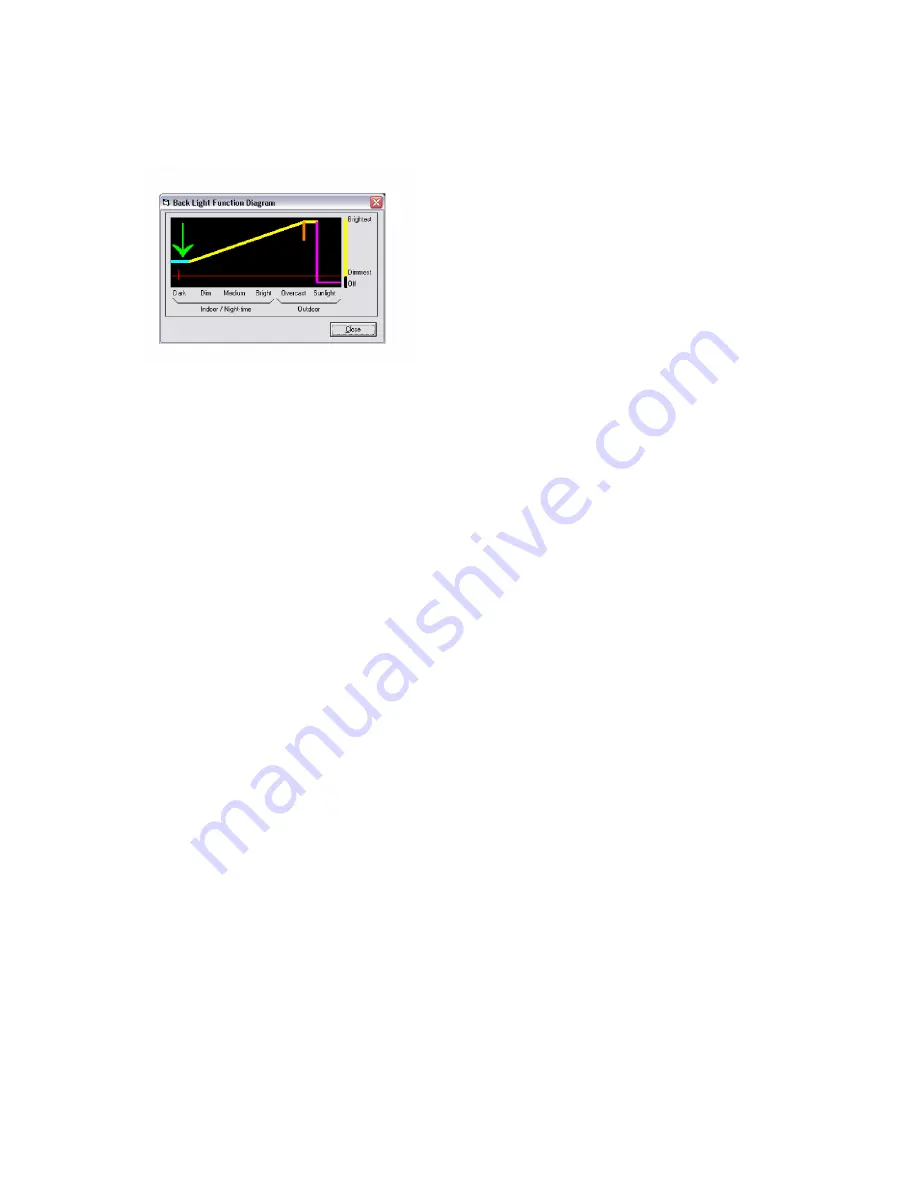
3
Software Operation
—
Chapter
43
CT60 Rugged Tablet PC User’s Guide
The orange segment represents the light level at which the back-
light is at full brightness. At light levels lower than this, Auto
dimming takes place, as represented by the sloping yellow line.
This full brightness setting can be adjusted by dragging the
orange line to the right or to the left.








































