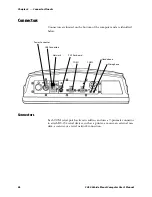Connector Pinouts
—
Chapter 6
91
CV60 Vehicle Mount Computer User's Manual
Ethernet
The RJ-45 type 8-pin modular connector shown below provides an interĆ
face to an Ethernet local area network. Pinouts are as shown below when
the user views the connector straight on from the outside of the computer.
Once a valid link is detected, whether it is 10Base-T or 100Base-T, the
green LED light on the connector will be ON. The yellow LED flash will
if there is any activity on the Ethernet LAN port.
1
8
Green
LED
Yellow
LED
Pin
Signal
1
TX+
2
TX-
3
RX+
4
GND
5
GND
6
RX-
7
GND
8
GND
Summary of Contents for CV60
Page 1: ...CV60 Vehicle Mount Computer User s Manual ...
Page 38: ...Operation Chapter 2 26 CV60 Vehicle Mount Computer User s Manual ...
Page 54: ...PhoenixBIOS Setup Utility Chapter 3 42 CV60 Vehicle Mount Computer User s Manual ...
Page 77: ...Windows Device Configurations Chapter 4 65 CV60 Vehicle Mount Computer User s Manual ...
Page 98: ...Developing and Installing Applications Chapter 5 86 CV60 Vehicle Mount Computer User s Manual ...
Page 106: ...Connector Pinouts Chapter 6 94 CV60 Vehicle Mount Computer User s Manual ...
Page 107: ......
Page 108: ......
Page 109: ......