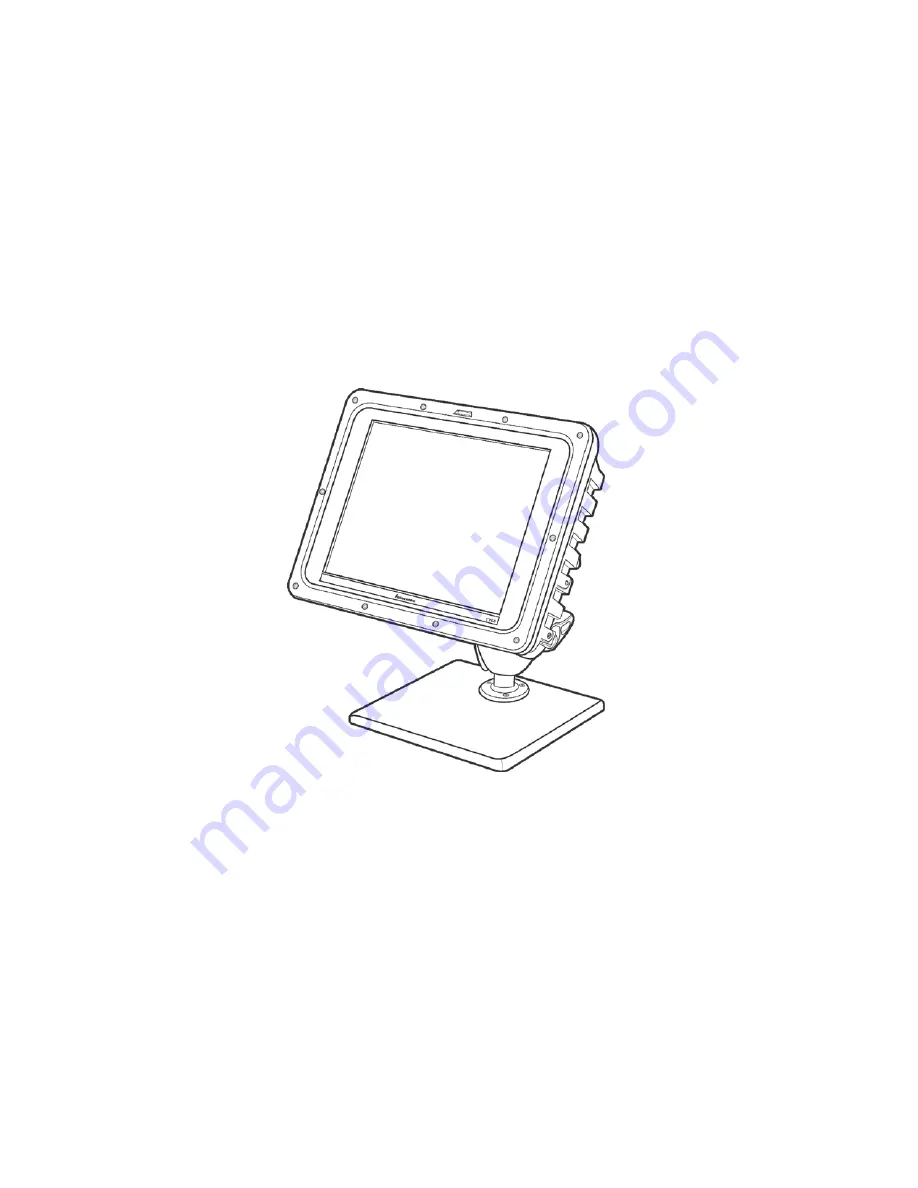
Introduction
Chapter
—
1
2
CV60 Vehicle-Mount Computer User’s Manual
Introducing the CV60 Vehicle-Mount Computer
The CV60 Vehicle-Mount Computer is a rugged PC computing device
consisting of a 12.1-inch color, SVGA LCD display with touch screen for
data input and menu navigation.
Communication options include connectivity through two RS-232 serial
ports, USB (host), and Ethernet Wireless network connectivity is enabled
through multiple LAN radio options.
Peripherals supported include PS/2 keyboard, USB mouse, external head-
set, wired RS-232 scanners, wireless scanners via proprietary wireless base
station, wireless printers, and USB data recovery drives.
CV60 Vehicle-Mount Computer
Summary of Contents for CV60
Page 1: ...CV60 Vehicle Mount Computer User s Manual ...
Page 38: ...Operation Chapter 2 26 CV60 Vehicle Mount Computer User s Manual ...
Page 54: ...PhoenixBIOS Setup Utility Chapter 3 42 CV60 Vehicle Mount Computer User s Manual ...
Page 77: ...Windows Device Configurations Chapter 4 65 CV60 Vehicle Mount Computer User s Manual ...
Page 98: ...Developing and Installing Applications Chapter 5 86 CV60 Vehicle Mount Computer User s Manual ...
Page 106: ...Connector Pinouts Chapter 6 94 CV60 Vehicle Mount Computer User s Manual ...
Page 107: ......
Page 108: ......
Page 109: ......















































