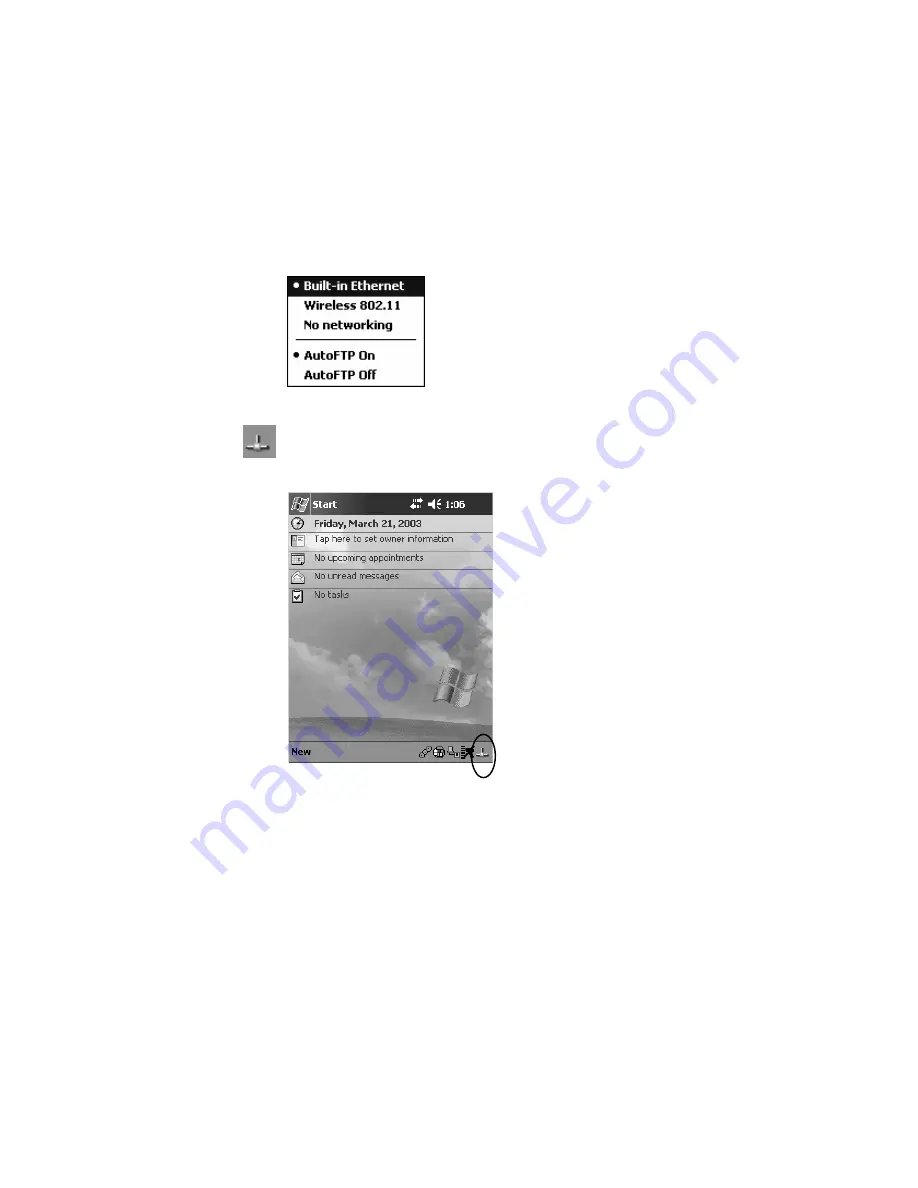
Windows Device Configurations
—
Chapter 4
55
CV60 Vehicle-Mount Computer User's Manual
Ethernet Communications
Follow the steps below to start Ethernet communications on the CV60
Vehicle Mount Computer. If your system does not contain an 802.11b
radio, then
Ethernet networking using DHCP
is selected as the default.
When BuiltĆin Ethernet" is selected from the NDISTRAY popĆup menu
(the Network Driver Interface Specification tray application),
then the
Ethernet
icon shown to the left appears in the System Tray
as
circled in the following illustration
.
Summary of Contents for CV60
Page 1: ...CV60 Vehicle Mount Computer User s Manual ...
Page 38: ...Operation Chapter 2 26 CV60 Vehicle Mount Computer User s Manual ...
Page 54: ...PhoenixBIOS Setup Utility Chapter 3 42 CV60 Vehicle Mount Computer User s Manual ...
Page 77: ...Windows Device Configurations Chapter 4 65 CV60 Vehicle Mount Computer User s Manual ...
Page 98: ...Developing and Installing Applications Chapter 5 86 CV60 Vehicle Mount Computer User s Manual ...
Page 106: ...Connector Pinouts Chapter 6 94 CV60 Vehicle Mount Computer User s Manual ...
Page 107: ......
Page 108: ......
Page 109: ......
















































