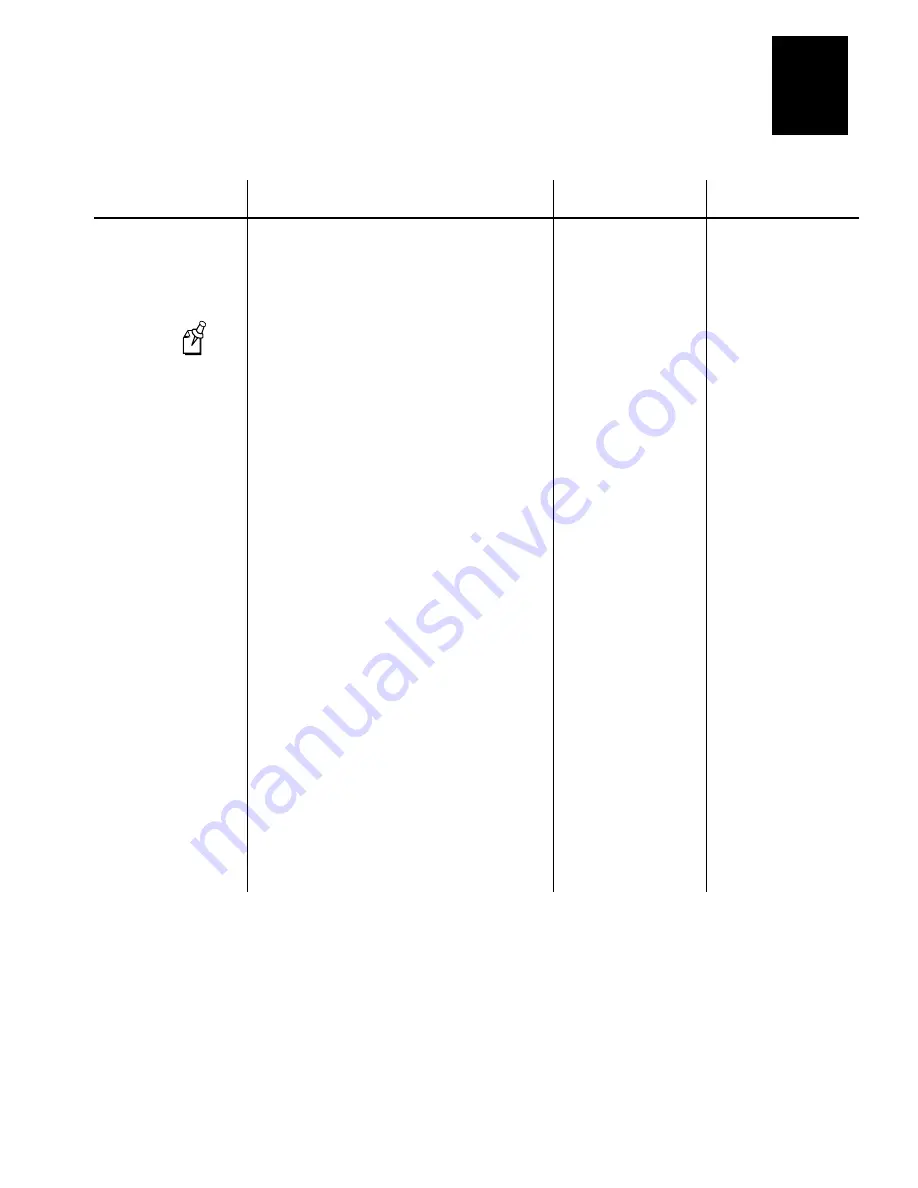
Connecting to the Intermec RF Network
4-11
4
Field
Description
Value
Default
Broadcast enabled
This check box determines if the BRUs send a
time broadcast to all devices communicating
with them.
Check, Clear
Clear
Include Seconds
This check box adds seconds to the time.
Note:
If you are using JANUS devices to
communicate with the BRUs, you must check
this check box.
Check, Clear
Clear
Include Date
This check box adds the date to the time.
Check, Clear
Clear
Time format
These option buttons choose the time format.
12 hour, 24 hour
12 hour
Interval
This field specifies how often in minutes the
DCS 300 broadcasts the time. If you set this
field to 0, no broadcast is made.
0 to 99
1
Preamble
This field lets you add a short message to the
beginning of the time.
1 to 5 alphanumeric
characters
None
Postamble
This field lets you add a short message to the
end of the time.
1 to 5 alphanumeric
characters
None
Append enabled
This check box determines if a timestamp is
added to messages from devices.
Check, Clear
Clear
Include Year
This check box adds the 4-digit year to the
time.
Check, Clear
Clear
Include Month
This check box adds the 2-digit month to the
time.
Check, Clear
Clear
Include Day
This check box adds the 2-digit day to the
time.
Check, Clear
Check
Include Seconds
This check box adds the 2-digit seconds to the
time.
Check, Clear
Clear
Delimiter
This character separates the data from the
appended date and time.
1 alphanumeric or
special character
>
Julian date
This check box determines if the date is in a
3-digit Julian format.
Check, Clear
Clear
Summary of Contents for DCS 300
Page 1: ...P N 067296 005 User s Manual DCS300 ...
Page 4: ...DCS 300 User s Manual blank ...
Page 16: ...DCS 300 User s Manual ...
Page 22: ...DCS 300 User s Manual ...
Page 23: ...Getting Started 1 ...
Page 24: ...DCS 300 System Manual blank ...
Page 42: ...blank ...
Page 43: ...Learning About the DCS 300 2 ...
Page 44: ...DCS 300 User s Manual blank ...
Page 68: ...blank ...
Page 69: ...Connecting to the Upline Network 3 ...
Page 70: ...DCS 300 System Manual 3 2 blank ...
Page 94: ...blank ...
Page 95: ...Connecting to the Intermec RF Network 4 ...
Page 96: ...DCS 300 System Manual blank ...
Page 134: ...blank ...
Page 135: ...Connecting to the 9180 and the Intermec CrossBar Network 5 ...
Page 136: ...DCS 300 System Manual blank blank ...
Page 158: ...DCS 300 System Manual blank ...
Page 159: ...Running Data Collection Browser 6 ...
Page 160: ...DCS 300 System Manual blank ...
Page 171: ...Running Terminal Emulation 7 ...
Page 172: ...DCS 300 System Manual blank ...
Page 209: ...Running Peer to Peer Applications 8 ...
Page 210: ...DCS 300 System Manual blank ...
Page 232: ...blank ...
Page 233: ...Running Terminal Sessions 9 ...
Page 234: ...DCS 300 System Manual blank ...
Page 258: ...DCS 300 System Manual 9 26 blank ...
Page 259: ...Running Screen Mapping 10 ...
Page 260: ...DCS 300 System Manual 10 2 blank ...
Page 269: ...Running Screen Mapping 10 11 10 Screen 3 Screen 4 Main Host Screen Screen 5 ...
Page 333: ...Troubleshooting 11 ...
Page 334: ...DCS 300 System Manual blank ...
Page 372: ...blank ...
Page 373: ...Specifications and Other Helpful Information A ...
Page 374: ...DCS 300 System Manual B 2 blank ...
Page 391: ...Upgrading the DCS 300 and Devices B ...
Page 392: ...DCS 300 System Manual blank ...
Page 411: ...How the DCS 300 Routes Transactions C ...
Page 412: ...DCS 300 System Manual blank ...
Page 430: ...blank ...
Page 431: ...Index I ...
Page 432: ...DCS 300 System Manual I 2 blank ...
















































