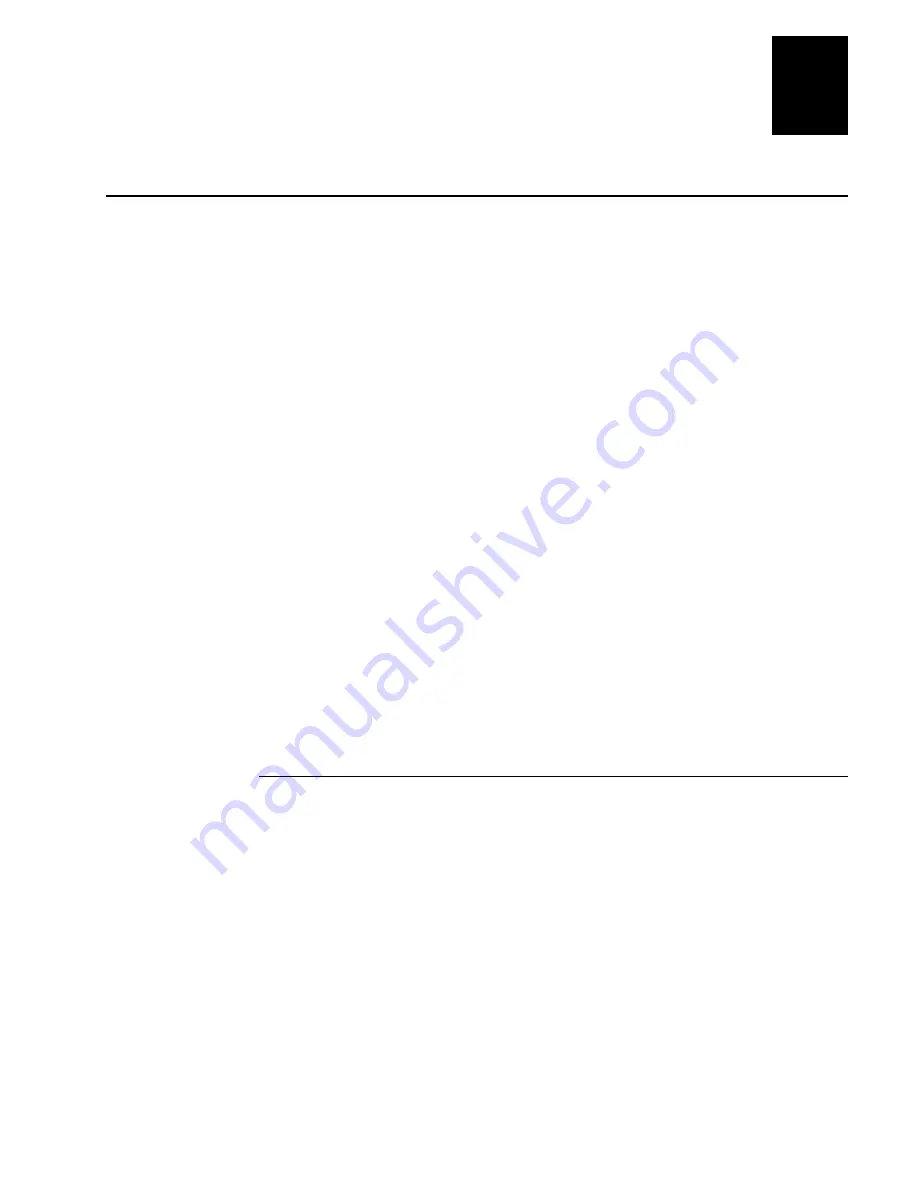
Running Terminal Sessions
9-5
9
Configuring the Host for Terminal Sessions
For Telnet, 5250 SNA, or 3270 SNA terminal sessions, there are relationships between
emulation modes and network adapter cards. This section outlines the network
administrator tasks for the special relationships between emulation modes and cards.
This table lists the emulation modes and the network adapter cards they support.
Emulation Mode
Ethernet
Token Ring
Twinaxial
SDLC
VT100/220/320
Yes
Yes
No
No
ANSI
Yes
Yes
No
No
TN5250
Yes
Yes
No
No
TN3270
Yes
Yes
No
No
5250 SNA
Yes
Yes
Yes
Yes
3270 SNA
Yes
Yes
No
Yes
There is a limit to the number of terminal sessions that the DCS 300 can support. The
total number of sessions is the sum of all of the terminal session types. You can have
100 VT100 sessions and 128 VT220 sessions, but you cannot have 228 VT100 sessions
and 228 VT320 sessions.
Terminal Session Type
Total Number of Sessions
VT100, VT220, VT320, ANSI
228
TN3270, TN5250, 3270 SNA
26
5250 SNA
15
Setting Up 5250 Terminal Sessions Using SDLC
If you are setting up 5250 terminal sessions over an SDLC link, your network
administrator can manually create the controller on the host or set up the AS/400 so that
it will automatically create a controller. Your network administrator can also
automatically or manually create a device that goes with the controller. When
configuring the SDLC adapter card, you need to know these parameters:
•
the station address
•
whether the attached line is a switched (dialed) or non-switched (leased) line
•
the maximum frame size
Summary of Contents for DCS 300
Page 1: ...P N 067296 005 User s Manual DCS300 ...
Page 4: ...DCS 300 User s Manual blank ...
Page 16: ...DCS 300 User s Manual ...
Page 22: ...DCS 300 User s Manual ...
Page 23: ...Getting Started 1 ...
Page 24: ...DCS 300 System Manual blank ...
Page 42: ...blank ...
Page 43: ...Learning About the DCS 300 2 ...
Page 44: ...DCS 300 User s Manual blank ...
Page 68: ...blank ...
Page 69: ...Connecting to the Upline Network 3 ...
Page 70: ...DCS 300 System Manual 3 2 blank ...
Page 94: ...blank ...
Page 95: ...Connecting to the Intermec RF Network 4 ...
Page 96: ...DCS 300 System Manual blank ...
Page 134: ...blank ...
Page 135: ...Connecting to the 9180 and the Intermec CrossBar Network 5 ...
Page 136: ...DCS 300 System Manual blank blank ...
Page 158: ...DCS 300 System Manual blank ...
Page 159: ...Running Data Collection Browser 6 ...
Page 160: ...DCS 300 System Manual blank ...
Page 171: ...Running Terminal Emulation 7 ...
Page 172: ...DCS 300 System Manual blank ...
Page 209: ...Running Peer to Peer Applications 8 ...
Page 210: ...DCS 300 System Manual blank ...
Page 232: ...blank ...
Page 233: ...Running Terminal Sessions 9 ...
Page 234: ...DCS 300 System Manual blank ...
Page 258: ...DCS 300 System Manual 9 26 blank ...
Page 259: ...Running Screen Mapping 10 ...
Page 260: ...DCS 300 System Manual 10 2 blank ...
Page 269: ...Running Screen Mapping 10 11 10 Screen 3 Screen 4 Main Host Screen Screen 5 ...
Page 333: ...Troubleshooting 11 ...
Page 334: ...DCS 300 System Manual blank ...
Page 372: ...blank ...
Page 373: ...Specifications and Other Helpful Information A ...
Page 374: ...DCS 300 System Manual B 2 blank ...
Page 391: ...Upgrading the DCS 300 and Devices B ...
Page 392: ...DCS 300 System Manual blank ...
Page 411: ...How the DCS 300 Routes Transactions C ...
Page 412: ...DCS 300 System Manual blank ...
Page 430: ...blank ...
Page 431: ...Index I ...
Page 432: ...DCS 300 System Manual I 2 blank ...















































