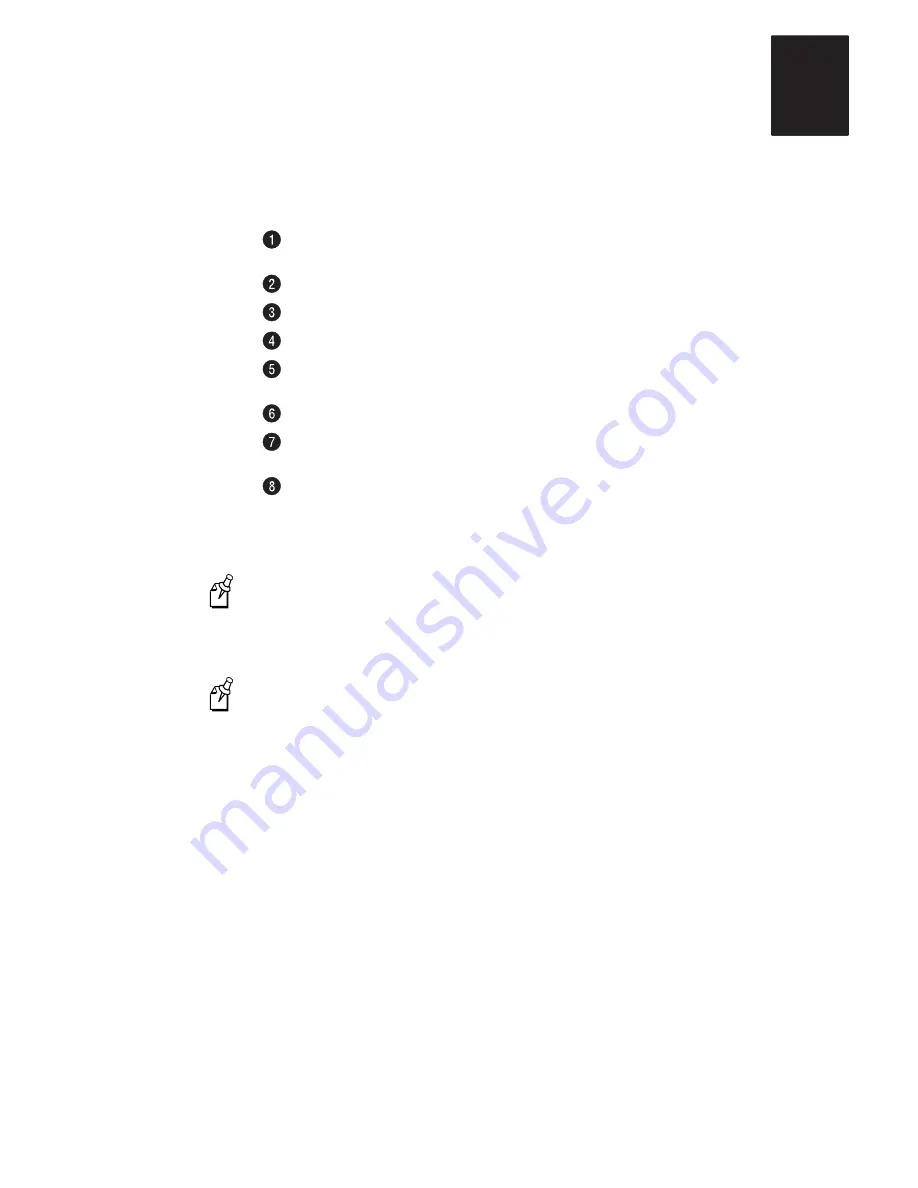
How the DCS 300 Routes Transactions
C-7
C
In this example, the application sends a transaction to a specific destination using the
destination name in the transaction header. The numbers on the following paragraphs
correspond to the numbers on the illustration on the next page.
The remote application (APP3) writes the transaction to the local receive NetComm through the
network connection.
The receive NetComm reads the transaction from APP3 and processes it.
The receive NetComm writes the transaction to the Receive channel.
The message handler reads the transaction from the Receive channel.
The message handler determines the source of information and sends the transaction to the
proper DevComm (Device 1) channel.
The DevComm reads the transaction from the Device 1 channel.
The DevComm translates the Device 1 logical name into a physical address, strips the header
information from the transaction packet, and delivers the data to Device 1.
The DCS 300 delivers the transaction to the proper device using the ID placed on the transaction
by the DevComm.
Note:
A destination name is not a requirement. You can create an application that
places a transaction ID in the transaction header instead of supplying a destination. This
practice forces the message handler to route the transaction as if it came from a device.
Note:
If a delivery response (success or failure) was configured, the DevComm delivers
this response to the message handler. The response is then routed to APP3.
DevComm
responses only apply for interactive remote applications.
Summary of Contents for DCS 300
Page 1: ...P N 067296 005 User s Manual DCS300 ...
Page 4: ...DCS 300 User s Manual blank ...
Page 16: ...DCS 300 User s Manual ...
Page 22: ...DCS 300 User s Manual ...
Page 23: ...Getting Started 1 ...
Page 24: ...DCS 300 System Manual blank ...
Page 42: ...blank ...
Page 43: ...Learning About the DCS 300 2 ...
Page 44: ...DCS 300 User s Manual blank ...
Page 68: ...blank ...
Page 69: ...Connecting to the Upline Network 3 ...
Page 70: ...DCS 300 System Manual 3 2 blank ...
Page 94: ...blank ...
Page 95: ...Connecting to the Intermec RF Network 4 ...
Page 96: ...DCS 300 System Manual blank ...
Page 134: ...blank ...
Page 135: ...Connecting to the 9180 and the Intermec CrossBar Network 5 ...
Page 136: ...DCS 300 System Manual blank blank ...
Page 158: ...DCS 300 System Manual blank ...
Page 159: ...Running Data Collection Browser 6 ...
Page 160: ...DCS 300 System Manual blank ...
Page 171: ...Running Terminal Emulation 7 ...
Page 172: ...DCS 300 System Manual blank ...
Page 209: ...Running Peer to Peer Applications 8 ...
Page 210: ...DCS 300 System Manual blank ...
Page 232: ...blank ...
Page 233: ...Running Terminal Sessions 9 ...
Page 234: ...DCS 300 System Manual blank ...
Page 258: ...DCS 300 System Manual 9 26 blank ...
Page 259: ...Running Screen Mapping 10 ...
Page 260: ...DCS 300 System Manual 10 2 blank ...
Page 269: ...Running Screen Mapping 10 11 10 Screen 3 Screen 4 Main Host Screen Screen 5 ...
Page 333: ...Troubleshooting 11 ...
Page 334: ...DCS 300 System Manual blank ...
Page 372: ...blank ...
Page 373: ...Specifications and Other Helpful Information A ...
Page 374: ...DCS 300 System Manual B 2 blank ...
Page 391: ...Upgrading the DCS 300 and Devices B ...
Page 392: ...DCS 300 System Manual blank ...
Page 411: ...How the DCS 300 Routes Transactions C ...
Page 412: ...DCS 300 System Manual blank ...
Page 430: ...blank ...
Page 431: ...Index I ...
Page 432: ...DCS 300 System Manual I 2 blank ...
















































