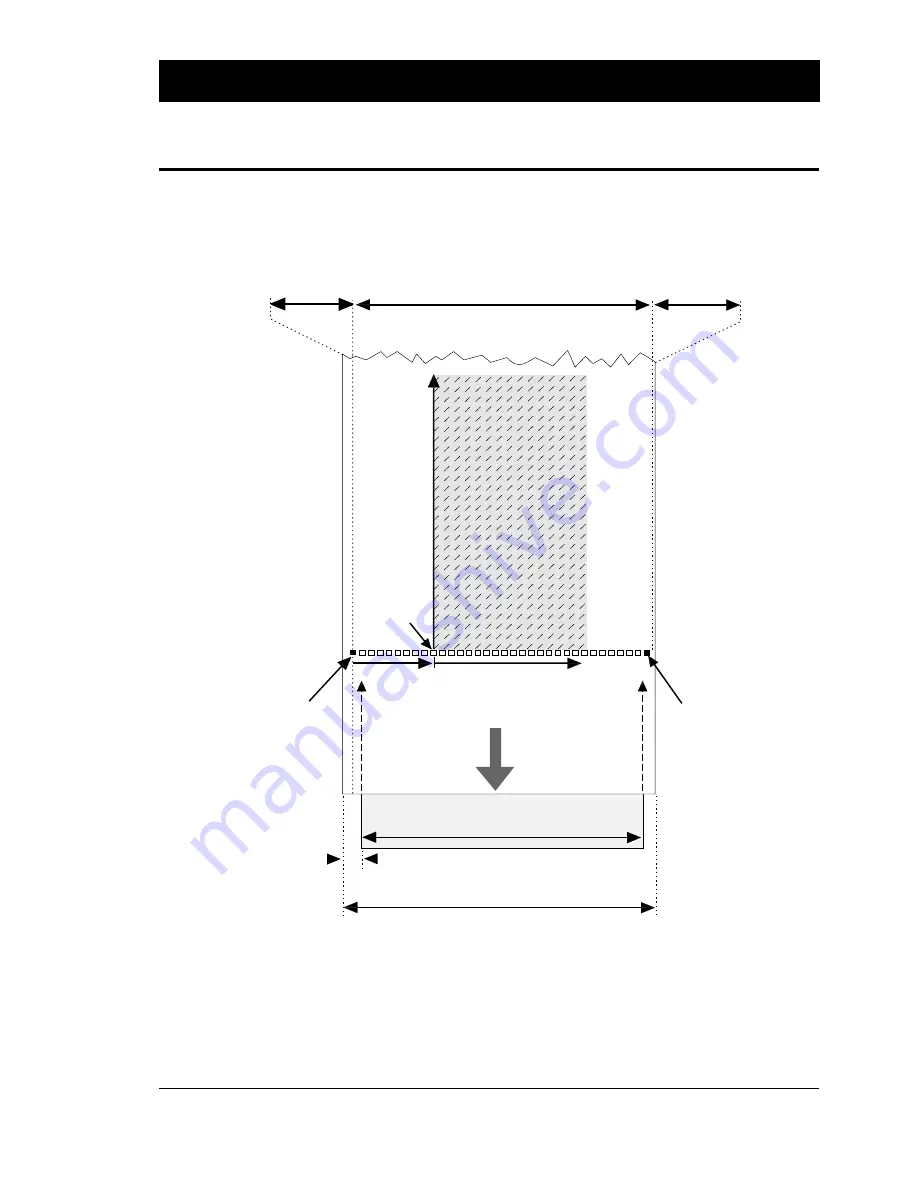
26
Intermec EasyCoder 201 II – Technical Manual
SETUP PARAMETERS, cont'd.
Print Window:
6 dots/mm (153.9 dpi) printhead
PAPER FEED
DIRECTION
Dot 0
Dot-line
on printhead
X-start
Width
Origin
Dot 511
Length
7" INTERNAL "BIG ROLL”
Dot 12
Dot 493
3.0 mm (0.12")
0.7 mm (0.03")
WINDOW
5.0 mm (0.20")
85.3 mm (3.36")
80.2 mm (3.16")
89.0 mm (3.50")
















































