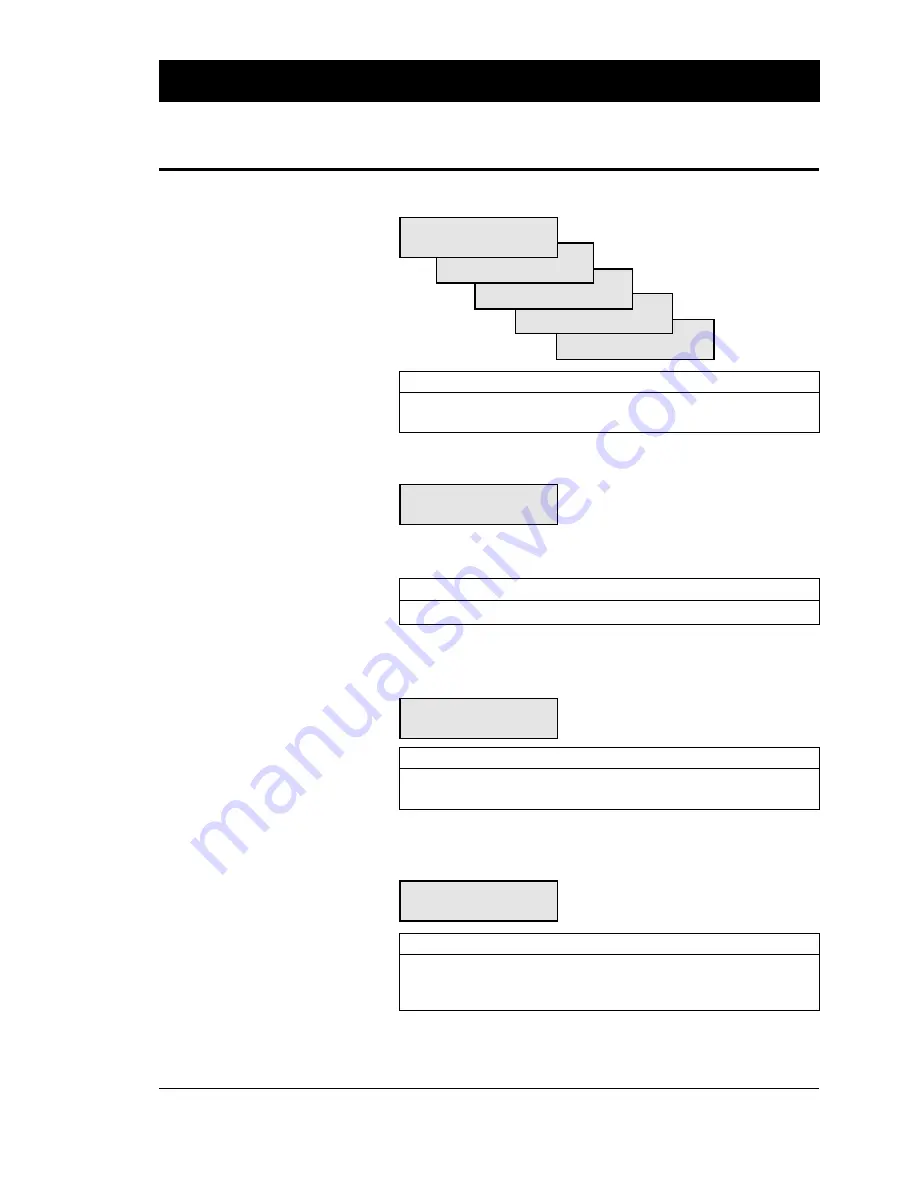
42
Intermec EasyCoder 201 II – Technical Manual
SETTING UP EASYCODER 201 IIE & 201 IISA, cont'd.
Media Type
Continued!
A stack of five menus will be displayed, with the current media type
shown first:
MEDIA TYPE:
LABEL (W GAPS )
TICKET (W MARK)
TICKET (W GAPS )
FIX LENGTH STRIP
VAR LENGTH STRIP
Action
EasyCoder 201 IIE
EasyCoder 201 IISA
Browse to next option
<
F5
>
<
⇒
>
Select option and proceed
<
Enter
>
<
Enter
>
Printhead Resistance
HEAD RESIST
[676]: Measured
The printhead resistance is automatically measured and set at start
up. The last measured value is displayed within brackets.
Action
EasyCoder 201 IIE
EasyCoder 201 IISA
Proceed
<
Enter
>
<
Enter
>
Paper Type
A number of direct thermal paper type designations are displayed
in a stack of menus, e.g.:
PAPER TYPE:
RICOH 130LAB/LAM
Action
EasyCoder 201 IIE
EasyCoder 201 IISA
Browse to next option
<
F5
>
<
⇒
>
Select option and proceed
<
Enter
>
<
Enter
>
Testprint
A series test labels can be printed. See illustrations in the chapter
“Setup Parameters” earlier in this manual.
<PRINT> = PRINT
<C> = EXIT
Action
EasyCoder 201 IIE
EasyCoder 201 IISA
Print a new Test Label
<
>
<
>
Check status
<
F5
>
<
⇒
>
Exit and proceed
<
C
> or <
Enter
>
<
C
> or <
Enter
>
Print Defines
• Printhead Resistance
• Paper Type
• Testprint
















































