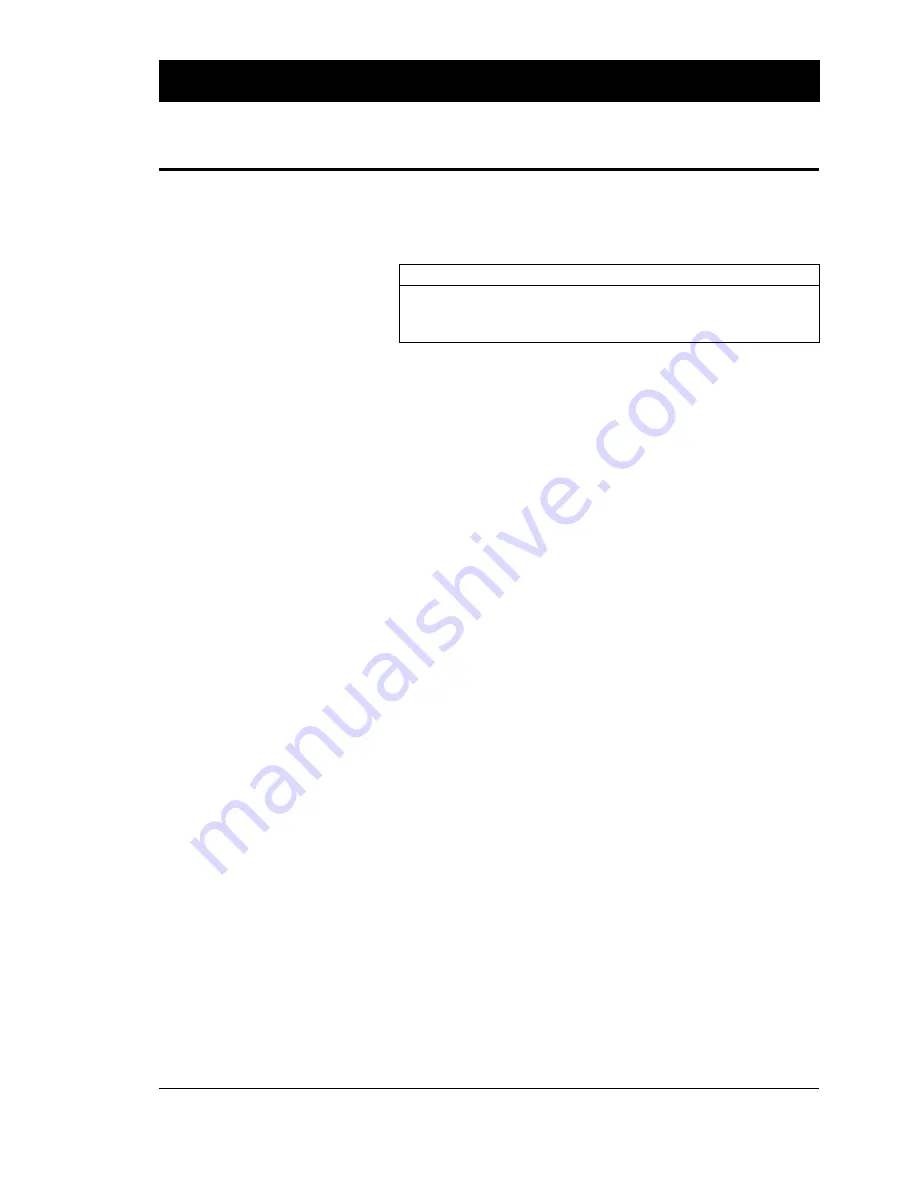
44
Intermec EasyCoder 201 II – Technical Manual
The memory allocation menus conclude the Setup Mode. Press
< C > to return to the main Memory Allocation menu. There you
have three options:
Action
EasyCoder 201 IIE
EasyCoder 201 IISA
Return to “Service: Media size” menu
<
F5
>
<
⇒
>
Return to “Setup; Service” menu
<
C
>
<
C
>
Exit Setup Mode
<
Setup
>
<
Save
>
If you have entered the Setup Mode from the Intermec Shell or the
Intermec Stand-Alone program, you will return to the program in
question when you press < Setup > or < Save > respectively.
If you have entered the Setup Mode from the immediate mode of
Intermec Fingerprint, you will return there when you press the
< Setup > key.
Note that anywhere in the Setup Mode, you can exit by pressing
< Setup > or < Save >.
SETTING UP EASYCODER 201 IIE & 201 IISA, cont'd.
Leaving the Setup Mode
















































