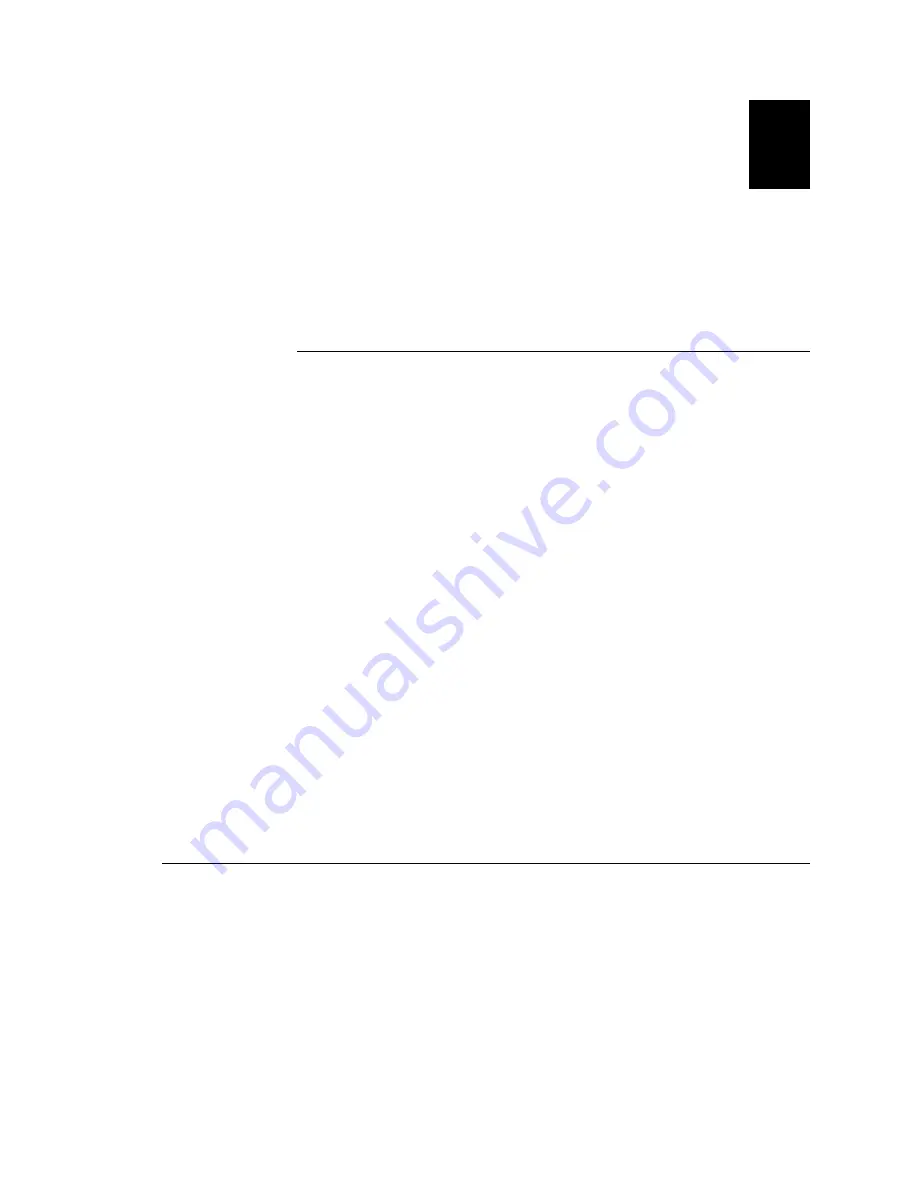
6-9
6
Fr Goth
Designing Labels and Using Commands
Helvitica condensed 9 pt italic
Co d e 39 18 p t
In the first example, each line begins with the start of message character <STX>
and finishes with the end of message character <ETX>. Whenever the printer
receives the <ETX> character, it will send either a positive or negative response.
If the printer sends a negative response, you only need to retype the line with
the mistake in it. In the second example, if the printer sends a negative response
or you make a mistake, you will need to retype the entire line.
Switching Between Print Mode and Program Mode
Print mode and Program mode are two different operating modes of the 4100
printer. Before you download information to the printer, make sure you are in
the correct mode.
• Use Program mode to define formats.
• Use Print mode to download data.
The command to enter Program mode is:
<STX><ESC>P<ETX>
Enter this command before you download formats, even if you think the printer
is in Program mode already. If the printer is in Program mode, the command is
ignored.
The command to enter Print mode is:
<STX>R<ETX>
Enter this command before each set of data or as your last format command. If
the printer is in Print mode already, this command will be ignored.
Note:
Besides being used to pass data, Print mode is also used to download configuration
commands to the printer. Configuration commands are commands used mostly to set or
enable 4100 options and features. For complete tables of commands, refer to Chapter 7.
Creating Label Design Components
No matter which design method you use, by designing a label you are actually
defining the fields that data will be printed in.
Most label formats (like the sample shown earlier) are combinations of several
different fields. The fields on a label may differ in size, location, orientation, and
data type. Once the fields in a format are defined, data can be passed into the
fields and then printed.
Summary of Contents for EasyCoder 4100
Page 1: ...User s Manual 4100BarCodeLabelPrinter P N 057713 005 ...
Page 25: ...1 1 Getting Started 1 Helvitica condensed 9 pt italic Co d e 39 18 p t 1 Getting Started ...
Page 107: ...5 1 Troubleshooting 5 Helvitica condensed 9 pt italic Co d e 39 18 p t 5 Troubleshooting ...
Page 171: ...7 7 1 Printer Commands Helvitica condensed 9 pt italic Co d e 39 18 p t 7 Printer Commands ...
Page 245: ...A A 1 Appendix Helvitica condensed 9 pt italic Co d e 39 18 p t A Appendix ...
Page 259: ...G G 1 Glossary Helvitica condensed 9 pt italic Co d e 39 18 p t G Glossary ...
Page 269: ...I 1 Index I Helvitica condensed 9 pt italic Co d e 39 18 p t I Index ...
















































