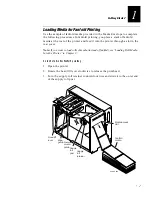4420 and 4440 Bar Code Label Printer Users Manual
1-4
Back View
44XXU.003
1 2 3 4 5 6 7 8
1 2 3 4 5 6 7 8
Darkness adjust
control
DIP switches
Optional I/O
board port
Serial communications
port
Parallel port
On/Off
switch
AC power cord
receptacle
Fanfold media
access slot
O
I
Accessory port
Several options are available for use with the 4420 and 4440 printer. See
Appendix A, “Printer Specifications,” for a complete description of each option.
Note:
The accessory port is reserved for future use.
Preparing the Printer for Installation
Before connecting the printer to your data collection system, you need to:
•
connect the printer to a power source.
•
open the printer.
•
load media for fanfold printing.
•
print a configuration test label.
These steps are described in the next sections.
Summary of Contents for EasyCoder 4420
Page 1: ...4420and4440BarCodeLabelPrinter P N 066392 001 User s Manual ...
Page 12: ......
Page 13: ...Getting Started 1 ...
Page 14: ......
Page 30: ......
Page 31: ...Operating the Printer 2 ...
Page 32: ......
Page 48: ......
Page 49: ...FG 9pt Italic 1233 Maintaining the Printer 3 ...
Page 50: ...FG 9pt Italic 1233 ...
Page 62: ......
Page 63: ...Troubleshooting 4 ...
Page 64: ......
Page 71: ...Optimizing Printer Performance 5 ...
Page 72: ......
Page 88: ......
Page 89: ...Using Test and Service Mode 6 ...
Page 90: ......
Page 104: ......
Page 105: ...Printer Specifications A ...
Page 106: ......
Page 115: ...Character Sets B ...
Page 116: ......
Page 124: ......
Page 125: ...Communications Reference C ...
Page 126: ......
Page 138: ......
Page 139: ...Glossary G ...
Page 140: ......
Page 149: ...Index I ...
Page 150: ......
Page 156: ......