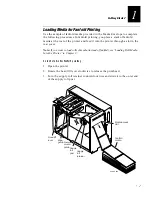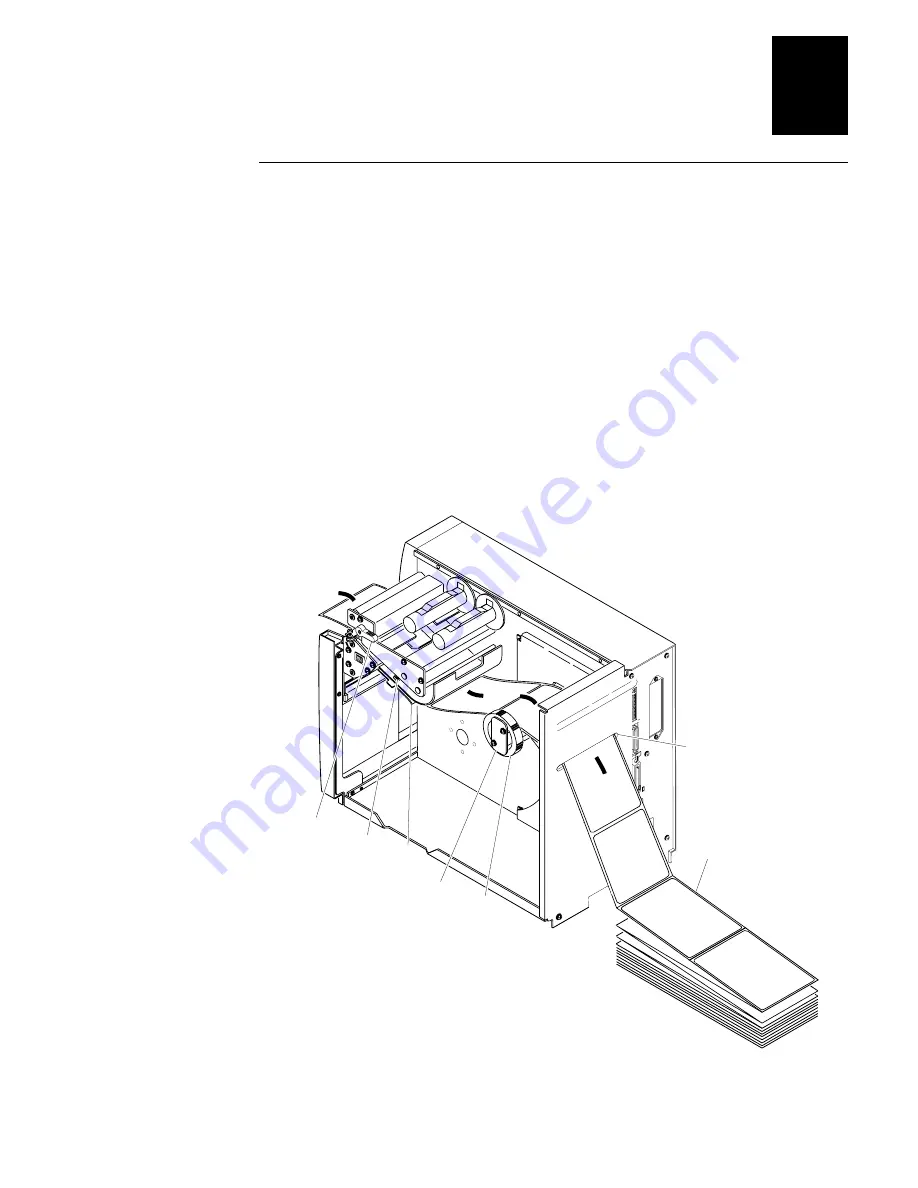
Getting Started
1-7
1
Loading Media for Fanfold Printing
Use the sample of fanfold media provided in the Media Envelope to complete
the following procedures. In fanfold printing, you place a stack of fanfold
media at the rear of the printer and feed it into the printer through a slot in the
rear cover.
Note:
If you want to load rolls of media (instead of fanfold), see “Loading Roll Media
Into the Printer” in Chapter 2.
To load media for fanfold printing
1. Open the printer.
2. Rotate the head lift lever clockwise to release the printhead.
3. Turn the supply roll retainer counterclockwise and slide it to the outer end
of the supply roll post.
44XXU.008
1 2 3 4 5 6 7 8
1 2 3 4 5 6 7 8
O
I
➤
➤
➤
➤
➤
Head lift
lever
Edge
guide Lower
media
guide
Supply
roll
post
Supply
roll
retainer
Media access
slot
Fanfold
media
Summary of Contents for EasyCoder 4420
Page 1: ...4420and4440BarCodeLabelPrinter P N 066392 001 User s Manual ...
Page 12: ......
Page 13: ...Getting Started 1 ...
Page 14: ......
Page 30: ......
Page 31: ...Operating the Printer 2 ...
Page 32: ......
Page 48: ......
Page 49: ...FG 9pt Italic 1233 Maintaining the Printer 3 ...
Page 50: ...FG 9pt Italic 1233 ...
Page 62: ......
Page 63: ...Troubleshooting 4 ...
Page 64: ......
Page 71: ...Optimizing Printer Performance 5 ...
Page 72: ......
Page 88: ......
Page 89: ...Using Test and Service Mode 6 ...
Page 90: ......
Page 104: ......
Page 105: ...Printer Specifications A ...
Page 106: ......
Page 115: ...Character Sets B ...
Page 116: ......
Page 124: ......
Page 125: ...Communications Reference C ...
Page 126: ......
Page 138: ......
Page 139: ...Glossary G ...
Page 140: ......
Page 149: ...Index I ...
Page 150: ......
Page 156: ......