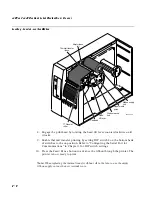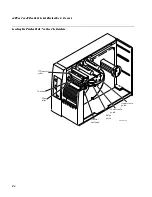Maintaining the Printer
3-5
3
Tools for Cleaning the Printer
To clean the printer safely and effectively, use these items:
•
Isopropyl alcohol
•
Cotton swabs
•
Clean lint-free cloth
•
Soft bristle brush or vacuum cleaner
•
Soapy water or mild detergent
The following procedures explain how to access the printer parts and clean
them without causing any harm to the printer or yourself.
Warning
Switch off the printer power and remove the power cord before cleaning any
part of the printer.
Avertissement
Mettez l’imprimante hors tension et débranchez le câble d’alimentation avant
de nettoyer une parte de l’imprimante.
Summary of Contents for EasyCoder 4420
Page 1: ...4420and4440BarCodeLabelPrinter P N 066392 001 User s Manual ...
Page 12: ......
Page 13: ...Getting Started 1 ...
Page 14: ......
Page 30: ......
Page 31: ...Operating the Printer 2 ...
Page 32: ......
Page 48: ......
Page 49: ...FG 9pt Italic 1233 Maintaining the Printer 3 ...
Page 50: ...FG 9pt Italic 1233 ...
Page 62: ......
Page 63: ...Troubleshooting 4 ...
Page 64: ......
Page 71: ...Optimizing Printer Performance 5 ...
Page 72: ......
Page 88: ......
Page 89: ...Using Test and Service Mode 6 ...
Page 90: ......
Page 104: ......
Page 105: ...Printer Specifications A ...
Page 106: ......
Page 115: ...Character Sets B ...
Page 116: ......
Page 124: ......
Page 125: ...Communications Reference C ...
Page 126: ......
Page 138: ......
Page 139: ...Glossary G ...
Page 140: ......
Page 149: ...Index I ...
Page 150: ......
Page 156: ......