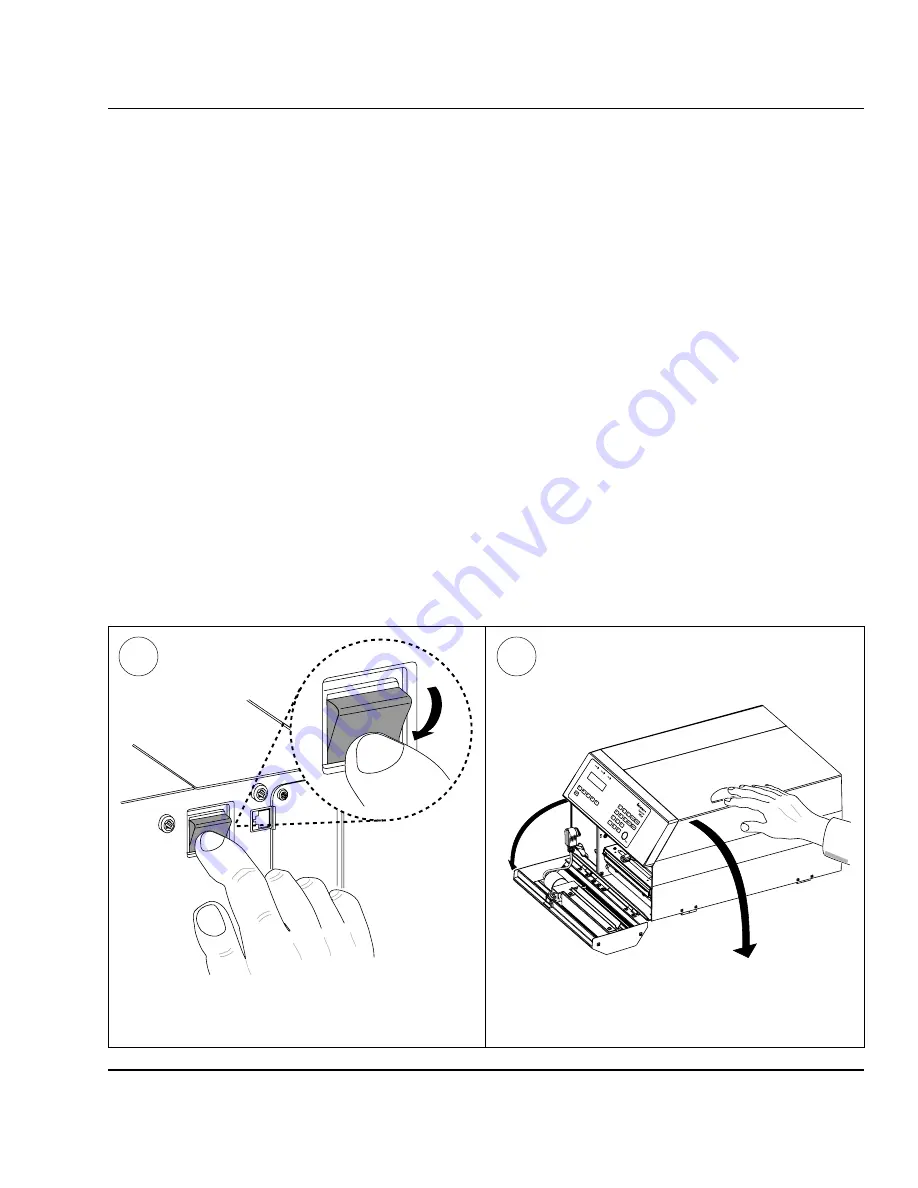
Intermec EasyCoder 601 XP – Installation & Operation Ed. 3
32
Chapter 5 Paper Load
Cut Off
2
1
The EasyCoder 601 XP can print on labels, tickets, tags, and paper
strip in various forms. This chapter describes the case when the
paper strip is automatically cut off after printing by means of an
optional paper cutter.
Cut-off can be used for:
• Non-adhesive continuous paper strip
• Self-adhesive labels on backing paper
Note that the cutter must not cut through the labels – only the
backing paper, or the adhesive will stick to the blades and render
the cutter inoperable or even damage the cutter's motor!
• Tickets with gaps without perforations
• Tickets with marks without perforations
CAUTION!
The rotating cutting blade can be accidently activated even when
the cutter is opened. To avoid any risk of injury to fingers, always
turn off the power to the printer before opening the cutter unit.
Turn off the power using the switch on the
printer's rear plate.
Open the cutter unit and the right-hand door.
















































