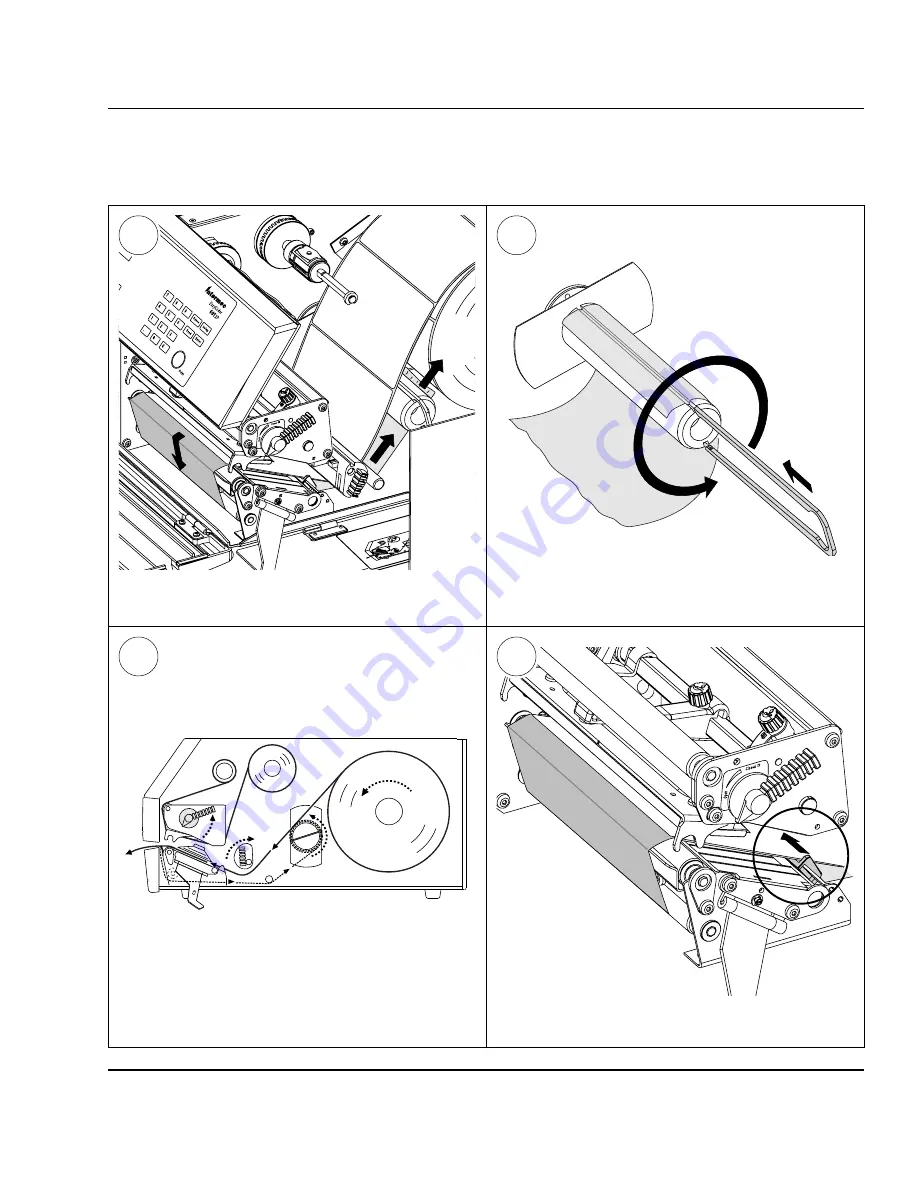
Intermec EasyCoder 601 XP – Installation & Operation Ed. 3
40
Chapter 5 Paper Load
IMP
ORT
ANT
PR
INT
HEA
therm
al tra
nsfer rib
bons, o
the
ran
ty.
UB
I therm
al tra
nsfe
therm
al tra
nsf
ode
s an
d
he n
e
TEA
R-O
FF
Adjust the position of the green paper guide so
the paper is guided with a minimum of play.
Peel Off,
cont'd.
10
11
12
13
This diagram shows the path of the labels and
the backing paper.
Secure the backing paper with the clip (1) and
rotate the spool so the web becomes tight (2).
Thread the backing paper around the dispenser
edge and back under the print unit.
2.
1.
















































