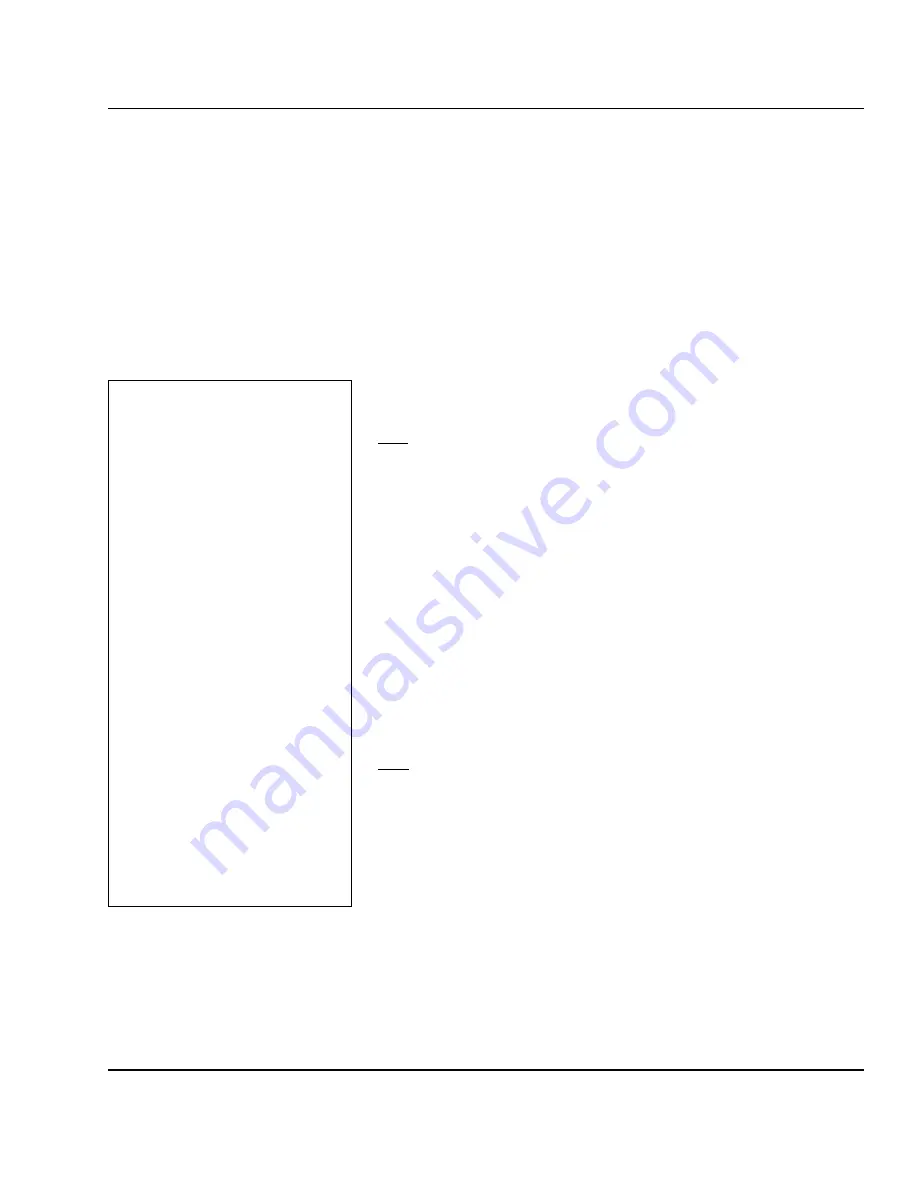
Intermec EasyCoder 601 XP – Installation & Operation Ed. 3
54
Chapter 7 Setting Up the Printer
The Feedadjust part of the Setup Mode is used to feed out or pull
back the paper before and/or after the actual printing. These set-
tings are global and will be effected regardless of which program is
run.
Note that the firmware uses the front edges of labels w. gaps, the
ends of detection slots and the forward edges of black marks for
detection, all seen in relation to the paper feed direction.
Start Adjust
The Start Adjust value is given as a positive or negative number of
dots (1 dot = 0.083 mm = 3.27mils). Default value is 0, which places
the origin
≈
15 mm (0.60") from the forward edge of the copy (i.e.
equal to the distance between the dot line on the printhead and the
tear off edge).
• A positive start adjustment means that the specified length of
paper web will be fed out before the printing starts, i.e. the origin
is moved away from the forward edge of the copy.
• A negative start adjustment means that the specified length of
paper web will be pulled back before the printing starts, i.e. the
origin is moved towards the forward edge of the copy. A negative
start adjustment is used when you want to print closer to the top
(forward edge) of the copy than 15 mm (0.59").
Stop Adjust
The Stop Adjust value is given as a positive or negative number of
dots (1 dot = 0.083 mm = 3.27mils). Default value is 0, which stops
the paper feed in a position suitable for tear off operation.
• A positive stop adjustment means that the normal paper feed after
the printing is completed will be increased by the specified value.
This case e.g. is suitable for use with a paper cutter where the
cutting edge is located
≈
35 mm (1.4") in front of the dot line.
• A negative stop adjustment means that the normal paper feed
after the printing is completed will be decreased by the specified
value. Typically, this is used for peel off operation, where it is
desired that the label is not completely separated from the backing
paper, but remains hanging on to it by its rear edge.
Setup Parameters,
cont'd.
Feedadjust
• Startadjust
• Stopadjust
Recommended Feed Adjustments
The following settings allow
printing from the top of the label.
Minor deviations from the
recom-mended values may be
required due to various
combinations of media and
individual differences between
printers.
Peel Off (labels):
Start adjust:
-115 (
≈
10 mm)
Stop adjust:
-60 (
≈
5 mm)
Tear Off (labels & strip):
Start adjust:
-175 (
≈
15 mm)
Stop adjust:
0
(0 mm)
Cut Off (labels & strip):
Start adjust:
-425 (
≈
35 mm)
Stop adjust:
+250 (
≈
21 mm)
Note that in all three cases, the
sum of the start and stop adjust-
ments is 175 dots which approxi-
mately equals the distance be-
tween dot line and tear off edge.
















































