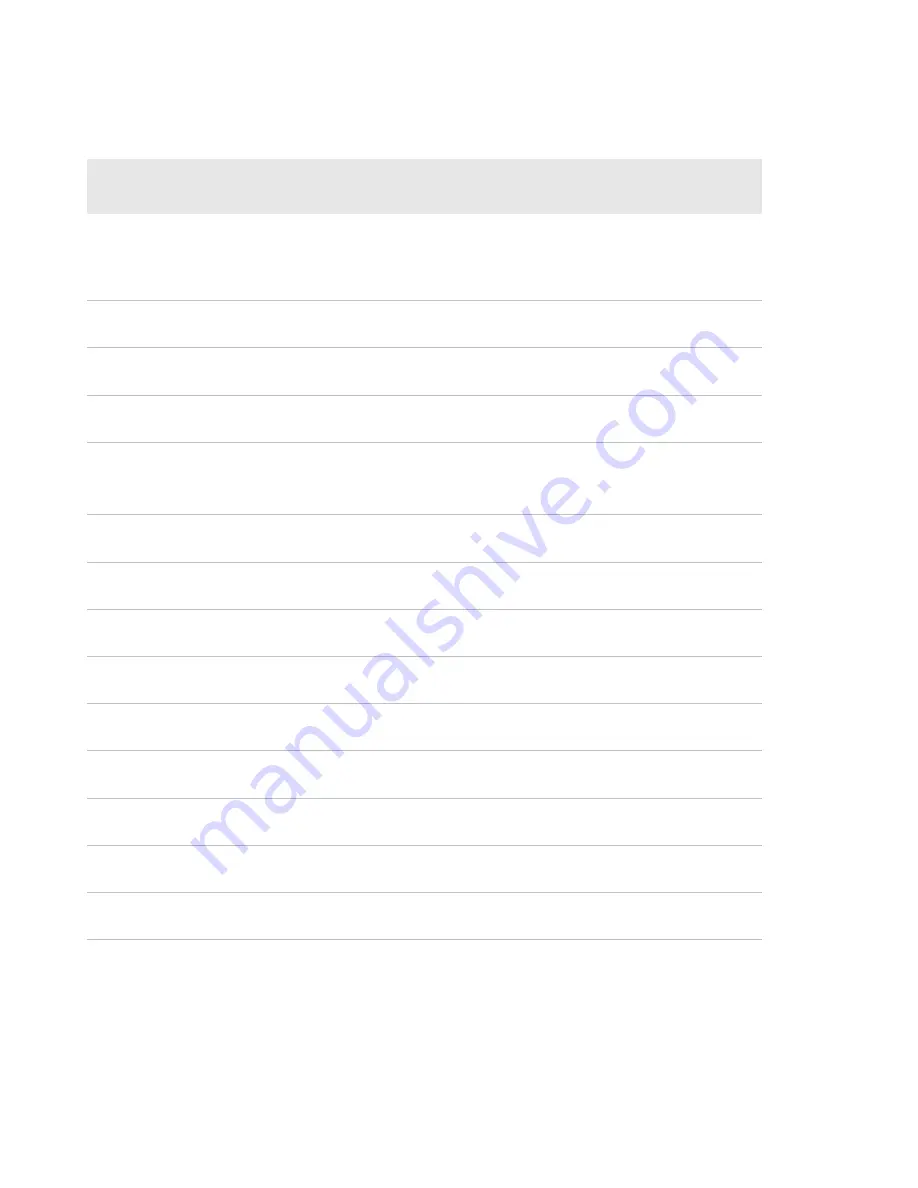
Chapter A — Error Handling
ESim for the PC4 and PF8 Printers Programmer’s Reference Manual
161
17
C
Out of ribbon,
marked with Rnnn =
Number of remaining
labels.
RED
<NAK>07Rnnn
[XOFF]
17<CRLF>
50
A
Does not fit in area
specified.
RED
<NAK>50[XOFF
]
50<CRLF>
51
A
Data length too long RED
<NAK>51[XOFF
]
51<CRLF>
61
D
High motor
temperature
BLNK
RED
<NAK>61[XOFF
]
61<CRLF>
62
D
High printhead
temperature
BLNK
RED
<NAK>62[XOFF
]
62<CRLF>
71
F
Wait after default
setup.
GRN
-
71<CRLF>
72
F
Flashing not
completed
RED
<NAK>72[XOFF
]
72<CRLF>
73
F
Download error
RED
<NAK>73[XOFF
]
73<CRLF>
81
B
Cutter jammed or not
installed.
BLNK
RED
<NAK>81[XOFF
]
81<CRLF>
89
G
Dump mode (after
auto-detection).
GRN
<NAK>89[XOFF
]
89<CRLF>
92
H
Pause printing mode
BLNK
GRN/ORA
<NAK>92[XOFF
]
92<CRLF>
94
G
Autosensing mode
OFF
<NAK>94[XOFF
]
94<CRLF>
98
G
Download mode (not
public use)
99
Other errors
<NAK>99[XOFF
]
99<CRLF>
Error Responses and Codes Reported When Command US Is On (continued)
Error
Code
Error
Type
Description
LED
Serial
Response to
Command ^ee
Summary of Contents for EasyCoder PC4
Page 1: ...Programmer s Reference Manual ESim for the PC4 and PF8 Printers...
Page 4: ...iv ESim for the PC4 and PF8 Printers Programmer s Reference Manual...
Page 10: ...x ESim for the PC4 and PF8 Printers Programmer s Reference Manual...
Page 14: ...Before You Begin xiv ESim for the PC4 and PF8 Printers Programmer s Reference Manual...
Page 43: ...29 4 ESim Commands This chapter contains a comprehensive list of ESim commands...
Page 144: ...Chapter 4 ESim Commands 130 ESim for the PC4 and PF8 Printers Programmer s Reference Manual...
Page 148: ...Chapter 5 ESim Fonts 134 ESim for the PC4 and PF8 Printers Programmer s Reference Manual...
Page 168: ...Chapter 6 Code Pages 154 ESim for the PC4 and PF8 Printers Programmer s Reference Manual...
Page 178: ...Chapter A Error Handling 164 ESim for the PC4 and PF8 Printers Programmer s Reference Manual...
Page 179: ......























