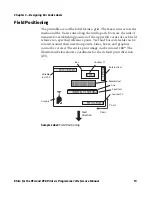Chapter 2 — Sending ESim Commands to the Printer
ESim for the PC4 and PF8 Printers Programmer’s Reference Manual
9
•
Append line feeds to incoming line ends
12
Click
OK
to save and exit ASCII Setup.
13
Click
OK
.
14
Test your connection by typing “
UV
” in the terminal window. The
UV command returns the current firmware version, which is
printed in the terminal window.
Printing a Test Label
A test label provides information about the printer’s current
configuration, such as available memory, firmware version, and media
settings. You can print a test label from Auto-sensing mode or by
sending the “
U
” command to the printer. For help, see the
PF8d/PF8t
User’s Guide
(P/N 934-011-xxx).
To print a test label
1
Load media in the printer.
2
Press and hold the
Feed
button while turning the Power switch to
the On position (—).
The status LED blinks green for 2 seconds, blinks red for 2
seconds, and then blinks green again.
3
The printer automatically adjusts the label gap sensor and media
feed according to the characteristics of the media. The printer may
feed three to four labels before the adjustment is completed. If you
are using peel-off media, remove the labels as they are fed out.
After a short delay, a test label will print and the printer will enter
Dump mode.
Note:
ESim commands are case-sensitive.
Note:
If you are using continuous stock or gap media, release the
Feed
button when the status LED is blinking green. If you are
using black marked media, release the
Feed
button when the LED
is blinking red.
Summary of Contents for EasyCoder PC4
Page 1: ...Programmer s Reference Manual ESim for the PC4 and PF8 Printers...
Page 4: ...iv ESim for the PC4 and PF8 Printers Programmer s Reference Manual...
Page 10: ...x ESim for the PC4 and PF8 Printers Programmer s Reference Manual...
Page 14: ...Before You Begin xiv ESim for the PC4 and PF8 Printers Programmer s Reference Manual...
Page 43: ...29 4 ESim Commands This chapter contains a comprehensive list of ESim commands...
Page 144: ...Chapter 4 ESim Commands 130 ESim for the PC4 and PF8 Printers Programmer s Reference Manual...
Page 148: ...Chapter 5 ESim Fonts 134 ESim for the PC4 and PF8 Printers Programmer s Reference Manual...
Page 168: ...Chapter 6 Code Pages 154 ESim for the PC4 and PF8 Printers Programmer s Reference Manual...
Page 178: ...Chapter A Error Handling 164 ESim for the PC4 and PF8 Printers Programmer s Reference Manual...
Page 179: ......