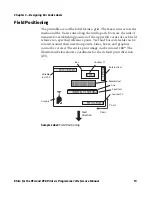Chapter 3 — Designing Bar Code Labels
18
ESim for the PC4 and PF8 Printers Programmer’s Reference Manual
Introduction to Label Forms
To print a label on the PC4 or PF8 printer, you must create a label
form, send the form to the printer, send data to fill in the fields in the
format, and then print the label. A form is a template that defines how
the information prints on a label.
You define a form by sending ESim command strings to the printer.
The printer stores the form in its RAM or flash module. You can edit
forms with ESim commands when you place the printer in Form Edit
mode.
About Fields
A bar code label format is composed of several different fields that
hold different types of data. The data in the fields may specify the
start position, rotation, magnification, and more of a label. You
define information to be printed on the label as a field in the form.
After the fields are defined, you can pass data to the fields and print
the label.
Working with Fields
In addition to understanding the different types of printable fields on
the printer, you need to know how to arrange them to define or
change the format of a label. This section describes how you use ESim
commands to position, size, rotate, and edit label fields.
Specifying Data for Fields
After you design a format for a bar code label, you need to provide the
data to be printed in human-readable or bar code fields.
Summary of Contents for EasyCoder PC4
Page 1: ...Programmer s Reference Manual ESim for the PC4 and PF8 Printers...
Page 4: ...iv ESim for the PC4 and PF8 Printers Programmer s Reference Manual...
Page 10: ...x ESim for the PC4 and PF8 Printers Programmer s Reference Manual...
Page 14: ...Before You Begin xiv ESim for the PC4 and PF8 Printers Programmer s Reference Manual...
Page 43: ...29 4 ESim Commands This chapter contains a comprehensive list of ESim commands...
Page 144: ...Chapter 4 ESim Commands 130 ESim for the PC4 and PF8 Printers Programmer s Reference Manual...
Page 148: ...Chapter 5 ESim Fonts 134 ESim for the PC4 and PF8 Printers Programmer s Reference Manual...
Page 168: ...Chapter 6 Code Pages 154 ESim for the PC4 and PF8 Printers Programmer s Reference Manual...
Page 178: ...Chapter A Error Handling 164 ESim for the PC4 and PF8 Printers Programmer s Reference Manual...
Page 179: ......