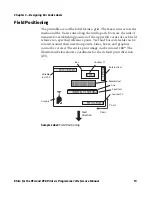Chapter 4 — ESim Commands
30
ESim for the PC4 and PF8 Printers Programmer’s Reference Manual
ESim Commands
This chapter lists the various commands in alphabetical order. Each
command is followed by a short description, the syntax for the
command, an explanation of the parameters included in the syntax,
and an example of how to use the command.
To learn more about ESim commands, see
“Added new content and
reorganized chapters” on page 2.
About the Command Syntax
In the command syntax, there are a few conventions for substituting
data or indicating how you can use data:
•
p
1
- p
n
indicates parameters, which are listed separately below the
command syntax.
•
Square brackets [ ] indicate optional parameters or data.
•
Vertical lines | indicate alternatives
•
“Name” indicates you need to enter the name of a form or graphic
within the quotation marks such as “Intermec”.
•
“Data” indicates that the data could be from another source such
as a .pcx file, a database, or data entry. “Data” designates the place
in the command sequence to insert the data.
Because firmware uses “ ” (ASCII 34 decimal), a special designator
is required to print text or bar codes that include quotation marks.
The backslash character \ (ASCII 92 decimal) serves that purpose.
Examples are shown in the table below.
Commands that begin with ^ are listed alphabetically by the letter that
follows ^.
Printing Examples
Enter
“
“\””
“ABC”
“\”ABC\””
Summary of Contents for EasyCoder PC4
Page 1: ...Programmer s Reference Manual ESim for the PC4 and PF8 Printers...
Page 4: ...iv ESim for the PC4 and PF8 Printers Programmer s Reference Manual...
Page 10: ...x ESim for the PC4 and PF8 Printers Programmer s Reference Manual...
Page 14: ...Before You Begin xiv ESim for the PC4 and PF8 Printers Programmer s Reference Manual...
Page 43: ...29 4 ESim Commands This chapter contains a comprehensive list of ESim commands...
Page 144: ...Chapter 4 ESim Commands 130 ESim for the PC4 and PF8 Printers Programmer s Reference Manual...
Page 148: ...Chapter 5 ESim Fonts 134 ESim for the PC4 and PF8 Printers Programmer s Reference Manual...
Page 168: ...Chapter 6 Code Pages 154 ESim for the PC4 and PF8 Printers Programmer s Reference Manual...
Page 178: ...Chapter A Error Handling 164 ESim for the PC4 and PF8 Printers Programmer s Reference Manual...
Page 179: ......