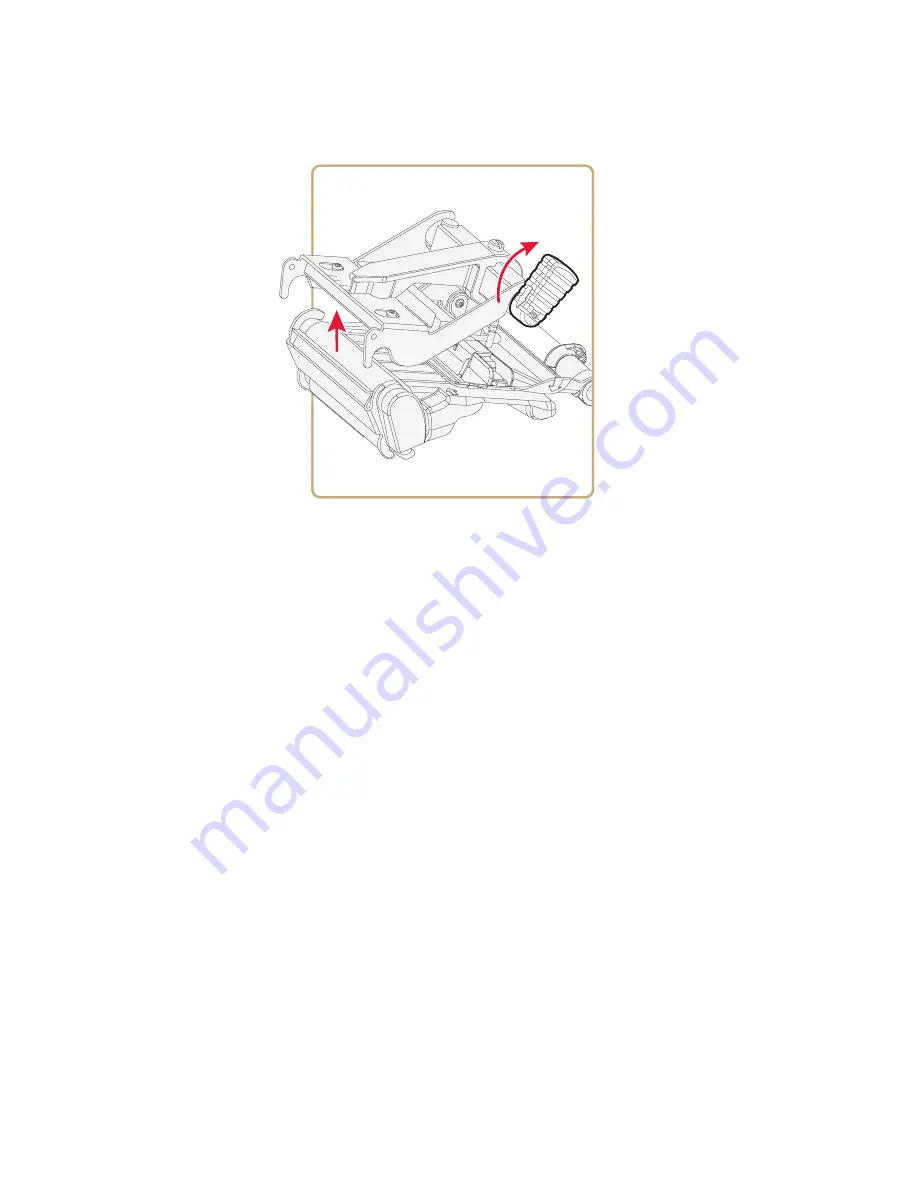
Chapter 4 — Troubleshooting and Maintaining the Printer
PF2i and PF4i Mid-Range Printer User’s Manual
119
3
Turn the printhead lift lever clockwise to raise the printhead.
4
Remove any media and ribbon.
5
Open the cleaning card envelope and pull out the cleaning card.
Read the warning text.
6
Insert most of the cleaning card under the printhead, and then
lower the printhead.
7
Pull out the cleaning card and raise the printhead.
8
Wait for approximately 30 seconds to allow the cleaning fluid to
dissolve the residue.
9
Repeat Steps 6 through 8.
10
If necessary, repeat the process with a fresh cleaning card.
11
Allow the cleaned parts to dry before loading media and ribbon.
Summary of Contents for EasyCoder PF2i
Page 1: ...PF2i PF4i Mid Range Printer User s Manual ...
Page 9: ...Contents PF2i and PF4i Mid Range Printer User s Manual ix I Index 171 ...
Page 10: ...Contents x PF2i and PF4i Mid Range Printer User s Manual ...
Page 14: ...Before You Begin xiv PF2i and PF4i Mid Range Printer User s Manual ...
Page 74: ...Chapter 2 Connecting the Printer 60 PF2i and PF4i Mid Range Printer User s Manual ...
Page 161: ...147 B Default Settings ...
Page 168: ...Appendix B Default Settings 154 PF2i and PF4i Mid Range Printer User s Manual ...
Page 185: ...171 I Index ...
Page 193: ......















































