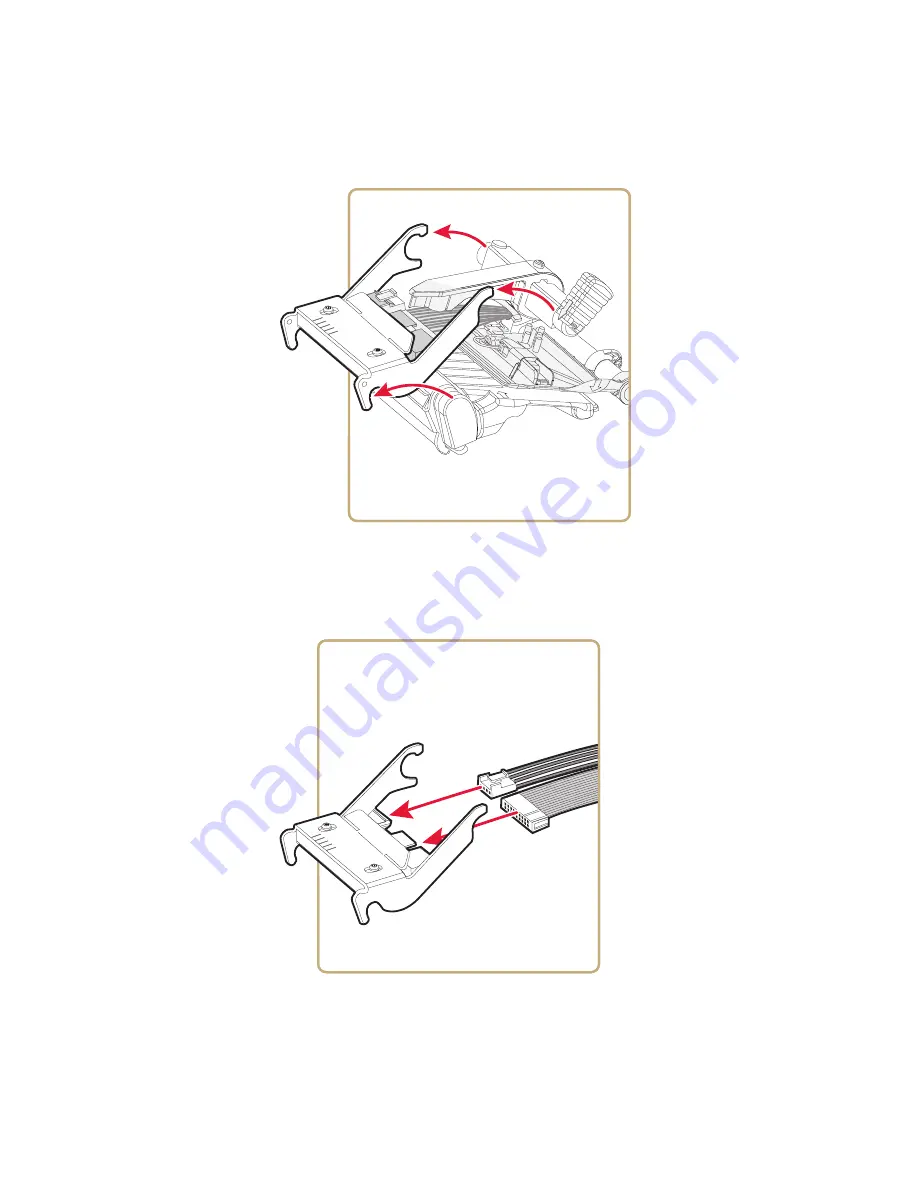
Chapter 4 — Troubleshooting and Maintaining the Printer
122
PF2i and PF4i Mid-Range Printer User’s Manual
6
Disconnect the printhead bracket from the print mechanism, and
pull out the printhead as far as the cables allow.
7
Disconnect the cables from the printhead:
•
Note the snap-lock on the inner connector.
•
Be sure to pull at the connectors, not at the cables.
Summary of Contents for EasyCoder PF2i
Page 1: ...PF2i PF4i Mid Range Printer User s Manual ...
Page 9: ...Contents PF2i and PF4i Mid Range Printer User s Manual ix I Index 171 ...
Page 10: ...Contents x PF2i and PF4i Mid Range Printer User s Manual ...
Page 14: ...Before You Begin xiv PF2i and PF4i Mid Range Printer User s Manual ...
Page 74: ...Chapter 2 Connecting the Printer 60 PF2i and PF4i Mid Range Printer User s Manual ...
Page 161: ...147 B Default Settings ...
Page 168: ...Appendix B Default Settings 154 PF2i and PF4i Mid Range Printer User s Manual ...
Page 185: ...171 I Index ...
Page 193: ......













































