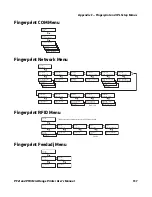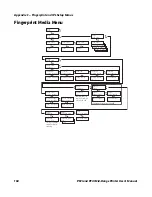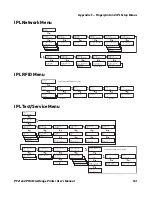Appendix D — Advanced Configuration
PF2i and PF4i Mid-Range Printer User’s Manual
169
x-www-url-Encoding Syntax Rules
The value given to environment variables has to be specified
respecting the x-www-url-encoding syntax rules. According to the
syntax rules, characters can be inserted using the notation %<ASCII
Hex>. For example, space in the ASCII table has the Hex number 20 so
it corresponds to %20. For example, “Intermec Technologies
Corporation” corresponds to
“Intermec%20Technologies%20Corporation” (it can also be written
“ITechnCorporation”).
Colors are specified according to the RGB syntax: %23cdcdcd
corresponds to #cdcdcd.
Any quotation marks (%22) must be preceded by a back slash (\).
The file must contain only one line, where the different variables and
valuers are separated by ampersand (&) characters.
lico
Link color, LINK attribute of BODY tag.
suon
Support link on, enables a support link on
the page.
If this parameter is in
the webstyle guide
file, then the
variables “suli” and
“suna” must have a
value.
suli
Support link, this is the link associated
withe the support tag.
suna
Support link name, this is the label to be
shown on the web page.
teco
Text color, TEXT attribute of the BODY
tag.
vlco
Visited link color.
Optional Variables Reference Table (continued)
Variable Description
Comments
Summary of Contents for EasyCoder PF2i
Page 1: ...PF2i PF4i Mid Range Printer User s Manual ...
Page 9: ...Contents PF2i and PF4i Mid Range Printer User s Manual ix I Index 171 ...
Page 10: ...Contents x PF2i and PF4i Mid Range Printer User s Manual ...
Page 14: ...Before You Begin xiv PF2i and PF4i Mid Range Printer User s Manual ...
Page 74: ...Chapter 2 Connecting the Printer 60 PF2i and PF4i Mid Range Printer User s Manual ...
Page 161: ...147 B Default Settings ...
Page 168: ...Appendix B Default Settings 154 PF2i and PF4i Mid Range Printer User s Manual ...
Page 185: ...171 I Index ...
Page 193: ......